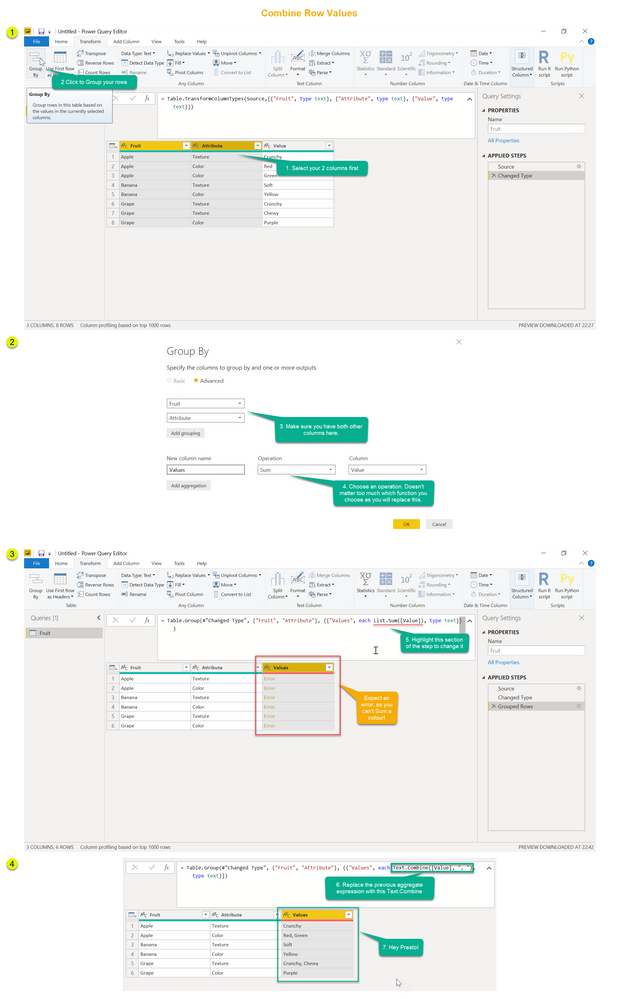FabCon is coming to Atlanta
Join us at FabCon Atlanta from March 16 - 20, 2026, for the ultimate Fabric, Power BI, AI and SQL community-led event. Save $200 with code FABCOMM.
Register now!- Power BI forums
- Get Help with Power BI
- Desktop
- Service
- Report Server
- Power Query
- Mobile Apps
- Developer
- DAX Commands and Tips
- Custom Visuals Development Discussion
- Health and Life Sciences
- Power BI Spanish forums
- Translated Spanish Desktop
- Training and Consulting
- Instructor Led Training
- Dashboard in a Day for Women, by Women
- Galleries
- Data Stories Gallery
- Themes Gallery
- Contests Gallery
- QuickViz Gallery
- Quick Measures Gallery
- Visual Calculations Gallery
- Notebook Gallery
- Translytical Task Flow Gallery
- TMDL Gallery
- R Script Showcase
- Webinars and Video Gallery
- Ideas
- Custom Visuals Ideas (read-only)
- Issues
- Issues
- Events
- Upcoming Events
The Power BI Data Visualization World Championships is back! Get ahead of the game and start preparing now! Learn more
- Power BI forums
- Forums
- Get Help with Power BI
- Desktop
- Combining rows based on duplicate column value
- Subscribe to RSS Feed
- Mark Topic as New
- Mark Topic as Read
- Float this Topic for Current User
- Bookmark
- Subscribe
- Printer Friendly Page
- Mark as New
- Bookmark
- Subscribe
- Mute
- Subscribe to RSS Feed
- Permalink
- Report Inappropriate Content
Combining rows based on duplicate column value
I have a merged table in the Power Query Editor that looks like this:
| Fruit | Attribute | Value |
| Apple | Texture | Crunchy |
| Apple | Color | Red |
| Apple | Color | Green |
| Banana | Texture | Soft |
| Banana | Color | Yellow |
| Grape | Texture | Crunchy |
| Grape | Texture | Chewy |
| Grape | Color | Purple |
I'd like to combine the rows with the same Attribute value in such a way that the Attribute value remains unchanged and the Value values become a combined, comma-separated value:
| Fruit | Attribute | Value |
| Apple | Texture | Crunchy |
| Apple | Color | Red, Green |
| Banana | Texture | Soft |
| Banana | Color | Yellow |
| Grape | Texture | Crunchy, Chewy |
| Grape | Color | Purple |
Is there a way to do this in the Power Query Editor? Any help is appreciated. Thanks.
Solved! Go to Solution.
- Mark as New
- Bookmark
- Subscribe
- Mute
- Subscribe to RSS Feed
- Permalink
- Report Inappropriate Content
Hi @Anonymous ,
There isn't a very (GUI based) quick way of doing this but it is not very hard to accomplish. The following code is the M:
let
Source = Table.FromRows(Json.Document(Binary.Decompress(Binary.FromText("i45WciwoyElV0lEKSa0oKS0CsZyLSvOSMyqVYnUQss75OflFQDooNQWruHtRamoeWMYpMQ8IUQwMzk8rQZWDaYtMzcnJLwfLuRclFuB2BxbZjNRyVDmYoQGlRSDHxcYCAA==", BinaryEncoding.Base64), Compression.Deflate)), let _t = ((type text) meta [Serialized.Text = true]) in type table [Fruit = _t, Attribute = _t, Value = _t]),
#"Changed Type" = Table.TransformColumnTypes(Source,{{"Fruit", type text}, {"Attribute", type text}, {"Value", type text}}),
#"Grouped Rows" = Table.Group(#"Changed Type", {"Fruit", "Attribute"}, {{"Count", each Text.Combine([Value], ", "), type text}})
in
#"Grouped Rows"Look at the line starting with #"Grouped Rows", it takes your original table, groups it by the two columns and the values corresponding per group are a list. That list can be input of the Text.Combine function.
Let me know if this helps you out 🙂 You can copy paste the entire code into an empty query by opening the 'Advanced Editor'.
Kind regards
Djerro123
-------------------------------
If this answered your question, please mark it as the Solution. This also helps others to find what they are looking for.
Keep those thumbs up coming! 🙂
Did I answer your question? Mark my post as a solution!
Proud to be a Super User!
- Mark as New
- Bookmark
- Subscribe
- Mute
- Subscribe to RSS Feed
- Permalink
- Report Inappropriate Content
Hi @Anonymous ,
There isn't a very (GUI based) quick way of doing this but it is not very hard to accomplish. The following code is the M:
let
Source = Table.FromRows(Json.Document(Binary.Decompress(Binary.FromText("i45WciwoyElV0lEKSa0oKS0CsZyLSvOSMyqVYnUQss75OflFQDooNQWruHtRamoeWMYpMQ8IUQwMzk8rQZWDaYtMzcnJLwfLuRclFuB2BxbZjNRyVDmYoQGlRSDHxcYCAA==", BinaryEncoding.Base64), Compression.Deflate)), let _t = ((type text) meta [Serialized.Text = true]) in type table [Fruit = _t, Attribute = _t, Value = _t]),
#"Changed Type" = Table.TransformColumnTypes(Source,{{"Fruit", type text}, {"Attribute", type text}, {"Value", type text}}),
#"Grouped Rows" = Table.Group(#"Changed Type", {"Fruit", "Attribute"}, {{"Count", each Text.Combine([Value], ", "), type text}})
in
#"Grouped Rows"Look at the line starting with #"Grouped Rows", it takes your original table, groups it by the two columns and the values corresponding per group are a list. That list can be input of the Text.Combine function.
Let me know if this helps you out 🙂 You can copy paste the entire code into an empty query by opening the 'Advanced Editor'.
Kind regards
Djerro123
-------------------------------
If this answered your question, please mark it as the Solution. This also helps others to find what they are looking for.
Keep those thumbs up coming! 🙂
Did I answer your question? Mark my post as a solution!
Proud to be a Super User!
- Mark as New
- Bookmark
- Subscribe
- Mute
- Subscribe to RSS Feed
- Permalink
- Report Inappropriate Content
Works perfectly. Thanks for the help!
- Mark as New
- Bookmark
- Subscribe
- Mute
- Subscribe to RSS Feed
- Permalink
- Report Inappropriate Content
Hi @Anonymous
@JarroVGIT has the right answer for you, but you can use the GUI to give you a bit of a head start.
As a further step, you might also pivot on the attribute column so that Texture and Color become separate columns instead of separate rows and there's only one row per fruit.
Helpful resources

Power BI Dataviz World Championships
The Power BI Data Visualization World Championships is back! Get ahead of the game and start preparing now!

Power BI Monthly Update - November 2025
Check out the November 2025 Power BI update to learn about new features.

| User | Count |
|---|---|
| 66 | |
| 47 | |
| 43 | |
| 26 | |
| 19 |
| User | Count |
|---|---|
| 198 | |
| 126 | |
| 102 | |
| 67 | |
| 50 |