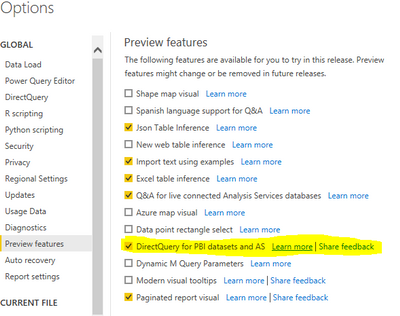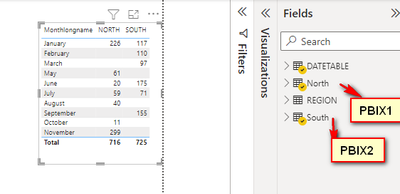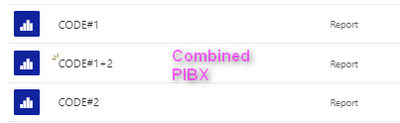FabCon is coming to Atlanta
Join us at FabCon Atlanta from March 16 - 20, 2026, for the ultimate Fabric, Power BI, AI and SQL community-led event. Save $200 with code FABCOMM.
Register now!- Power BI forums
- Get Help with Power BI
- Desktop
- Service
- Report Server
- Power Query
- Mobile Apps
- Developer
- DAX Commands and Tips
- Custom Visuals Development Discussion
- Health and Life Sciences
- Power BI Spanish forums
- Translated Spanish Desktop
- Training and Consulting
- Instructor Led Training
- Dashboard in a Day for Women, by Women
- Galleries
- Data Stories Gallery
- Themes Gallery
- Contests Gallery
- QuickViz Gallery
- Quick Measures Gallery
- Visual Calculations Gallery
- Notebook Gallery
- Translytical Task Flow Gallery
- TMDL Gallery
- R Script Showcase
- Webinars and Video Gallery
- Ideas
- Custom Visuals Ideas (read-only)
- Issues
- Issues
- Events
- Upcoming Events
The Power BI Data Visualization World Championships is back! Get ahead of the game and start preparing now! Learn more
- Power BI forums
- Forums
- Get Help with Power BI
- Desktop
- Re: Combining different PBIX dataset
- Subscribe to RSS Feed
- Mark Topic as New
- Mark Topic as Read
- Float this Topic for Current User
- Bookmark
- Subscribe
- Printer Friendly Page
- Mark as New
- Bookmark
- Subscribe
- Mute
- Subscribe to RSS Feed
- Permalink
- Report Inappropriate Content
Combining different PBIX dataset
I need expert help on this issue,
How to combine the data set from 2 or more different Powerbi (PIBX) files uploaded on to workspace, to generate 1 single report in another PIBX.
In my case these 3 PIBX reports are uploaded from 3 different Desktops but accessible in 1 point on workspace. The data cannot be aggregated any where else.
Please suggest if there is a workable solution, or this is not supported in PowerBI.
Solved! Go to Solution.
- Mark as New
- Bookmark
- Subscribe
- Mute
- Subscribe to RSS Feed
- Permalink
- Report Inappropriate Content
Hi Madhumnair,
Yes, It's Possible !!
You can establish a live connection to a shared dataset in the Power BI service, and create many different reports from the same dataset.
----------------------------------------------------------------------------------------------------------------------
Step 1 - Open power bi report
Step 2 - Enable 'DirectQuery for power bi datasets and AS' feature in the power bi report.
To enable, go to File -> Options and Settings -> Options -> Preview features -> Select checkbox for 'DirectQuery for power bi datasets and AS' -> Click Okay.
Step 3 - Add Datasets into power bi report
Add Dataset of Report1 and Report2 one by one in the report.
In this way, we can use multiple datasets in the power bi report.
----------------------------------------------------------------------------------------------------------------------
Connect to datasets in the Power BI service from Power BI Desktop
If I answered your question, please mark this thread as accepted solution and just give kudos on this post 👍
Thank you !
- Mark as New
- Bookmark
- Subscribe
- Mute
- Subscribe to RSS Feed
- Permalink
- Report Inappropriate Content
Thankyou arpit2196 . This solution worked .
Need to set the source Dataset in directquery mode. And also you get an option to select the relevent tables to be linked. The remaining queries and aggregation need to be set in the New PIBX (the combined file).
- Mark as New
- Bookmark
- Subscribe
- Mute
- Subscribe to RSS Feed
- Permalink
- Report Inappropriate Content
Hi Madhumnair,
Yes, It's Possible !!
You can establish a live connection to a shared dataset in the Power BI service, and create many different reports from the same dataset.
----------------------------------------------------------------------------------------------------------------------
Step 1 - Open power bi report
Step 2 - Enable 'DirectQuery for power bi datasets and AS' feature in the power bi report.
To enable, go to File -> Options and Settings -> Options -> Preview features -> Select checkbox for 'DirectQuery for power bi datasets and AS' -> Click Okay.
Step 3 - Add Datasets into power bi report
Add Dataset of Report1 and Report2 one by one in the report.
In this way, we can use multiple datasets in the power bi report.
----------------------------------------------------------------------------------------------------------------------
Connect to datasets in the Power BI service from Power BI Desktop
If I answered your question, please mark this thread as accepted solution and just give kudos on this post 👍
Thank you !
Helpful resources

Power BI Dataviz World Championships
The Power BI Data Visualization World Championships is back! Get ahead of the game and start preparing now!

| User | Count |
|---|---|
| 38 | |
| 36 | |
| 33 | |
| 31 | |
| 28 |
| User | Count |
|---|---|
| 129 | |
| 88 | |
| 79 | |
| 68 | |
| 63 |