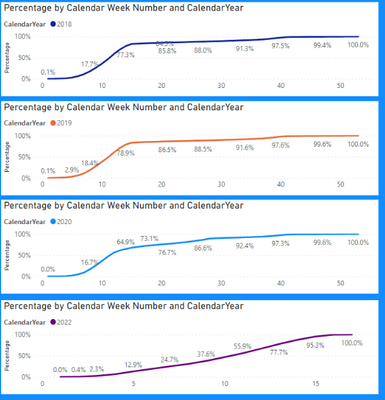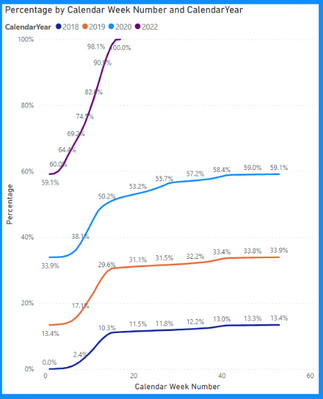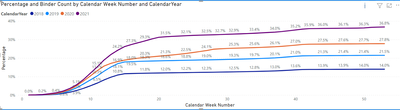Join us at FabCon Vienna from September 15-18, 2025
The ultimate Fabric, Power BI, SQL, and AI community-led learning event. Save €200 with code FABCOMM.
Get registered- Power BI forums
- Get Help with Power BI
- Desktop
- Service
- Report Server
- Power Query
- Mobile Apps
- Developer
- DAX Commands and Tips
- Custom Visuals Development Discussion
- Health and Life Sciences
- Power BI Spanish forums
- Translated Spanish Desktop
- Training and Consulting
- Instructor Led Training
- Dashboard in a Day for Women, by Women
- Galleries
- Data Stories Gallery
- Themes Gallery
- Contests Gallery
- Quick Measures Gallery
- Notebook Gallery
- Translytical Task Flow Gallery
- TMDL Gallery
- R Script Showcase
- Webinars and Video Gallery
- Ideas
- Custom Visuals Ideas (read-only)
- Issues
- Issues
- Events
- Upcoming Events
Enhance your career with this limited time 50% discount on Fabric and Power BI exams. Ends September 15. Request your voucher.
- Power BI forums
- Forums
- Get Help with Power BI
- Desktop
- Combine 3 visuals into one using a running percent...
- Subscribe to RSS Feed
- Mark Topic as New
- Mark Topic as Read
- Float this Topic for Current User
- Bookmark
- Subscribe
- Printer Friendly Page
- Mark as New
- Bookmark
- Subscribe
- Mute
- Subscribe to RSS Feed
- Permalink
- Report Inappropriate Content
Combine 3 visuals into one using a running percentage?
Hi All, I'm super-new to Power BI and sure could use some help, please.
I'm trying to combine my three visuals below into one:
Here's a sample table of the data:
| Table1 | |||
| Process Count | A.Name | Process Created Date | CalendarYear |
| 1 | Company A | 1/23/2018 | 2018 |
| 5 | Company A | 1/24/2018 | 2018 |
| 7 | Company A | 1/29/2018 | 2018 |
| 4 | Company A | 1/30/2018 | 2018 |
| 1 | Company A | 1/31/2018 | 2018 |
| 10 | Company A | 2/5/2018 | 2018 |
The "Percentage" is based upon a calculated measure:
Below is what I initially came up with, which is not what I need, because 1) I need all
lines to start at 0%, and 2) I need 2018, 2019, and 2020 to end at 100%, just like in each of the separate visuals above.
You're help would be so much appreciated. TIA!
I hope I provided the necessary information to help, and clearly explained what I need.
Kind Regards, Rod
Solved! Go to Solution.
- Mark as New
- Bookmark
- Subscribe
- Mute
- Subscribe to RSS Feed
- Permalink
- Report Inappropriate Content
@Rod_D Maybe:
Percentage =
VAR __Year = MAX('Table1'[Calendar Year])
RETURN
CALCULATE(SUM('Table1'[Process Count]),FILTER(ALLSELECTED('Table1'),'Table1'[Calendar Year] = __Year && 'Table1'[Calendar Week Ending Date]<=MAX('Table1'[Calendar Week Ending Date])))/CALCULATE(SUM('Table1'[Process Count]),ALLSELECTED('Table1'),'Table1'[Calendar Year] = __Year)
Follow on LinkedIn
@ me in replies or I'll lose your thread!!!
Instead of a Kudo, please vote for this idea
Become an expert!: Enterprise DNA
External Tools: MSHGQM
YouTube Channel!: Microsoft Hates Greg
Latest book!: DAX For Humans
DAX is easy, CALCULATE makes DAX hard...
- Mark as New
- Bookmark
- Subscribe
- Mute
- Subscribe to RSS Feed
- Permalink
- Report Inappropriate Content
@Greg_Deckler Thank you for your help and huge step forward! Below is my current visual, based upon your guidance.
Is it possible for each calendar year to end at 100% by the end of their calendar year, instead of all the calendar years adding up to 100% (36.8+27.8+21.5+14 = 100%)? I think it's possible, but how to do it is beyond me, at this point. Thanks again. Sincerely.
- Mark as New
- Bookmark
- Subscribe
- Mute
- Subscribe to RSS Feed
- Permalink
- Report Inappropriate Content
@Rod_D Maybe:
Percentage =
VAR __Year = MAX('Table1'[Calendar Year])
RETURN
CALCULATE(SUM('Table1'[Process Count]),FILTER(ALLSELECTED('Table1'),'Table1'[Calendar Year] = __Year && 'Table1'[Calendar Week Ending Date]<=MAX('Table1'[Calendar Week Ending Date])))/CALCULATE(SUM('Table1'[Process Count]),ALLSELECTED('Table1'),'Table1'[Calendar Year] = __Year)
Follow on LinkedIn
@ me in replies or I'll lose your thread!!!
Instead of a Kudo, please vote for this idea
Become an expert!: Enterprise DNA
External Tools: MSHGQM
YouTube Channel!: Microsoft Hates Greg
Latest book!: DAX For Humans
DAX is easy, CALCULATE makes DAX hard...
- Mark as New
- Bookmark
- Subscribe
- Mute
- Subscribe to RSS Feed
- Permalink
- Report Inappropriate Content
@Greg_Deckler I think this it! Thank you Thank you Thank you! I just need a couple of days to thoroughly QC my report, and then if everything looks good I will mark this as a solution. Many thanks again!!
- Mark as New
- Bookmark
- Subscribe
- Mute
- Subscribe to RSS Feed
- Permalink
- Report Inappropriate Content
@Rod_D So the basic issue that you have is that you need to add in a Year filter into your calculation. Like maybe:
"Percentage =
VAR __Year = MAX('Table1'[Calendar Year])
RETURN
CALCULATE(SUM('Table1'[Process Count]),FILTER(ALLSELECTED('Table1'),'Table1'[Calendar Year] = __Year && 'Table1'[Calendar Week Ending Date]<=MAX('Table1'[Calendar Week Ending Date])))/CALCULATE(SUM('Table1'[Process Count]),ALLSELECTED('Table1'))"Follow on LinkedIn
@ me in replies or I'll lose your thread!!!
Instead of a Kudo, please vote for this idea
Become an expert!: Enterprise DNA
External Tools: MSHGQM
YouTube Channel!: Microsoft Hates Greg
Latest book!: DAX For Humans
DAX is easy, CALCULATE makes DAX hard...
Helpful resources
| User | Count |
|---|---|
| 68 | |
| 63 | |
| 59 | |
| 54 | |
| 28 |
| User | Count |
|---|---|
| 182 | |
| 81 | |
| 64 | |
| 46 | |
| 38 |