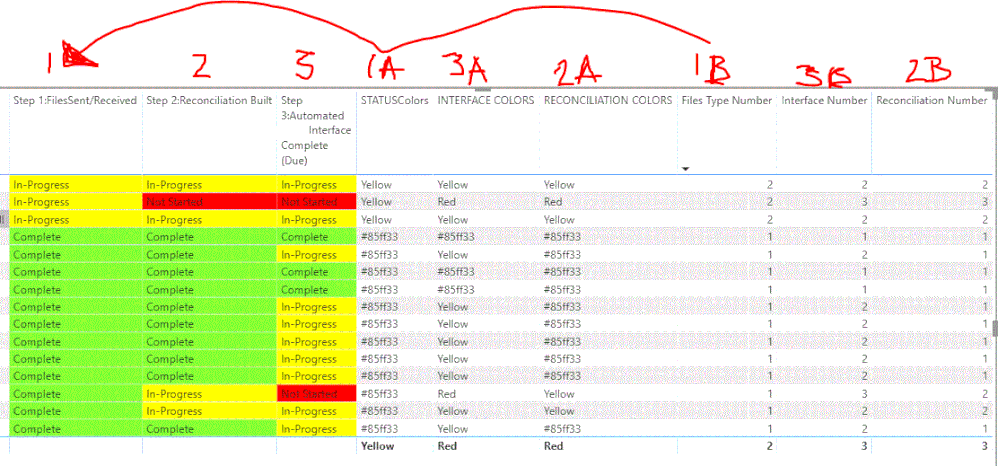Fabric Data Days starts November 4th!
Advance your Data & AI career with 50 days of live learning, dataviz contests, hands-on challenges, study groups & certifications and more!
Get registered- Power BI forums
- Get Help with Power BI
- Desktop
- Service
- Report Server
- Power Query
- Mobile Apps
- Developer
- DAX Commands and Tips
- Custom Visuals Development Discussion
- Health and Life Sciences
- Power BI Spanish forums
- Translated Spanish Desktop
- Training and Consulting
- Instructor Led Training
- Dashboard in a Day for Women, by Women
- Galleries
- Data Stories Gallery
- Themes Gallery
- Contests Gallery
- Quick Measures Gallery
- Visual Calculations Gallery
- Notebook Gallery
- Translytical Task Flow Gallery
- TMDL Gallery
- R Script Showcase
- Webinars and Video Gallery
- Ideas
- Custom Visuals Ideas (read-only)
- Issues
- Issues
- Events
- Upcoming Events
Get Fabric Certified for FREE during Fabric Data Days. Don't miss your chance! Learn more
- Power BI forums
- Forums
- Get Help with Power BI
- Desktop
- Re: Combine 3 column names in same list to Use Sam...
- Subscribe to RSS Feed
- Mark Topic as New
- Mark Topic as Read
- Float this Topic for Current User
- Bookmark
- Subscribe
- Printer Friendly Page
- Mark as New
- Bookmark
- Subscribe
- Mute
- Subscribe to RSS Feed
- Permalink
- Report Inappropriate Content
Combine 3 column names in same list to Use Same Conditional Color Parameters
I have 3 columns within a table that provide conditional color status with words "Complete", "In-Work", "Not Started".
STEP1: I've added a measure as follows (which only applies to 1 of the 3 columns):
Status Type Number =
VAR StatusType = SELECTEDVALUE('Table1'[FilesSent/Received])
RETURN
SWITCH(TRUE(),
StatusType = "Complete", 1,
StatusType = "In-Progress", 2,
StatusType = "Not Started", 3
)
STEP2: I've added a column with this function (that also only refers to 1 of 3 columns):
ColorStatus = IF( 'Table1'[FilesSent/Received]="Complete", "#85ff33",IF( 'Table1'[FilesSent/Received]="In-Progress", "Yellow", "Red"))
Once I've added the measure and the column w/ the function, all I have to do is: STEP3: go to the field values area, choose Conditional Format, FORMAT BY: FieldValue, BASED ON FIELD: "ColorStatus" and the column referenced in STEP1 turns to the appropriate colors.
Very new to PBI and syntax, I can't figure out how to combine all 3 columns into the Measure area of STEP1 (and STEP2) so all 3 columns can utilize the definitions to colorize. Tried using "AND" in between each field refc and also tried "OR" - neither of which work...also tried the below, also not an option either...
Surely I don't have to perform STEPS 1 & 2 over and over for each of the 3 columns?
Status Type Number =
VAR StatusType = SELECTEDVALUE('Table1'[FilesSent/Received]) AND = SELECTEDVALUE(Table1[Reconciliation Built]) AND = SELECTEDVALUE(Table1[Automated Interface Complete (Due)])
RETURN
SWITCH(TRUE(),
StatusType = "Complete", 1,
StatusType = "In-Progress", 2,
StatusType = "Not Started", 3
)
Solved! Go to Solution.
- Mark as New
- Bookmark
- Subscribe
- Mute
- Subscribe to RSS Feed
- Permalink
- Report Inappropriate Content
GOT CONDITIONAL FORMATTING WORKING! – HERE’S HOW:
===============================================================
Created a column for each of the 3 status columns with an associated numerical value to verify desired outcome while the conversion from text to numeric to color occurred.
===============================================================
MEASURES CREATED:
FILES TYPE NUMBER:
Files Type Number =
VAR STN = MAX(Table1[Step 1:FilesSent/Received])
var status_number = SWITCH(STN,"Complete",1,"In-Progress",2,"Not Started",3)
RETURN status_number
INTERFACE NUMBER:
Interface Number =
VAR INTERFACE_VALUE = MAX(Table1[Step 3:Automated HMC Interface Complete (Due)])
var interface_number = SWITCH(INTERFACE_VALUE,"Complete",1,"In-Progress",2,"Not Started",3)
RETURN interface_number
RECONCILIATION NUMBER:
Reconciliation Number =
VAR RECONCILIATION_VALUE = MAX(Table1[Step 2:Reconciliation Built])
var reconciliation_number = SWITCH(RECONCILIATION_VALUE,"Complete",1,"In-Progress",2,"Not Started",3)
RETURN reconciliation_number
===============================================================
Then created 3 more measures creating 3 more columns for cross-verification:
===============================================================
MEASURE CREATED FOR EACH:
STATUSColors:
STATUSColors = IF( [Files Type Number] = 1, "#85ff33",IF( [Files Type Number] = 2, "Yellow", "Red"))
INTERFACE COLORS:
INTERFACE COLORS = IF( [Interface Number] = 1, "#85ff33",IF( [Interface Number] = 2, "Yellow", "Red"))
RECONCILIATION COLORS:
RECONCILIATION COLORS = IF( [Reconciliation Number] = 1, "#85ff33",IF( [Reconciliation Number] = 2, "Yellow", "Red"))
===============================================================
Then, the 3 main fields holding text status info, I selected each field in the VALUES area and set the drop-down CONDITIONAL FORMAT settings as follows:
Conditional Formatting> Background Color > Format by FIELD VALUE, BASED ON FIELD "STATUSColors" or "INTERFACE COLORS" or "RECONCILIATION COLORS"
(this applies the rules to the text columns) (these rules were set up in your measures steps previously)
==============================================================
A special thanks to @kentyler for help to resolve this challenge. Hoping it helps others new to PBI with breaking out the rudimentary parts to make colorization with TEXT work. Numbers is a breeze, text a bit more of a challenge.
- Mark as New
- Bookmark
- Subscribe
- Mute
- Subscribe to RSS Feed
- Permalink
- Report Inappropriate Content
- Mark as New
- Bookmark
- Subscribe
- Mute
- Subscribe to RSS Feed
- Permalink
- Report Inappropriate Content
what kind of data is in the filesent/received column ?
Did this post answer your question? Mark it as a solution so others can find it!
Help when you know. Ask when you don't!
Join the conversation at We Talk BI find out more about me at Slow BI
- Mark as New
- Bookmark
- Subscribe
- Mute
- Subscribe to RSS Feed
- Permalink
- Report Inappropriate Content
- Mark as New
- Bookmark
- Subscribe
- Mute
- Subscribe to RSS Feed
- Permalink
- Report Inappropriate Content
- Mark as New
- Bookmark
- Subscribe
- Mute
- Subscribe to RSS Feed
- Permalink
- Report Inappropriate Content
Using the VAR statement to store intermediate operations when writing DAX follows one of the "rules of thumb" you can find here https://bislogans.com/3-always-use-variables/
Did this post answer your question? Mark it as a solution so others can find it!
Help when you know. Ask when you don't!
Join the conversation at We Talk BI find out more about me at Slow BI
Helpful resources

Fabric Data Days
Advance your Data & AI career with 50 days of live learning, contests, hands-on challenges, study groups & certifications and more!

Power BI Monthly Update - October 2025
Check out the October 2025 Power BI update to learn about new features.

| User | Count |
|---|---|
| 80 | |
| 49 | |
| 35 | |
| 31 | |
| 30 |