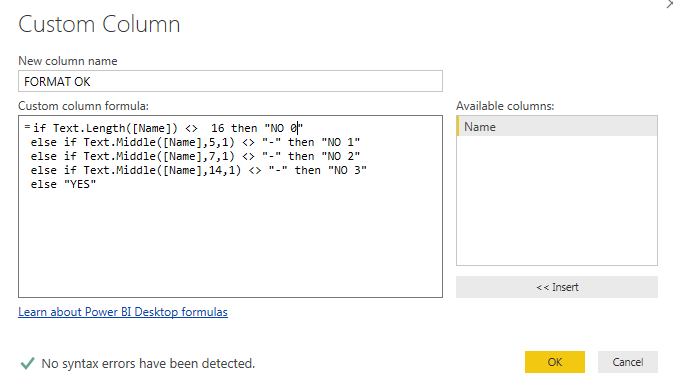FabCon is coming to Atlanta
Join us at FabCon Atlanta from March 16 - 20, 2026, for the ultimate Fabric, Power BI, AI and SQL community-led event. Save $200 with code FABCOMM.
Register now!- Power BI forums
- Get Help with Power BI
- Desktop
- Service
- Report Server
- Power Query
- Mobile Apps
- Developer
- DAX Commands and Tips
- Custom Visuals Development Discussion
- Health and Life Sciences
- Power BI Spanish forums
- Translated Spanish Desktop
- Training and Consulting
- Instructor Led Training
- Dashboard in a Day for Women, by Women
- Galleries
- Data Stories Gallery
- Themes Gallery
- Contests Gallery
- QuickViz Gallery
- Quick Measures Gallery
- Visual Calculations Gallery
- Notebook Gallery
- Translytical Task Flow Gallery
- TMDL Gallery
- R Script Showcase
- Webinars and Video Gallery
- Ideas
- Custom Visuals Ideas (read-only)
- Issues
- Issues
- Events
- Upcoming Events
The Power BI Data Visualization World Championships is back! Get ahead of the game and start preparing now! Learn more
- Power BI forums
- Forums
- Get Help with Power BI
- Desktop
- Column to identify if text string in correct forma...
- Subscribe to RSS Feed
- Mark Topic as New
- Mark Topic as Read
- Float this Topic for Current User
- Bookmark
- Subscribe
- Printer Friendly Page
- Mark as New
- Bookmark
- Subscribe
- Mute
- Subscribe to RSS Feed
- Permalink
- Report Inappropriate Content
Column to identify if text string in correct format
Hi all,
I have tried several formulas to achieve what I am looking for and have only had mixed results so I was hoping someone would have a clever idea.
I have a column (Name) which contains some value I want to include/exclude in my report and the only way to identify it is to assess whether it complies with the following format: BUN-D-016902-000. Effectively 3 digits - 1 letter - 6 digits - 3 digits.
I have used search("-",.......) but it still includes data I wish to exclude. ANy thoughts?
Thanks in advance 🙂
OF
Solved! Go to Solution.
- Mark as New
- Bookmark
- Subscribe
- Mute
- Subscribe to RSS Feed
- Permalink
- Report Inappropriate Content
Ok it's not pretty but I think I got it 🙂
EDM/SPF Format Checker =
iferror(IF(ISTEXT(mid('All Documents'[Name],1,1))=TRUE&&
ISTEXT(mid('All Documents'[Name],2,1))=TRUE&&
ISTEXT(mid('All Documents'[Name],3,1))=TRUE&&
SEARCH("-",'All Documents'[Name],1,0)=4&&
ISTEXT(mid('All Documents'[Name],5,1))=TRUE&&
SEARCH("-",'All Documents'[Name],5,0)=6&&
ISNUMBER(VALUE(mid('All Documents'[Name],7,1)))=TRUE&&
ISNUMBER(VALUE(mid('All Documents'[Name],8,1)))=TRUE&&
ISNUMBER(VALUE(mid('All Documents'[Name],9,1)))=TRUE&&
ISNUMBER(VALUE(mid('All Documents'[Name],10,1)))=TRUE&&
ISNUMBER(VALUE(mid('All Documents'[Name],11,1)))=TRUE&&
ISNUMBER(VALUE(mid('All Documents'[Name],12,1)))=TRUE,
"EDM/SPF Format","Incorrect Format"),"Incorrect Format")
- Mark as New
- Bookmark
- Subscribe
- Mute
- Subscribe to RSS Feed
- Permalink
- Report Inappropriate Content
Hi @Anonymous
You can add a custom column through your query editor with the following code:
if Text.Length([Name]) <> 16 then "NO 0" else if Text.Middle([Name],5,1) <> "-" then "NO 1" else if Text.Middle([Name],7,1) <> "-" then "NO 2" else if Text.Middle([Name],14,1) <> "-" then "NO 3" else "YES"
It will show you what is wrong and you will select the YES or the ones starting with NO for your count.
NOTE => I didn't test it so to be checked first in your PBIX !
Regards,
CR
- Mark as New
- Bookmark
- Subscribe
- Mute
- Subscribe to RSS Feed
- Permalink
- Report Inappropriate Content
Ok it's not pretty but I think I got it 🙂
EDM/SPF Format Checker =
iferror(IF(ISTEXT(mid('All Documents'[Name],1,1))=TRUE&&
ISTEXT(mid('All Documents'[Name],2,1))=TRUE&&
ISTEXT(mid('All Documents'[Name],3,1))=TRUE&&
SEARCH("-",'All Documents'[Name],1,0)=4&&
ISTEXT(mid('All Documents'[Name],5,1))=TRUE&&
SEARCH("-",'All Documents'[Name],5,0)=6&&
ISNUMBER(VALUE(mid('All Documents'[Name],7,1)))=TRUE&&
ISNUMBER(VALUE(mid('All Documents'[Name],8,1)))=TRUE&&
ISNUMBER(VALUE(mid('All Documents'[Name],9,1)))=TRUE&&
ISNUMBER(VALUE(mid('All Documents'[Name],10,1)))=TRUE&&
ISNUMBER(VALUE(mid('All Documents'[Name],11,1)))=TRUE&&
ISNUMBER(VALUE(mid('All Documents'[Name],12,1)))=TRUE,
"EDM/SPF Format","Incorrect Format"),"Incorrect Format")
Helpful resources

Power BI Dataviz World Championships
The Power BI Data Visualization World Championships is back! Get ahead of the game and start preparing now!

| User | Count |
|---|---|
| 38 | |
| 37 | |
| 33 | |
| 32 | |
| 29 |
| User | Count |
|---|---|
| 129 | |
| 88 | |
| 79 | |
| 68 | |
| 63 |