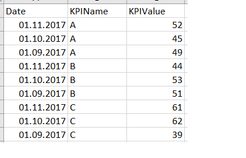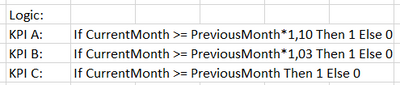FabCon is coming to Atlanta
Join us at FabCon Atlanta from March 16 - 20, 2026, for the ultimate Fabric, Power BI, AI and SQL community-led event. Save $200 with code FABCOMM.
Register now!- Power BI forums
- Get Help with Power BI
- Desktop
- Service
- Report Server
- Power Query
- Mobile Apps
- Developer
- DAX Commands and Tips
- Custom Visuals Development Discussion
- Health and Life Sciences
- Power BI Spanish forums
- Translated Spanish Desktop
- Training and Consulting
- Instructor Led Training
- Dashboard in a Day for Women, by Women
- Galleries
- Data Stories Gallery
- Themes Gallery
- Contests Gallery
- QuickViz Gallery
- Quick Measures Gallery
- Visual Calculations Gallery
- Notebook Gallery
- Translytical Task Flow Gallery
- TMDL Gallery
- R Script Showcase
- Webinars and Video Gallery
- Ideas
- Custom Visuals Ideas (read-only)
- Issues
- Issues
- Events
- Upcoming Events
The Power BI Data Visualization World Championships is back! Get ahead of the game and start preparing now! Learn more
- Power BI forums
- Forums
- Get Help with Power BI
- Desktop
- Re: Column output based on another column value an...
- Subscribe to RSS Feed
- Mark Topic as New
- Mark Topic as Read
- Float this Topic for Current User
- Bookmark
- Subscribe
- Printer Friendly Page
- Mark as New
- Bookmark
- Subscribe
- Mute
- Subscribe to RSS Feed
- Permalink
- Report Inappropriate Content
Column output based on another column value and time function
I have a table like that:
I'm comparing values from CurrentMonth vs PreviousMonth (based on the month selected in the slicer) for all of the KPIs, and based on that, I assign a specific result.
However, for each KPI, there is a logic behind when comparing. The logic is:
So, for KPI A, the CurrentMonth value must be 10% higher then PreviousMonth. When this is true, then assign 1. If not true, then 0. For KPI B, it has to be 3% higher. And for KPI C, it just need to be higher.
To pull the CurrentMonth and PreviousMonth values, I created two measures, one of them with a time function:
CurrentMonth = SUM( [KPIValue] )
PreviousMonth = CALCULATE (
SUM( [KPIValue] ); PREVIOUSMONTH( [Date] ) )
I tried to create a Column in my table to assign the output (Result), and used a Switch function like this:
Result = SWITCH ( [KPIName]; "KPI A"; IF( [CurrentMonth] >= [PreviousMonth]*1.10;1;0 ); "KPI B"; IF( [CurrentMonth] >= [PreviousMonth]*1.03;1;0 ); "KPI C"; IF( [CurrentMonth] >= [PreviousMonth];1;0 ); )
My issue is that when I try to use this Switch, it does not work, since the PreviousMonth come as blank (it can not calculate a time function for each row of the table - only works as a measure).
I'm now lost how should I proceed from here. I tried to create a Measure instead of a Column, but then the Switch function does not accept the KPIName as parameter.
Any ideas? Hope I've been clear here, if not, please let me know what further information you need.
Solved! Go to Solution.
- Mark as New
- Bookmark
- Subscribe
- Mute
- Subscribe to RSS Feed
- Permalink
- Report Inappropriate Content
@Ale Please try this as a "Measure"
Result = SWITCH(SELECTEDVALUE(Test155[KPIName]),
"A",IF(_KeyMeasures[Test155CurrMonth]>=_KeyMeasures[Test155PrevMonth]*1.10,1,0),
"B",IF(_KeyMeasures[Test155CurrMonth]>=_KeyMeasures[Test155PrevMonth]*1.03,1,0),
"C",IF(_KeyMeasures[Test155CurrMonth]>=_KeyMeasures[Test155PrevMonth],1,0),
0)Did I answer your question? Mark my post as a solution!
Proud to be a PBI Community Champion
- Mark as New
- Bookmark
- Subscribe
- Mute
- Subscribe to RSS Feed
- Permalink
- Report Inappropriate Content
@Ale Please try this as a "Measure"
Result = SWITCH(SELECTEDVALUE(Test155[KPIName]),
"A",IF(_KeyMeasures[Test155CurrMonth]>=_KeyMeasures[Test155PrevMonth]*1.10,1,0),
"B",IF(_KeyMeasures[Test155CurrMonth]>=_KeyMeasures[Test155PrevMonth]*1.03,1,0),
"C",IF(_KeyMeasures[Test155CurrMonth]>=_KeyMeasures[Test155PrevMonth],1,0),
0)Did I answer your question? Mark my post as a solution!
Proud to be a PBI Community Champion
- Mark as New
- Bookmark
- Subscribe
- Mute
- Subscribe to RSS Feed
- Permalink
- Report Inappropriate Content
Hello I am trying to write similar logic and not sure but can not reference column name in IF clause.
I am not sure what is _KeyMeasure here , is it a new table name ?
- Mark as New
- Bookmark
- Subscribe
- Mute
- Subscribe to RSS Feed
- Permalink
- Report Inappropriate Content
- Mark as New
- Bookmark
- Subscribe
- Mute
- Subscribe to RSS Feed
- Permalink
- Report Inappropriate Content
Uow, I was missing the SELECTEDVALUE thing. I never heard about that (I started with PowerBI last week).
Apparently it worked! I also found a second solution but it envolves creating multiple columns on the dataset (previousmonth column, previousmonthvalue column, and from there the result column). It's not that elegant tho. I will stick with your solution. Thank you so much!
Helpful resources

Power BI Dataviz World Championships
The Power BI Data Visualization World Championships is back! Get ahead of the game and start preparing now!

| User | Count |
|---|---|
| 62 | |
| 47 | |
| 40 | |
| 36 | |
| 23 |
| User | Count |
|---|---|
| 184 | |
| 123 | |
| 106 | |
| 78 | |
| 52 |