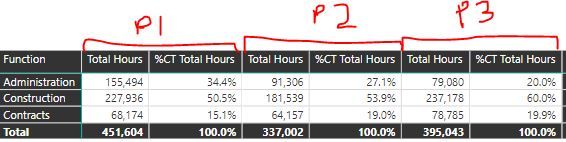FabCon is coming to Atlanta
Join us at FabCon Atlanta from March 16 - 20, 2026, for the ultimate Fabric, Power BI, AI and SQL community-led event. Save $200 with code FABCOMM.
Register now!- Power BI forums
- Get Help with Power BI
- Desktop
- Service
- Report Server
- Power Query
- Mobile Apps
- Developer
- DAX Commands and Tips
- Custom Visuals Development Discussion
- Health and Life Sciences
- Power BI Spanish forums
- Translated Spanish Desktop
- Training and Consulting
- Instructor Led Training
- Dashboard in a Day for Women, by Women
- Galleries
- Data Stories Gallery
- Themes Gallery
- Contests Gallery
- QuickViz Gallery
- Quick Measures Gallery
- Visual Calculations Gallery
- Notebook Gallery
- Translytical Task Flow Gallery
- TMDL Gallery
- R Script Showcase
- Webinars and Video Gallery
- Ideas
- Custom Visuals Ideas (read-only)
- Issues
- Issues
- Events
- Upcoming Events
The Power BI Data Visualization World Championships is back! It's time to submit your entry. Live now!
- Power BI forums
- Forums
- Get Help with Power BI
- Desktop
- % Column Total - Measure
- Subscribe to RSS Feed
- Mark Topic as New
- Mark Topic as Read
- Float this Topic for Current User
- Bookmark
- Subscribe
- Printer Friendly Page
- Mark as New
- Bookmark
- Subscribe
- Mute
- Subscribe to RSS Feed
- Permalink
- Report Inappropriate Content
% Column Total - Measure
Hello - I am trying to replicate the "show value as....Percent of Column Total" as a "MEASURE".
The measure should NOT change based on FILTERS i.e. for example in Project P1, "Administration" function should be 34.4% even if the function filter deselects "Construction" & "Contracts"
I need the measure to be able to plot this on a graph, hence the "show value as....Percent of Column Total" is not helpful when the data is filtered.
I have used the below measure, with no luck:
% Function = DIVIDE([ProjectHrs],[AllProjectTotalHrs])
Data Table:
| FUNCTION | P1 | P2 | P3 |
| Administration | 155,494 | 91,306 | 79,080 |
| Construction | 227,936 | 181,539 | 237,178 |
| Contracts | 68,174 | 64,157 | 78,785 |
Any advise is much appreciated.
Solved! Go to Solution.
- Mark as New
- Bookmark
- Subscribe
- Mute
- Subscribe to RSS Feed
- Permalink
- Report Inappropriate Content
Hello @hackfifi
Maybe
AllProjectTotalHrs = CALCULATE(sum(Data[Total Hours]),ALL(Data[FUNCTION]) )
Please mark the resolved question when you are finished and consider giving a thumbs up if the posts are useful.
Contact me privately for assistance with any large-scale BI needs, tutoring, etc.
Bless you
- Mark as New
- Bookmark
- Subscribe
- Mute
- Subscribe to RSS Feed
- Permalink
- Report Inappropriate Content
Hello @hackfifi
Maybe
AllProjectTotalHrs = CALCULATE(sum(Data[Total Hours]),ALL(Data[FUNCTION]) )
Please mark the resolved question when you are finished and consider giving a thumbs up if the posts are useful.
Contact me privately for assistance with any large-scale BI needs, tutoring, etc.
Bless you
Helpful resources

Power BI Dataviz World Championships
The Power BI Data Visualization World Championships is back! It's time to submit your entry.

Power BI Monthly Update - January 2026
Check out the January 2026 Power BI update to learn about new features.

| User | Count |
|---|---|
| 61 | |
| 47 | |
| 39 | |
| 23 | |
| 23 |
| User | Count |
|---|---|
| 144 | |
| 106 | |
| 63 | |
| 38 | |
| 31 |