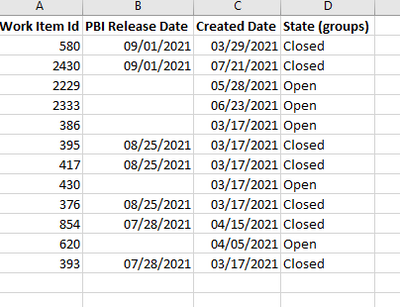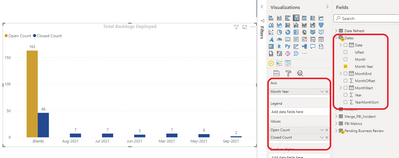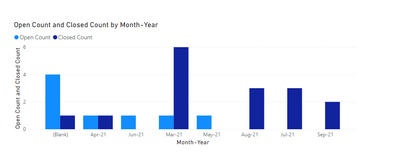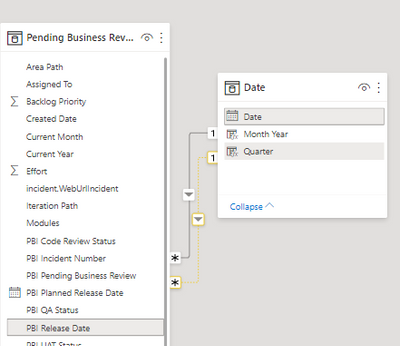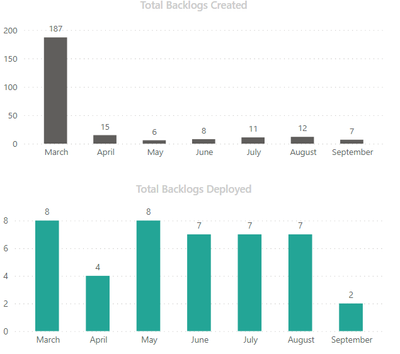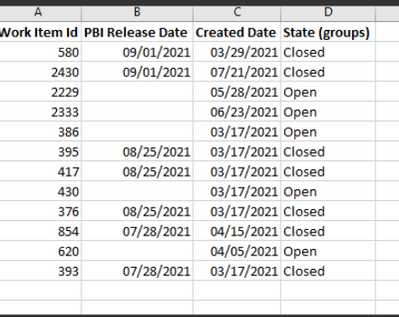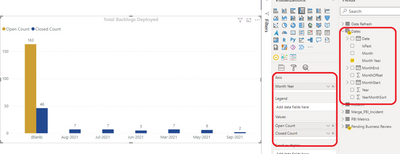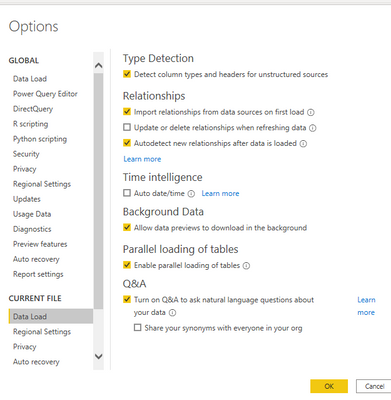Fabric Data Days starts November 4th!
Advance your Data & AI career with 50 days of live learning, dataviz contests, hands-on challenges, study groups & certifications and more!
Get registered- Power BI forums
- Get Help with Power BI
- Desktop
- Service
- Report Server
- Power Query
- Mobile Apps
- Developer
- DAX Commands and Tips
- Custom Visuals Development Discussion
- Health and Life Sciences
- Power BI Spanish forums
- Translated Spanish Desktop
- Training and Consulting
- Instructor Led Training
- Dashboard in a Day for Women, by Women
- Galleries
- Data Stories Gallery
- Themes Gallery
- Contests Gallery
- Quick Measures Gallery
- Visual Calculations Gallery
- Notebook Gallery
- Translytical Task Flow Gallery
- TMDL Gallery
- R Script Showcase
- Webinars and Video Gallery
- Ideas
- Custom Visuals Ideas (read-only)
- Issues
- Issues
- Events
- Upcoming Events
Join us at FabCon Atlanta from March 16 - 20, 2026, for the ultimate Fabric, Power BI, AI and SQL community-led event. Save $200 with code FABCOMM. Register now.
- Power BI forums
- Forums
- Get Help with Power BI
- Desktop
- Clustered Chart with 2 different date columns and ...
- Subscribe to RSS Feed
- Mark Topic as New
- Mark Topic as Read
- Float this Topic for Current User
- Bookmark
- Subscribe
- Printer Friendly Page
- Mark as New
- Bookmark
- Subscribe
- Mute
- Subscribe to RSS Feed
- Permalink
- Report Inappropriate Content
Clustered Chart with 2 different date columns and null values
Need Help!
I have a table with Create Date and Close date with States(Open/Close), am looking for a clustered chart that shows both Open and Closed Tickets by Month.
Created Measure:
1. Open Count =
used Date table as a relationship but somehow all months are not visible.
what's wrong?
Solved! Go to Solution.
- Mark as New
- Bookmark
- Subscribe
- Mute
- Subscribe to RSS Feed
- Permalink
- Report Inappropriate Content
Hi @Anonymous ,
Try below measures:
Open Count =
CALCULATE (
COUNTROWS ( 'Pending Business Review' ),
FILTER (
ALL ( 'Pending Business Review' ),
(
MONTH ( 'Pending Business Review'[Created Date] )
= MONTH ( MAX ( 'Dates'[Date] ) )
|| MONTH ( 'Pending Business Review'[PBI Release Date] )
= MONTH ( MAX ( 'Dates'[Date] ) )
)
&& 'Pending Business Review'[State(groups)] = "Open"
)
)
Closed Count =
CALCULATE (
COUNTROWS ( 'Pending Business Review' ),
FILTER (
ALL ( 'Pending Business Review' ),
(
MONTH ( 'Pending Business Review'[Created Date] )
= MONTH ( MAX ( 'Dates'[Date] ) )
|| MONTH ( 'Pending Business Review'[PBI Release Date] )
= MONTH ( MAX ( 'Dates'[Date] ) )
)
&& 'Pending Business Review'[State(groups)] = "Closed"
)
)
And you will see:
For the related .pbix file,pls see attached.
Best Regards,
Kelly
Did I answer your question? Mark my raeply as a solution!
- Mark as New
- Bookmark
- Subscribe
- Mute
- Subscribe to RSS Feed
- Permalink
- Report Inappropriate Content
Hi @Anonymous ,
What's the relationship between Dates and Pending business Review?
Best Regards,
Kelly
Did I answer your question? Mark my reply as a solution!
- Mark as New
- Bookmark
- Subscribe
- Mute
- Subscribe to RSS Feed
- Permalink
- Report Inappropriate Content
this is the relationship with Date to Pending Business Review - Created Date and PBI Release Date
- Mark as New
- Bookmark
- Subscribe
- Mute
- Subscribe to RSS Feed
- Permalink
- Report Inappropriate Content
Hi @Anonymous ,
Sorry for the late reply.
The relationship is fine.Based on my understanding,the output seems correct,what is your expected result?
Best Regards,
Kelly
Did I answer your question? Mark my reply as a solution!
- Mark as New
- Bookmark
- Subscribe
- Mute
- Subscribe to RSS Feed
- Permalink
- Report Inappropriate Content
The open count is not matching for other than March. ended up creating 2 different charts for the x-axis with the created date and Close Date.
- Mark as New
- Bookmark
- Subscribe
- Mute
- Subscribe to RSS Feed
- Permalink
- Report Inappropriate Content
Hi @Anonymous ,
Let's put original data with output together to check this issue:
Here I see the data in September,the total count is 2,is it right?
Best Regards,
Kelly
Did I answer your question? Mark my reply as a solution!
- Mark as New
- Bookmark
- Subscribe
- Mute
- Subscribe to RSS Feed
- Permalink
- Report Inappropriate Content
@v-kelly-msft I don't have whole data here, and you're looking at September Release Date not Create Date?
1. Open Count =
- Mark as New
- Bookmark
- Subscribe
- Mute
- Subscribe to RSS Feed
- Permalink
- Report Inappropriate Content
Hi @Anonymous ,
Try below measures:
Open Count =
CALCULATE (
COUNTROWS ( 'Pending Business Review' ),
FILTER (
ALL ( 'Pending Business Review' ),
(
MONTH ( 'Pending Business Review'[Created Date] )
= MONTH ( MAX ( 'Dates'[Date] ) )
|| MONTH ( 'Pending Business Review'[PBI Release Date] )
= MONTH ( MAX ( 'Dates'[Date] ) )
)
&& 'Pending Business Review'[State(groups)] = "Open"
)
)
Closed Count =
CALCULATE (
COUNTROWS ( 'Pending Business Review' ),
FILTER (
ALL ( 'Pending Business Review' ),
(
MONTH ( 'Pending Business Review'[Created Date] )
= MONTH ( MAX ( 'Dates'[Date] ) )
|| MONTH ( 'Pending Business Review'[PBI Release Date] )
= MONTH ( MAX ( 'Dates'[Date] ) )
)
&& 'Pending Business Review'[State(groups)] = "Closed"
)
)
And you will see:
For the related .pbix file,pls see attached.
Best Regards,
Kelly
Did I answer your question? Mark my raeply as a solution!
- Mark as New
- Bookmark
- Subscribe
- Mute
- Subscribe to RSS Feed
- Permalink
- Report Inappropriate Content
Thank you this is working now!
- Mark as New
- Bookmark
- Subscribe
- Mute
- Subscribe to RSS Feed
- Permalink
- Report Inappropriate Content
Hi @Anonymous ,
Glad to help.
Best Regards,
Kelly
Did I answer your question? Mark my raeply as a solution!
- Mark as New
- Bookmark
- Subscribe
- Mute
- Subscribe to RSS Feed
- Permalink
- Report Inappropriate Content
Hi,
Share the link from where i can download your PBI file.
Regards,
Ashish Mathur
http://www.ashishmathur.com
https://www.linkedin.com/in/excelenthusiasts/
- Mark as New
- Bookmark
- Subscribe
- Mute
- Subscribe to RSS Feed
- Permalink
- Report Inappropriate Content
Make sure your Dates[Date] and both of your CreatedDate and ReleaseDate are all type Date (not DateTime). Also, it looks like you have Auto Date/Time enabled in the options. It probably isn't the cause of your issue but it is better practice to turn that off and use a Date table like the one you have.
Pat
Did I answer your question? Mark my post as a solution! Kudos are also appreciated!
To learn more about Power BI, follow me on Twitter or subscribe on YouTube.
@mahoneypa HoosierBI on YouTube
- Mark as New
- Bookmark
- Subscribe
- Mute
- Subscribe to RSS Feed
- Permalink
- Report Inappropriate Content
I do have the format as mm/dd/yyyy and am using hierarchy because other reports using the date/month and don't want to use the relationship with other tables in same.pbix
- Mark as New
- Bookmark
- Subscribe
- Mute
- Subscribe to RSS Feed
- Permalink
- Report Inappropriate Content
From your pics, I see that your Date columns are type DateTime (see Data Type column). If there is a time component hidden by the format that don't match, you will not get correct filtering and results. Is the third Date column also a DateTime?
Pat
Did I answer your question? Mark my post as a solution! Kudos are also appreciated!
To learn more about Power BI, follow me on Twitter or subscribe on YouTube.
@mahoneypa HoosierBI on YouTube
- Mark as New
- Bookmark
- Subscribe
- Mute
- Subscribe to RSS Feed
- Permalink
- Report Inappropriate Content
I changed the Data Type = Date with just mm/dd/yyyy and also unchecked the Autotime check box but still no luck.
Helpful resources

FabCon Global Hackathon
Join the Fabric FabCon Global Hackathon—running virtually through Nov 3. Open to all skill levels. $10,000 in prizes!

Power BI Monthly Update - October 2025
Check out the October 2025 Power BI update to learn about new features.

| User | Count |
|---|---|
| 76 | |
| 37 | |
| 31 | |
| 27 | |
| 27 |