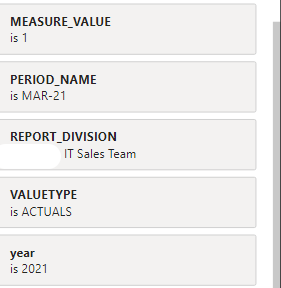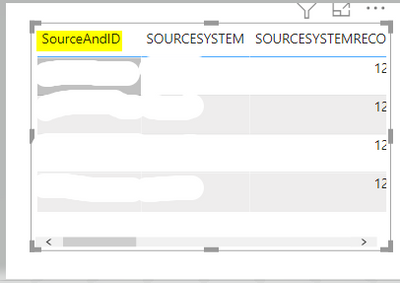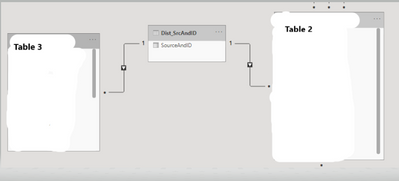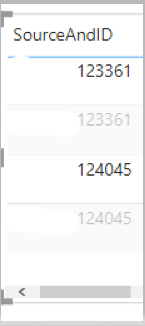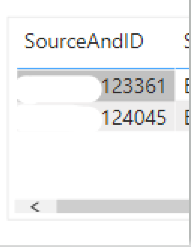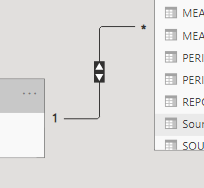Join us at the 2025 Microsoft Fabric Community Conference
March 31 - April 2, 2025, in Las Vegas, Nevada. Use code MSCUST for a $150 discount! Early bird discount ends December 31.
Register Now- Power BI forums
- Get Help with Power BI
- Desktop
- Service
- Report Server
- Power Query
- Mobile Apps
- Developer
- DAX Commands and Tips
- Custom Visuals Development Discussion
- Health and Life Sciences
- Power BI Spanish forums
- Translated Spanish Desktop
- Training and Consulting
- Instructor Led Training
- Dashboard in a Day for Women, by Women
- Galleries
- Community Connections & How-To Videos
- COVID-19 Data Stories Gallery
- Themes Gallery
- Data Stories Gallery
- R Script Showcase
- Webinars and Video Gallery
- Quick Measures Gallery
- 2021 MSBizAppsSummit Gallery
- 2020 MSBizAppsSummit Gallery
- 2019 MSBizAppsSummit Gallery
- Events
- Ideas
- Custom Visuals Ideas
- Issues
- Issues
- Events
- Upcoming Events
Be one of the first to start using Fabric Databases. View on-demand sessions with database experts and the Microsoft product team to learn just how easy it is to get started. Watch now
- Power BI forums
- Forums
- Get Help with Power BI
- Desktop
- Technique to use captured filters from Drillthroug...
- Subscribe to RSS Feed
- Mark Topic as New
- Mark Topic as Read
- Float this Topic for Current User
- Bookmark
- Subscribe
- Printer Friendly Page
- Mark as New
- Bookmark
- Subscribe
- Mute
- Subscribe to RSS Feed
- Permalink
- Report Inappropriate Content
Technique to use captured filters from Drillthrough, on another visual
Greetings, I was trying to search for a good approach to capture filters and reuse them in filtering another table.
Here are the details.
These are some filters that i can pass through a drillthrough from a visual on Table1 (page1), to a visual on Table2 (page2).
It works good and gives me a filtered table visual on table 2. Here is a screensnip of filters affecting the visual.
Table2 Visual (page 2) :-
I successfully obtain filtered items on Table2 Visual.
I can also successfully capture them with Selected Value function on page2.
What i would like to achieve is, i have a summarized dax table. - Table 3.
Table3 has [SourceAndID] column, just like Table2
Table2 and Table3 have a relationship in the data model as well. (attached below)
Table2 has duplicates of SourceAndID for my requirement and this is why i need to capture the distinct [SourceAndID] list after the drillthrough, and filter my Table3.
-- > My approach has been around using Selected Value ; then using
var1 = selectedValue ( tablex[item1] ) , var2 = selectedValue( tabley[item2] ) . . .
CALCULATETABLE ( Values ( [SourceAndID], FilterCondition1 = var1 , FilterCondition2 = var2 )
Further infos on the data model :
They do not have a direct relationship but a small dimension/bridge table with distinct values help me establish a relationship.
I am also making sure to use the column taken from the smaller table in my visuals.
I've had ideas if i could capture the distinct list of required column values with virtual tables and see if i can apply them on visual 3. But i have had no luck about it.
Sample Result! :
Table2 is in this shape after the drillthrough filters.
Table3 desired result :
Any suggestions, approaches and help are greatly appreciated!
Solved! Go to Solution.
- Mark as New
- Bookmark
- Subscribe
- Mute
- Subscribe to RSS Feed
- Permalink
- Report Inappropriate Content
I've got an answer to this. It was fairly easy and something i missed from the Relationship model and not DAX.
The answer :
Just make sure the source table from which a filter / resultant filter / criteria propagates !! is bidirectional,
Then the target dimension/fact/table will get filtered automatically.
- Mark as New
- Bookmark
- Subscribe
- Mute
- Subscribe to RSS Feed
- Permalink
- Report Inappropriate Content
I've got an answer to this. It was fairly easy and something i missed from the Relationship model and not DAX.
The answer :
Just make sure the source table from which a filter / resultant filter / criteria propagates !! is bidirectional,
Then the target dimension/fact/table will get filtered automatically.
- Mark as New
- Bookmark
- Subscribe
- Mute
- Subscribe to RSS Feed
- Permalink
- Report Inappropriate Content
Hi , @Anonymous
Glad to hear that the problem was solved! Thank you for sharing.
Best Regards,
Community Support Team _ Eason
Helpful resources

Join us at the Microsoft Fabric Community Conference
March 31 - April 2, 2025, in Las Vegas, Nevada. Use code MSCUST for a $150 discount!

Microsoft Fabric Community Conference 2025
Arun Ulag shares exciting details about the Microsoft Fabric Conference 2025, which will be held in Las Vegas, NV.

| User | Count |
|---|---|
| 114 | |
| 76 | |
| 57 | |
| 52 | |
| 44 |
| User | Count |
|---|---|
| 168 | |
| 116 | |
| 63 | |
| 57 | |
| 50 |