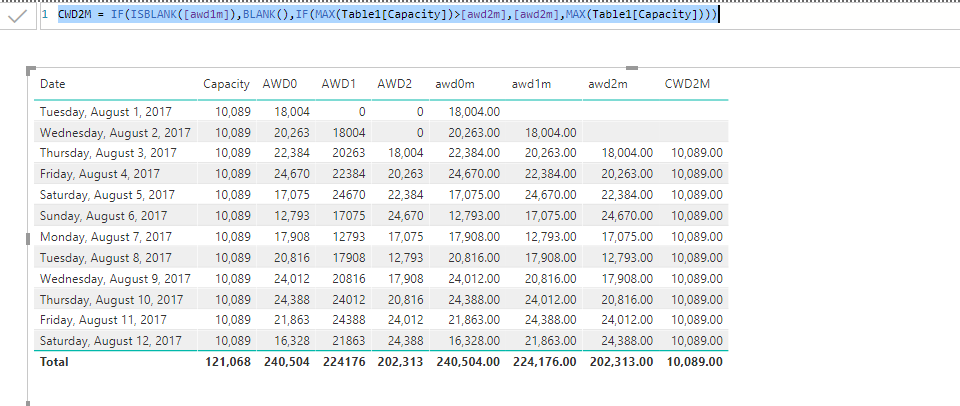Fabric Data Days starts November 4th!
Advance your Data & AI career with 50 days of live learning, dataviz contests, hands-on challenges, study groups & certifications and more!
Get registered- Power BI forums
- Get Help with Power BI
- Desktop
- Service
- Report Server
- Power Query
- Mobile Apps
- Developer
- DAX Commands and Tips
- Custom Visuals Development Discussion
- Health and Life Sciences
- Power BI Spanish forums
- Translated Spanish Desktop
- Training and Consulting
- Instructor Led Training
- Dashboard in a Day for Women, by Women
- Galleries
- Data Stories Gallery
- Themes Gallery
- Contests Gallery
- Quick Measures Gallery
- Visual Calculations Gallery
- Notebook Gallery
- Translytical Task Flow Gallery
- TMDL Gallery
- R Script Showcase
- Webinars and Video Gallery
- Ideas
- Custom Visuals Ideas (read-only)
- Issues
- Issues
- Events
- Upcoming Events
Join us at FabCon Atlanta from March 16 - 20, 2026, for the ultimate Fabric, Power BI, AI and SQL community-led event. Save $200 with code FABCOMM. Register now.
- Power BI forums
- Forums
- Get Help with Power BI
- Desktop
- Re: Circular dependency in columns with different ...
- Subscribe to RSS Feed
- Mark Topic as New
- Mark Topic as Read
- Float this Topic for Current User
- Bookmark
- Subscribe
- Printer Friendly Page
- Mark as New
- Bookmark
- Subscribe
- Mute
- Subscribe to RSS Feed
- Permalink
- Report Inappropriate Content
Circular dependency in columns with different dates
Hello,
I am trying to recreate a relatively easy calculation in Excel in PowerBI. However, it returns a circular dependency.
In Excel, I don't have this issue as, although I use data from the same column, I am using a different row. I have tried to use the calculate function as it is proposed in previous posts regarding the circular dependency, but with no success.
I have added both an Excel sample and the PowerBI template with my so far calculations for the same sample.
Thank you for your support!!
Tasos
- Mark as New
- Bookmark
- Subscribe
- Mute
- Subscribe to RSS Feed
- Permalink
- Report Inappropriate Content
Hi @Tasos,
We can create measures to work on it, then we will get no error.
awd0m = CALCULATE(SUM(Table1[Demand]))
awd1m = CALCULATE(SUM(Table1[Demand]),DATEADD('Table1'[Date],-1,DAY))
awd2m = CALCULATE(SUM(Table1[Demand]),DATEADD('Table1'[Date],-2,DAY))
CWD2M = IF(ISBLANK([awd1m]),BLANK(),IF(MAX(Table1[Capacity])>[awd2m],[awd2m],MAX(Table1[Capacity])))
Regards,
Frank
If this post helps, then please consider Accept it as the solution to help the others find it more quickly.
- Mark as New
- Bookmark
- Subscribe
- Mute
- Subscribe to RSS Feed
- Permalink
- Report Inappropriate Content
Hi @v-frfei-msft,
Unfortunately, your approach was not what I am looking for. I am currently trying @101Mathew's solution working in Power Editor, although I am not sure how this can help.
Thank both of you for your time,
Tasos
- Mark as New
- Bookmark
- Subscribe
- Mute
- Subscribe to RSS Feed
- Permalink
- Report Inappropriate Content
@TasosI agree with you solution, if the original data is still required otherwise cut down the on the data loaded into the report when possible.
Regards,
Mathew
- Mark as New
- Bookmark
- Subscribe
- Mute
- Subscribe to RSS Feed
- Permalink
- Report Inappropriate Content
Why not do this in Power Query/Editor.
Just create a custom column, and you can do all sorts of calculations
Helpful resources

FabCon Global Hackathon
Join the Fabric FabCon Global Hackathon—running virtually through Nov 3. Open to all skill levels. $10,000 in prizes!

Power BI Monthly Update - October 2025
Check out the October 2025 Power BI update to learn about new features.

| User | Count |
|---|---|
| 76 | |
| 38 | |
| 31 | |
| 27 | |
| 26 |