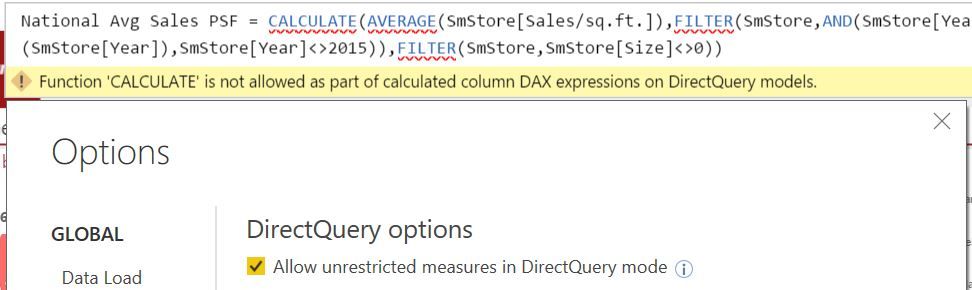Join us at FabCon Vienna from September 15-18, 2025
The ultimate Fabric, Power BI, SQL, and AI community-led learning event. Save €200 with code FABCOMM.
Get registered- Power BI forums
- Get Help with Power BI
- Desktop
- Service
- Report Server
- Power Query
- Mobile Apps
- Developer
- DAX Commands and Tips
- Custom Visuals Development Discussion
- Health and Life Sciences
- Power BI Spanish forums
- Translated Spanish Desktop
- Training and Consulting
- Instructor Led Training
- Dashboard in a Day for Women, by Women
- Galleries
- Data Stories Gallery
- Themes Gallery
- Contests Gallery
- Quick Measures Gallery
- Notebook Gallery
- Translytical Task Flow Gallery
- TMDL Gallery
- R Script Showcase
- Webinars and Video Gallery
- Ideas
- Custom Visuals Ideas (read-only)
- Issues
- Issues
- Events
- Upcoming Events
Enhance your career with this limited time 50% discount on Fabric and Power BI exams. Ends August 31st. Request your voucher.
- Power BI forums
- Forums
- Get Help with Power BI
- Desktop
- Checking allow unrestricted measures in direct que...
- Subscribe to RSS Feed
- Mark Topic as New
- Mark Topic as Read
- Float this Topic for Current User
- Bookmark
- Subscribe
- Printer Friendly Page
- Mark as New
- Bookmark
- Subscribe
- Mute
- Subscribe to RSS Feed
- Permalink
- Report Inappropriate Content
Checking allow unrestricted measures in direct query does not work
Hello,
I am again facing a similar problem in a direct query model. Please see screenshot below. I have checked the "allow unrestricted measures" option but DAX is still not accepting the Calculate function. What's surprising is, DAX accepted the same Calculate function in a different table, but in this table, it is not. I tried using this formula both as a new measure and as a new column, but none worked. In a new measure, it does not accept the Earlier function and in a new column it does not accept any of the redlined functions shown below. Please help as this discrepancy is a big hurdle in an important assignment I'm on. Thank you, dc189.
- Mark as New
- Bookmark
- Subscribe
- Mute
- Subscribe to RSS Feed
- Permalink
- Report Inappropriate Content
Hi @dc189,
Based on my test, CALCULATE() function doesn't support in calculated column in DirectQuery mode, but it's available in a measure. In your scenario, as you are creating a calculated column instead of measure, just as the error message said, it's not supported.
Best Regards,
Qiuyun Yu
If this post helps, then please consider Accept it as the solution to help the other members find it more quickly.
- Mark as New
- Bookmark
- Subscribe
- Mute
- Subscribe to RSS Feed
- Permalink
- Report Inappropriate Content
Hi @v-qiuyu-msft,
Thanks for your reply. The reason I'm using a new column and not new measure is I need an image URL for each product category and URLs are not measures. My direct query formula looks like = IF(Category = "Boots", <Boots Image URL>, if(...)). I'm doing this for about 20 product categories.
Unfortunately, direct query does not accept IF statements for columns.
Do you know a way out of this?
Thanks,
dc189