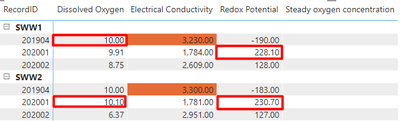Join us at FabCon Vienna from September 15-18, 2025
The ultimate Fabric, Power BI, SQL, and AI community-led learning event. Save €200 with code FABCOMM.
Get registered- Power BI forums
- Get Help with Power BI
- Desktop
- Service
- Report Server
- Power Query
- Mobile Apps
- Developer
- DAX Commands and Tips
- Custom Visuals Development Discussion
- Health and Life Sciences
- Power BI Spanish forums
- Translated Spanish Desktop
- Training and Consulting
- Instructor Led Training
- Dashboard in a Day for Women, by Women
- Galleries
- Data Stories Gallery
- Themes Gallery
- Contests Gallery
- Quick Measures Gallery
- Notebook Gallery
- Translytical Task Flow Gallery
- TMDL Gallery
- R Script Showcase
- Webinars and Video Gallery
- Ideas
- Custom Visuals Ideas (read-only)
- Issues
- Issues
- Events
- Upcoming Events
Enhance your career with this limited time 50% discount on Fabric and Power BI exams. Ends September 15. Request your voucher.
- Power BI forums
- Forums
- Get Help with Power BI
- Desktop
- Re: Check highest value for multiple fields
- Subscribe to RSS Feed
- Mark Topic as New
- Mark Topic as Read
- Float this Topic for Current User
- Bookmark
- Subscribe
- Printer Friendly Page
- Mark as New
- Bookmark
- Subscribe
- Mute
- Subscribe to RSS Feed
- Permalink
- Report Inappropriate Content
Check highest value for multiple fields
I'm working on a requirement to find the highest value out of the Quarter & Name using a Result value to check. I've managed to get it to work to an extent, by which it looks at the highest value per quarter out of all the filtered names but this isn't what I'm after.
Rather than this, the idea is to show the highest value per quarter for each name rather than the highest overall. Below is what the expectation is (you can see I've used a red box to show the highest value)
The code I have to date is:
CopyCheckMinMax =
VAR temp_table =
SUMMARIZE (
ALLSELECTED (
Table1[Quarter],
Table1[Name]
),Table1[Event Log], Table1[Name],
"@Total", SUM ( Table1[Result] )
)
RETURN
IF (
MAXX (
temp_table,
[@Total]
)
= SUM ( Table1[Result] ),
1,
0
)Using conditional formatting rules, if the value is 1 then it will be highlighted as such. I believe I need to incorporate the Name somewhere into this but I am not sure where?
Solved! Go to Solution.
- Mark as New
- Bookmark
- Subscribe
- Mute
- Subscribe to RSS Feed
- Permalink
- Report Inappropriate Content
Please try this approach
IsHighest =
VAR thisresult =
SUM ( Table1[Result] )
VAR quartermax =
MAXX ( ALLSELECTED ( Table1[Quarter] ), CALCULATE ( SUM ( Table1[Result] ) ) )
RETURN
IF ( thisresult = quartermax, 1, 0 )
If this works for you, please mark it as the solution. Kudos are appreciated too. Please let me know if not.
Regards,
Pat
Did I answer your question? Mark my post as a solution! Kudos are also appreciated!
To learn more about Power BI, follow me on Twitter or subscribe on YouTube.
@mahoneypa HoosierBI on YouTube
- Mark as New
- Bookmark
- Subscribe
- Mute
- Subscribe to RSS Feed
- Permalink
- Report Inappropriate Content
Please try this approach
IsHighest =
VAR thisresult =
SUM ( Table1[Result] )
VAR quartermax =
MAXX ( ALLSELECTED ( Table1[Quarter] ), CALCULATE ( SUM ( Table1[Result] ) ) )
RETURN
IF ( thisresult = quartermax, 1, 0 )
If this works for you, please mark it as the solution. Kudos are appreciated too. Please let me know if not.
Regards,
Pat
Did I answer your question? Mark my post as a solution! Kudos are also appreciated!
To learn more about Power BI, follow me on Twitter or subscribe on YouTube.
@mahoneypa HoosierBI on YouTube
- Mark as New
- Bookmark
- Subscribe
- Mute
- Subscribe to RSS Feed
- Permalink
- Report Inappropriate Content
That's the one, legend!
- Mark as New
- Bookmark
- Subscribe
- Mute
- Subscribe to RSS Feed
- Permalink
- Report Inappropriate Content
@Anonymous , I think you need to replace qtr with with month , then on top of month it will give max
CopyCheckMinMax =
VAR temp_table =
SUMMARIZE (
ALLSELECTED (
Table1[Month],
Table1[Name]
),Table1[Event Log], Table1[Name],
"@Total", SUM ( Table1[Result] )
)
RETURN
IF (
MAXX (
temp_table,
[@Total]
)
= SUM ( Table1[Result] ),
1,
0
)- Mark as New
- Bookmark
- Subscribe
- Mute
- Subscribe to RSS Feed
- Permalink
- Report Inappropriate Content
Hi @amitchandak thanks for you reply. There isn't a Month to choose from unfortunately so this wouldn't work.