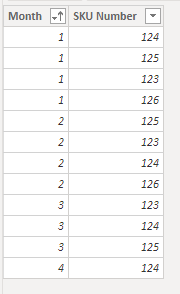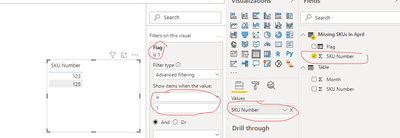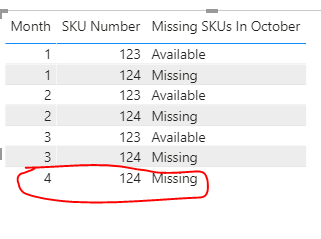FabCon is coming to Atlanta
Join us at FabCon Atlanta from March 16 - 20, 2026, for the ultimate Fabric, Power BI, AI and SQL community-led event. Save $200 with code FABCOMM.
Register now!- Power BI forums
- Get Help with Power BI
- Desktop
- Service
- Report Server
- Power Query
- Mobile Apps
- Developer
- DAX Commands and Tips
- Custom Visuals Development Discussion
- Health and Life Sciences
- Power BI Spanish forums
- Translated Spanish Desktop
- Training and Consulting
- Instructor Led Training
- Dashboard in a Day for Women, by Women
- Galleries
- Data Stories Gallery
- Themes Gallery
- Contests Gallery
- Quick Measures Gallery
- Notebook Gallery
- Translytical Task Flow Gallery
- TMDL Gallery
- R Script Showcase
- Webinars and Video Gallery
- Ideas
- Custom Visuals Ideas (read-only)
- Issues
- Issues
- Events
- Upcoming Events
To celebrate FabCon Vienna, we are offering 50% off select exams. Ends October 3rd. Request your discount now.
- Power BI forums
- Forums
- Get Help with Power BI
- Desktop
- Check for suddenly missing values
- Subscribe to RSS Feed
- Mark Topic as New
- Mark Topic as Read
- Float this Topic for Current User
- Bookmark
- Subscribe
- Printer Friendly Page
- Mark as New
- Bookmark
- Subscribe
- Mute
- Subscribe to RSS Feed
- Permalink
- Report Inappropriate Content
Check for suddenly missing values
Hi everyone,
I'm trying to have a list of the SKUs that was selling for at least 3 consecutive months but they werent selling anything in thier fourth month.
I have made a measure to check for this but my measure is hard coding the month, I'm trying to find a way to do it dynamically regardless of which month the SKU started not sell.
This is my current measure,
Missing SKUs In October = IF(
SUMX('October SKUs',
FIND(
UPPER('October SKUs'[SKU]),
UPPER('July-September SKUs'[SKU])
,,0
)
) > 0,
"Available",
"Missing"
)
Just like the following example i'm trying to detect SKU number "123" in april.
| Month | SKU Number |
| 1 | 123 |
| 1 | 124 |
| 2 | 123 |
| 2 | 124 |
| 3 | 123 |
| 3 | 124 |
| 4 | 124 |
Solved! Go to Solution.
- Mark as New
- Bookmark
- Subscribe
- Mute
- Subscribe to RSS Feed
- Permalink
- Report Inappropriate Content
Hi, @Anonymous
According to your description, you can follow my steps:
This is my test data:
- Create a calculated table [Missing SKUs In April]:
Missing SKUs In April =
var _SKU=SUMMARIZE('Table',[SKU Number])
var _table=SELECTCOLUMNS(FILTER('Table',[Month]=4),"April SKU",[SKU Number])
var _Except=EXCEPT(_SKU,_table)
return _Except
- Create a calculated column in this calculated table:
Flag =
var _count=
COUNTX(FILTER('Table','Table'[Month]>=1&&'Table'[Month]<=3&&'Table'[SKU Number]='Missing SKUs In April'[SKU Number]),'Table'[SKU Number])
return
IF(_count>=3,1,0)
- Create a table, place column[SKU Number] and set the visual filter(Flag is 1), like this:
And you can get what you want.
You can download my test pbix file here
Best Regards,
Community Support Team _Robert Qin
If this post helps, then please consider Accept it as the solution to help the other members find it more quickly.
- Mark as New
- Bookmark
- Subscribe
- Mute
- Subscribe to RSS Feed
- Permalink
- Report Inappropriate Content
Hi, @Anonymous
According to your description, you can follow my steps:
This is my test data:
- Create a calculated table [Missing SKUs In April]:
Missing SKUs In April =
var _SKU=SUMMARIZE('Table',[SKU Number])
var _table=SELECTCOLUMNS(FILTER('Table',[Month]=4),"April SKU",[SKU Number])
var _Except=EXCEPT(_SKU,_table)
return _Except
- Create a calculated column in this calculated table:
Flag =
var _count=
COUNTX(FILTER('Table','Table'[Month]>=1&&'Table'[Month]<=3&&'Table'[SKU Number]='Missing SKUs In April'[SKU Number]),'Table'[SKU Number])
return
IF(_count>=3,1,0)
- Create a table, place column[SKU Number] and set the visual filter(Flag is 1), like this:
And you can get what you want.
You can download my test pbix file here
Best Regards,
Community Support Team _Robert Qin
If this post helps, then please consider Accept it as the solution to help the other members find it more quickly.
- Mark as New
- Bookmark
- Subscribe
- Mute
- Subscribe to RSS Feed
- Permalink
- Report Inappropriate Content
Hi @Anonymous - I am not sure but will this below solution is what you looking for?
Missing SKUs In October = IF(SELECTEDVALUE('Table (2)'[SKU Number]) = 123,
"Available",
"Missing"
)
Hope this helps.
Cheers,
-Namish B
- Mark as New
- Bookmark
- Subscribe
- Mute
- Subscribe to RSS Feed
- Permalink
- Report Inappropriate Content
@Anonymous , with help from date table or use a logic get last three month
Rolling 3 = CALCULATE(distinctcount(Table[Month]),DATESINPERIOD('Date'[Date],EOMONTH(Sales[Sales Date]-1),-3,MONTH))
MTD= CALCULATE(distinctcount(Table[Month]),DATESMTD('Date'[Date]))
if(isblank([MTD]) && [Rolling 3] >=3 , 1, blank())
plot this with sku name
refer: Power BI — Month on Month with or Without Time Intelligence
https://medium.com/@amitchandak.1978/power-bi-mtd-questions-time-intelligence-3-5-64b0b4a4090e
To get the best of the time intelligence function. Make sure you have a date calendar and it has been marked as the date in model view. Also, join it with the date column of your fact/s. Refer :radacad sqlbi My Video Series Appreciate your Kudos.