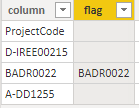Fabric Data Days starts November 4th!
Advance your Data & AI career with 50 days of live learning, dataviz contests, hands-on challenges, study groups & certifications and more!
Get registered- Power BI forums
- Get Help with Power BI
- Desktop
- Service
- Report Server
- Power Query
- Mobile Apps
- Developer
- DAX Commands and Tips
- Custom Visuals Development Discussion
- Health and Life Sciences
- Power BI Spanish forums
- Translated Spanish Desktop
- Training and Consulting
- Instructor Led Training
- Dashboard in a Day for Women, by Women
- Galleries
- Data Stories Gallery
- Themes Gallery
- Contests Gallery
- Quick Measures Gallery
- Visual Calculations Gallery
- Notebook Gallery
- Translytical Task Flow Gallery
- TMDL Gallery
- R Script Showcase
- Webinars and Video Gallery
- Ideas
- Custom Visuals Ideas (read-only)
- Issues
- Issues
- Events
- Upcoming Events
Join us at FabCon Atlanta from March 16 - 20, 2026, for the ultimate Fabric, Power BI, AI and SQL community-led event. Save $200 with code FABCOMM. Register now.
- Power BI forums
- Forums
- Get Help with Power BI
- Desktop
- Re: Check Characters in string in DAX
- Subscribe to RSS Feed
- Mark Topic as New
- Mark Topic as Read
- Float this Topic for Current User
- Bookmark
- Subscribe
- Printer Friendly Page
- Mark as New
- Bookmark
- Subscribe
- Mute
- Subscribe to RSS Feed
- Permalink
- Report Inappropriate Content
Check Characters in string in DAX
Hi
Im trying to convert a SQL CASE statement to DAX IF . Lets say I have a column of values like:
ProjectCode |
D-IREE00215 |
BADR0022 |
| A-DD1255 |
and part of the query is as follows:
CASE
WHEN LEFT(ProjectCode,4) LIKE '%[a-z]%' AND SUBSTRING(ProjectCode,5,4) LIKE '%[0-9]%'
How do I write this in DAX so that the only field returned will be BADR0022
Solved! Go to Solution.
- Mark as New
- Bookmark
- Subscribe
- Mute
- Subscribe to RSS Feed
- Permalink
- Report Inappropriate Content
Hi @VistaDee ,
Here are the steps you can follow:
1. Create calculated column
flag =
var _1={"A","B","C","D","E","F","G","H","I","J","K","M","L","N","O","P","Q","R","S","T","U","V","W","X","Y","Z"}
VAR _2={0,1,2,3,4,5,6,7,8,9}
var _5=IF(ISERROR(VALUE(MID('Table'[column],5,1))),BLANK(),VALUE(MID('Table'[column],5,1)))
var _6=IF(ISERROR(VALUE(MID('Table'[column],5,1))),BLANK(),VALUE(MID('Table'[column],6,1)))
var _7=IF(ISERROR(VALUE(MID('Table'[column],5,1))),BLANK(),VALUE(MID('Table'[column],7,1)))
var _8=IF(ISERROR(VALUE(MID('Table'[column],5,1))),BLANK(),VALUE(MID('Table'[column],8,1)))
RETURN
IF(LEFT('Table'[column],1) IN _1&&MID('Table'[column],2,1) IN _1&&MID('Table'[column],3,1) IN _1&&MID('Table'[column],4,1) IN _1&&
_5 IN _2 && _6 IN _2 && _7 IN _2 &&_8 IN _2,
'Table'[column],BLANK()
)2. Result.
You can downloaded PBIX file from here.
Best Regards,
Liu Yang
If this post helps, then please consider Accept it as the solution to help the other members find it more quickly.
- Mark as New
- Bookmark
- Subscribe
- Mute
- Subscribe to RSS Feed
- Permalink
- Report Inappropriate Content
Hi @VistaDee ,
Here are the steps you can follow:
1. Create calculated column
flag =
var _1={"A","B","C","D","E","F","G","H","I","J","K","M","L","N","O","P","Q","R","S","T","U","V","W","X","Y","Z"}
VAR _2={0,1,2,3,4,5,6,7,8,9}
var _5=IF(ISERROR(VALUE(MID('Table'[column],5,1))),BLANK(),VALUE(MID('Table'[column],5,1)))
var _6=IF(ISERROR(VALUE(MID('Table'[column],5,1))),BLANK(),VALUE(MID('Table'[column],6,1)))
var _7=IF(ISERROR(VALUE(MID('Table'[column],5,1))),BLANK(),VALUE(MID('Table'[column],7,1)))
var _8=IF(ISERROR(VALUE(MID('Table'[column],5,1))),BLANK(),VALUE(MID('Table'[column],8,1)))
RETURN
IF(LEFT('Table'[column],1) IN _1&&MID('Table'[column],2,1) IN _1&&MID('Table'[column],3,1) IN _1&&MID('Table'[column],4,1) IN _1&&
_5 IN _2 && _6 IN _2 && _7 IN _2 &&_8 IN _2,
'Table'[column],BLANK()
)2. Result.
You can downloaded PBIX file from here.
Best Regards,
Liu Yang
If this post helps, then please consider Accept it as the solution to help the other members find it more quickly.
- Mark as New
- Bookmark
- Subscribe
- Mute
- Subscribe to RSS Feed
- Permalink
- Report Inappropriate Content
Hi @VistaDee
Download sample PBIX with the following code
I understand the SQL code but could you achieve the same thing by checking that the string does not contain a - ?
To create a column n DAX this would be
Column = IF(NOT(CONTAINSSTRING('Table1'[ProjectCode], "-")),'Table1'[ProjectCode])
However this is creating a new column in your data model and that might not be what you want as a lot of the column fields will be empty.
If you want to do it a a measure use this
Measure = IF(NOT(CONTAINSSTRING(SELECTEDVALUE('Table1'[ProjectCode]), "-")),SELECTEDVALUE('Table1'[ProjectCode]))What exactly is the end result you want? A new column? A measure? Or just some code to use elsewhere?
Regards
Phil
Did I answer your question? Then please mark my post as the solution.
If I helped you, click on the Thumbs Up to give Kudos.
Blog :: YouTube Channel :: Connect on Linkedin
Proud to be a Super User!
Helpful resources

FabCon Global Hackathon
Join the Fabric FabCon Global Hackathon—running virtually through Nov 3. Open to all skill levels. $10,000 in prizes!

Power BI Monthly Update - October 2025
Check out the October 2025 Power BI update to learn about new features.

| User | Count |
|---|---|
| 76 | |
| 37 | |
| 31 | |
| 27 | |
| 27 |