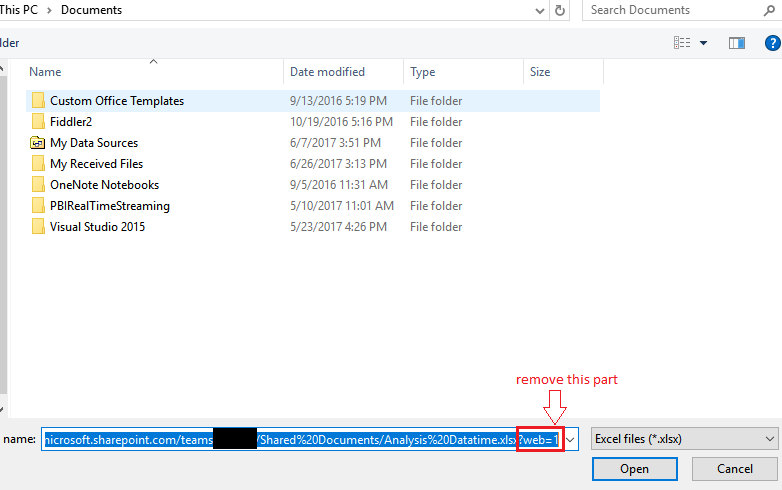FabCon is coming to Atlanta
Join us at FabCon Atlanta from March 16 - 20, 2026, for the ultimate Fabric, Power BI, AI and SQL community-led event. Save $200 with code FABCOMM.
Register now!- Power BI forums
- Get Help with Power BI
- Desktop
- Service
- Report Server
- Power Query
- Mobile Apps
- Developer
- DAX Commands and Tips
- Custom Visuals Development Discussion
- Health and Life Sciences
- Power BI Spanish forums
- Translated Spanish Desktop
- Training and Consulting
- Instructor Led Training
- Dashboard in a Day for Women, by Women
- Galleries
- Data Stories Gallery
- Themes Gallery
- Contests Gallery
- QuickViz Gallery
- Quick Measures Gallery
- Visual Calculations Gallery
- Notebook Gallery
- Translytical Task Flow Gallery
- TMDL Gallery
- R Script Showcase
- Webinars and Video Gallery
- Ideas
- Custom Visuals Ideas (read-only)
- Issues
- Issues
- Events
- Upcoming Events
The Power BI Data Visualization World Championships is back! Get ahead of the game and start preparing now! Learn more
- Power BI forums
- Forums
- Get Help with Power BI
- Desktop
- Changing excel file data source/location
- Subscribe to RSS Feed
- Mark Topic as New
- Mark Topic as Read
- Float this Topic for Current User
- Bookmark
- Subscribe
- Printer Friendly Page
- Mark as New
- Bookmark
- Subscribe
- Mute
- Subscribe to RSS Feed
- Permalink
- Report Inappropriate Content
Changing excel file data source/location
I set up a report drawing data from a database and a couple Excel files using PowerBI desktop and published to PowerBI Online with hopes of other users being able to refresh/update the data. Due to the fact that the Excel file was on my personal computer they were unable to do so.
After a bit of research it looks like multiple users should be able to refresh and see up-to-date information if the Excel files are hosted on our team's Sharepoint (as outlined here). Two questions regarding this, if anyone has the answer:
- Will this enable users who have access to the Sharepoint to refresh the data in PowerBI?
- If yes to question 1, how do I go about changing the location that my current dashboard's dataset is looking to for the Excel files? I've uploaded them to a Sharepoint folder but can't figure out how to redirect PowerBI to grab the data there rather than the files on my own computer. I'd rather not delete and re-create the connections since then I would lose a significant number of calculated columns and measures that I've created.
Any help would be greatly appreciated!
- Ben
Solved! Go to Solution.
- Mark as New
- Bookmark
- Subscribe
- Mute
- Subscribe to RSS Feed
- Permalink
- Report Inappropriate Content
Hi @bpontius,
>>Will this enable users who have access to the Sharepoint to refresh the data in PowerBI?
I'm not so clear for your description, but if you direct connect to sharepoint team site files, it will use sharepoint to manage the refresh without gateway. (For this mode, you cannot use this file as the source of tiles.)
For #2, if you want to import sharepoint site files to power bi, you can refer to below steps:
1. Navigate and open the excel file.
2. Click the 'Edit Workbook' -> 'Edit in Excel'.
3. Copy the path to clipboard.
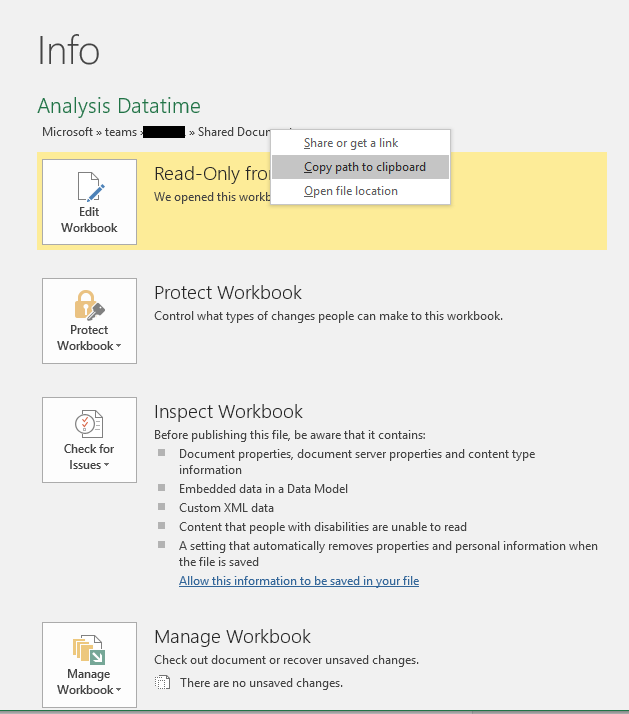
4. Open the import dialog and paste the url, then remove "?web=1" and select the 'copy data' mode to finish the operation.('Import' - > 'workbook')
After you finish and publish to service, this dataset will use connect to sharepoint with 'connect direct' mode.
Regards,
Xiaoxin Sheng
- Mark as New
- Bookmark
- Subscribe
- Mute
- Subscribe to RSS Feed
- Permalink
- Report Inappropriate Content
Hi @bpontius,
>>Will this enable users who have access to the Sharepoint to refresh the data in PowerBI?
I'm not so clear for your description, but if you direct connect to sharepoint team site files, it will use sharepoint to manage the refresh without gateway. (For this mode, you cannot use this file as the source of tiles.)
For #2, if you want to import sharepoint site files to power bi, you can refer to below steps:
1. Navigate and open the excel file.
2. Click the 'Edit Workbook' -> 'Edit in Excel'.
3. Copy the path to clipboard.
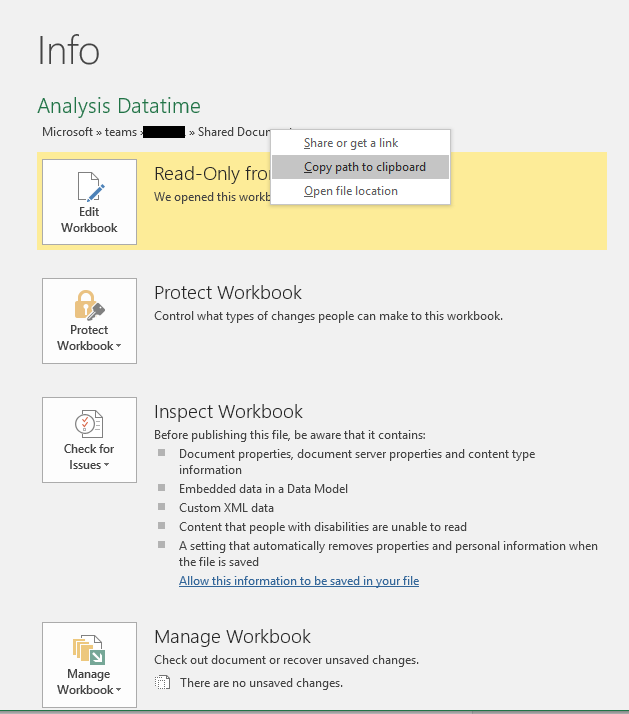
4. Open the import dialog and paste the url, then remove "?web=1" and select the 'copy data' mode to finish the operation.('Import' - > 'workbook')
After you finish and publish to service, this dataset will use connect to sharepoint with 'connect direct' mode.
Regards,
Xiaoxin Sheng
- Mark as New
- Bookmark
- Subscribe
- Mute
- Subscribe to RSS Feed
- Permalink
- Report Inappropriate Content
Hello,
I'm in the same situation, but am not allowed to connect my local Excel / Power BI to the sharepoint server due to MFA and security settings on my laptop.
Is it possible as well to update the source location AFTER publication, i.e. in the online version of Power BI?
Thanks,
Wim
- Mark as New
- Bookmark
- Subscribe
- Mute
- Subscribe to RSS Feed
- Permalink
- Report Inappropriate Content
Thank you Xiaoxin! That helped a lot!
Best Regards,
Chris
- Mark as New
- Bookmark
- Subscribe
- Mute
- Subscribe to RSS Feed
- Permalink
- Report Inappropriate Content
I cannot answer #1, I do not use Sharepoint. If no one else has the answer just test it. #2 I open the QueryEditor, Click Advanced Editor in the Query pane and change the path/location to the files here.
Helpful resources

Power BI Dataviz World Championships
The Power BI Data Visualization World Championships is back! Get ahead of the game and start preparing now!

| User | Count |
|---|---|
| 38 | |
| 36 | |
| 33 | |
| 33 | |
| 29 |
| User | Count |
|---|---|
| 134 | |
| 96 | |
| 78 | |
| 67 | |
| 65 |