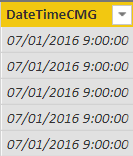Join us at FabCon Vienna from September 15-18, 2025
The ultimate Fabric, Power BI, SQL, and AI community-led learning event. Save €200 with code FABCOMM.
Get registered- Power BI forums
- Get Help with Power BI
- Desktop
- Service
- Report Server
- Power Query
- Mobile Apps
- Developer
- DAX Commands and Tips
- Custom Visuals Development Discussion
- Health and Life Sciences
- Power BI Spanish forums
- Translated Spanish Desktop
- Training and Consulting
- Instructor Led Training
- Dashboard in a Day for Women, by Women
- Galleries
- Data Stories Gallery
- Themes Gallery
- Contests Gallery
- Quick Measures Gallery
- Notebook Gallery
- Translytical Task Flow Gallery
- TMDL Gallery
- R Script Showcase
- Webinars and Video Gallery
- Ideas
- Custom Visuals Ideas (read-only)
- Issues
- Issues
- Events
- Upcoming Events
Enhance your career with this limited time 50% discount on Fabric and Power BI exams. Ends August 31st. Request your voucher.
- Power BI forums
- Forums
- Get Help with Power BI
- Desktop
- Re: Changing data type to Date/Time inverts "dd" a...
- Subscribe to RSS Feed
- Mark Topic as New
- Mark Topic as Read
- Float this Topic for Current User
- Bookmark
- Subscribe
- Printer Friendly Page
- Mark as New
- Bookmark
- Subscribe
- Mute
- Subscribe to RSS Feed
- Permalink
- Report Inappropriate Content
Changing data type to Date/Time inverts "dd" and "mm" position
The column I have problems with is created by:
DateTimeCMG = FORMAT('CMg 220kV'[Date] + 'CMg 220kV'[HourTime];"dd/mm/yyyy HH:mm")Being Date, HourTime and DateTimeCMG columns the followings:

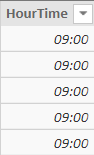

As you can see, it is everyhing OK if DateTimeCMG column is kept as Text. However, if I change its data type to Date/Time results in this format:
While 'Date' and 'HourTime' columns remains the same for these first 5 rows!. What am I missing?
Thanks!
Solved! Go to Solution.
- Mark as New
- Bookmark
- Subscribe
- Mute
- Subscribe to RSS Feed
- Permalink
- Report Inappropriate Content
Thanks for your answer!. However, I solved this by changing date format into "General Date" instead of "dd/mm/yyyy HH:mm"
DateTimeCMG = FORMAT('CMg 220kV'[Date] + 'CMg 220kV'[HourTime];"General Date")
- Mark as New
- Bookmark
- Subscribe
- Mute
- Subscribe to RSS Feed
- Permalink
- Report Inappropriate Content
The issue you are facing is related to the DateTime localisation thats occuring. This could be related to the timezone selected for the PC you are using. For example if you are using a VM on Azure, it might be set to the US format.
Alternatively there is a 'Locale for Import' in the settings under 'File' -> 'Options and Settings' -> 'Options' -> 'Regional Settings'. This could be set to "English (United States)". You might need to set this to something else such as "English (Australia)"
- Mark as New
- Bookmark
- Subscribe
- Mute
- Subscribe to RSS Feed
- Permalink
- Report Inappropriate Content
Thanks for your answer!. However, I solved this by changing date format into "General Date" instead of "dd/mm/yyyy HH:mm"
DateTimeCMG = FORMAT('CMg 220kV'[Date] + 'CMg 220kV'[HourTime];"General Date")
- Mark as New
- Bookmark
- Subscribe
- Mute
- Subscribe to RSS Feed
- Permalink
- Report Inappropriate Content
Great, glad you solved it! Just be aware that the FORMAT function will return a datatype of String (Text). This can be perfectly fine if you convert it later on in your process back into a Date Type, or are only using the Date in a report display. While it is in text format, date time intelligence cannot be applied to the column.
Helpful resources
| User | Count |
|---|---|
| 78 | |
| 74 | |
| 42 | |
| 32 | |
| 28 |
| User | Count |
|---|---|
| 104 | |
| 93 | |
| 52 | |
| 50 | |
| 46 |