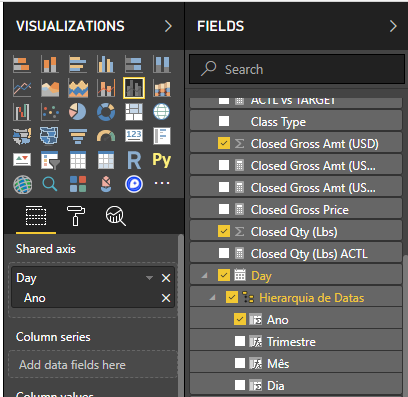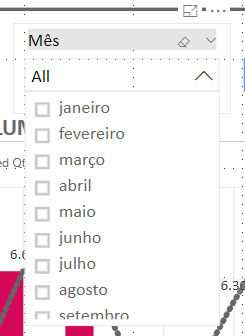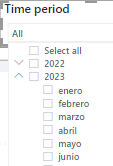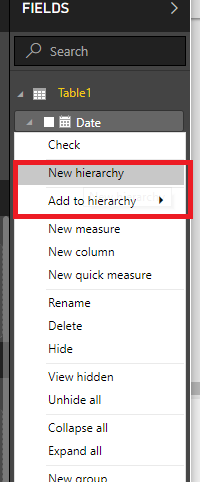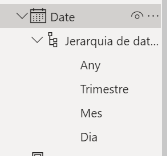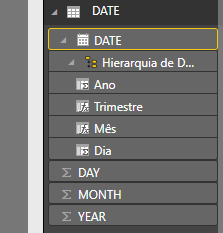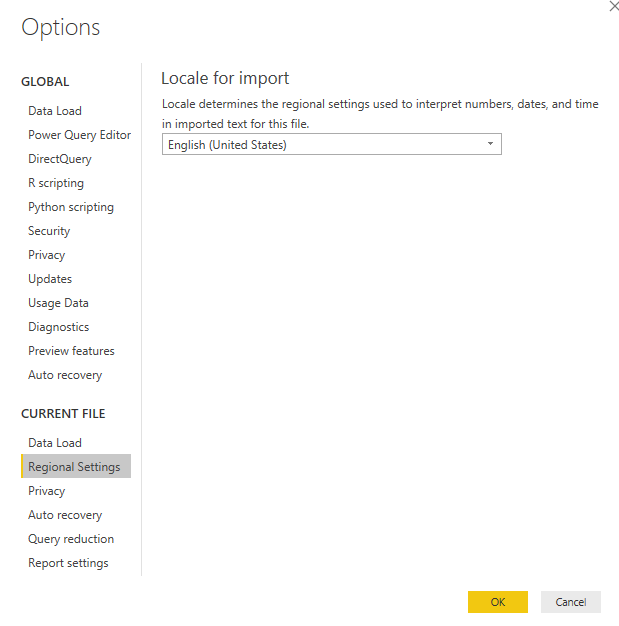Fabric Data Days starts November 4th!
Advance your Data & AI career with 50 days of live learning, dataviz contests, hands-on challenges, study groups & certifications and more!
Get registered- Power BI forums
- Get Help with Power BI
- Desktop
- Service
- Report Server
- Power Query
- Mobile Apps
- Developer
- DAX Commands and Tips
- Custom Visuals Development Discussion
- Health and Life Sciences
- Power BI Spanish forums
- Translated Spanish Desktop
- Training and Consulting
- Instructor Led Training
- Dashboard in a Day for Women, by Women
- Galleries
- Data Stories Gallery
- Themes Gallery
- Contests Gallery
- QuickViz Gallery
- Quick Measures Gallery
- Visual Calculations Gallery
- Notebook Gallery
- Translytical Task Flow Gallery
- TMDL Gallery
- R Script Showcase
- Webinars and Video Gallery
- Ideas
- Custom Visuals Ideas (read-only)
- Issues
- Issues
- Events
- Upcoming Events
Get Fabric Certified for FREE during Fabric Data Days. Don't miss your chance! Request now
- Power BI forums
- Forums
- Get Help with Power BI
- Desktop
- Re: Change language date hierarchy field
- Subscribe to RSS Feed
- Mark Topic as New
- Mark Topic as Read
- Float this Topic for Current User
- Bookmark
- Subscribe
- Printer Friendly Page
- Mark as New
- Bookmark
- Subscribe
- Mute
- Subscribe to RSS Feed
- Permalink
- Report Inappropriate Content
Change language date hierarchy field
Hello all,
Need help to change the language from a date hierarchy field.
When I created the field, my PBI Desktop was in portuguese. Than, I changed to english because the audience requires the reports in english.
Now, everytime I use this field in a slicer, for exemple, the information is in portuguese.
Have tried changing LOCAL in Edit Queries, have tried to duplicate the column, have tried to format it in excel (database).
Any thoughts would be appreciated.
- Mark as New
- Bookmark
- Subscribe
- Mute
- Subscribe to RSS Feed
- Permalink
- Report Inappropriate Content
Hi all,
Looks like no fix have been found on this issue..
Any one found another workaround ?
PS : I am using a powerBI created by a spanish colleague..
Best regards,
- Mark as New
- Bookmark
- Subscribe
- Mute
- Subscribe to RSS Feed
- Permalink
- Report Inappropriate Content
I think I found a solution !
First, in power query, right click on your date field and change (or check) the regional parameters.
Then, I converted my field in a text field with the language I want (fr-CA in my situation)
And then, I reconverted my field in a date field and now my date is in French, like I wanted first !
Hierarchy is still in english but my date field, in powerbi, diplays in text (still in date format in power query)
It can replace till we find an other solution
I hope it works for you too guys !
Finally, I apply my modifications, get back to powr query, deleted the steps and my hierarchy stays in French
- Mark as New
- Bookmark
- Subscribe
- Mute
- Subscribe to RSS Feed
- Permalink
- Report Inappropriate Content
I've had the same problem for a while now as well. The problem extends to both filters and visuals (charts in this case).
Any solution or workaround would be much appreciated!
- Mark as New
- Bookmark
- Subscribe
- Mute
- Subscribe to RSS Feed
- Permalink
- Report Inappropriate Content
estou com o mesmo problema, porém meu está em puxando para o indioma russo, eu trabalho em portugues do Brasil. Como faço para solucionar?
- Mark as New
- Bookmark
- Subscribe
- Mute
- Subscribe to RSS Feed
- Permalink
- Report Inappropriate Content
I've had a same problem and I found a workaround by binning the dates into bins of the size 1 month. It's very simple: in the report view, right-click on the column and select "New group" and then select bin size. Hope this resolves your issue.
- Mark as New
- Bookmark
- Subscribe
- Mute
- Subscribe to RSS Feed
- Permalink
- Report Inappropriate Content
Same Problem here, I'd like to hear an answer from Microsoft about this, it's very annoying.
- Mark as New
- Bookmark
- Subscribe
- Mute
- Subscribe to RSS Feed
- Permalink
- Report Inappropriate Content
This still hasn't been fixed. I try to convert the date field using local option and the month name remains in French instead of converting to English...
- Mark as New
- Bookmark
- Subscribe
- Mute
- Subscribe to RSS Feed
- Permalink
- Report Inappropriate Content
Hi @Anonymous
You may try to create the hierarchy manually: 1. Click 'New hierarchy 2. Add the columns to the hierarchy.
Regards,
Cherie
If this post helps, then please consider Accept it as the solution to help the other members find it more quickly.
- Mark as New
- Bookmark
- Subscribe
- Mute
- Subscribe to RSS Feed
- Permalink
- Report Inappropriate Content
Hi @Anonymous
You may try to install the English version from here and test again. If it is not your case, you may create a date table and use the new hierarchy as tomerfaith said in below post.
https://community.powerbi.com/t5/Desktop/Change-language-in-date-year-month-day/td-p/75731/page/2
Regards,
Cherie
If this post helps, then please consider Accept it as the solution to help the other members find it more quickly.
- Mark as New
- Bookmark
- Subscribe
- Mute
- Subscribe to RSS Feed
- Permalink
- Report Inappropriate Content
Thanks for replying.
Have already tried to install english version.
Going to try the other solution.
Thanks
- Mark as New
- Bookmark
- Subscribe
- Mute
- Subscribe to RSS Feed
- Permalink
- Report Inappropriate Content
Hi @Anonymous
Could you tell me if your problem has been solved? If it is,kindly mark my answer as a solution if you feel that makes sense. Welcome to share your own solution. More people will benefit from here.
Regards,
Cherie
If this post helps, then please consider Accept it as the solution to help the other members find it more quickly.
- Mark as New
- Bookmark
- Subscribe
- Mute
- Subscribe to RSS Feed
- Permalink
- Report Inappropriate Content
Hello, no it doesn't work.
Would it be possible just to modify the name of the hiteracy already created?
- Mark as New
- Bookmark
- Subscribe
- Mute
- Subscribe to RSS Feed
- Permalink
- Report Inappropriate Content
Hello Cherie,
Haven´t tried yet, but I know this is going to work.
I was trying to avoid this solution, but will have to do it.
Thanks
- Mark as New
- Bookmark
- Subscribe
- Mute
- Subscribe to RSS Feed
- Permalink
- Report Inappropriate Content
Hello
Happy new year!
I thougth the solution would work, but it didn´t.
I have created a new tab with dates and column headers in english. Formatting is in english also.
I´m running Power BI in english.
But as the system creates the dates hierarchy, it creates in portuguese.
Don´t know what else I have to do to solve this problem.
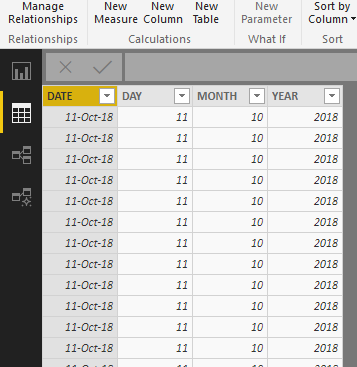
Thanks
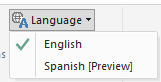
- Mark as New
- Bookmark
- Subscribe
- Mute
- Subscribe to RSS Feed
- Permalink
- Report Inappropriate Content
I'm facing the same situation today, October 19, 2022. Hopefully, I will find a solution. I will update it here in this thread.
- Mark as New
- Bookmark
- Subscribe
- Mute
- Subscribe to RSS Feed
- Permalink
- Report Inappropriate Content
Hello, Have you found any solutions to this issue?
Helpful resources

Power BI Monthly Update - November 2025
Check out the November 2025 Power BI update to learn about new features.

Fabric Data Days
Advance your Data & AI career with 50 days of live learning, contests, hands-on challenges, study groups & certifications and more!

| User | Count |
|---|---|
| 97 | |
| 73 | |
| 50 | |
| 46 | |
| 44 |