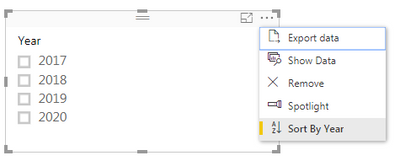Become a Certified Power BI Data Analyst!
Join us for an expert-led overview of the tools and concepts you'll need to pass exam PL-300. The first session starts on June 11th. See you there!
Get registered- Power BI forums
- Get Help with Power BI
- Desktop
- Service
- Report Server
- Power Query
- Mobile Apps
- Developer
- DAX Commands and Tips
- Custom Visuals Development Discussion
- Health and Life Sciences
- Power BI Spanish forums
- Translated Spanish Desktop
- Training and Consulting
- Instructor Led Training
- Dashboard in a Day for Women, by Women
- Galleries
- Webinars and Video Gallery
- Data Stories Gallery
- Themes Gallery
- Contests Gallery
- Quick Measures Gallery
- Notebook Gallery
- Translytical Task Flow Gallery
- R Script Showcase
- Ideas
- Custom Visuals Ideas (read-only)
- Issues
- Issues
- Events
- Upcoming Events
Power BI is turning 10! Let’s celebrate together with dataviz contests, interactive sessions, and giveaways. Register now.
- Power BI forums
- Forums
- Get Help with Power BI
- Desktop
- Re: Change date slider slicer to checkbox slicer
- Subscribe to RSS Feed
- Mark Topic as New
- Mark Topic as Read
- Float this Topic for Current User
- Bookmark
- Subscribe
- Printer Friendly Page
- Mark as New
- Bookmark
- Subscribe
- Mute
- Subscribe to RSS Feed
- Permalink
- Report Inappropriate Content
Change date slider slicer to checkbox slicer
Power BI, in all it's infinite wisdom, keeps deciding for me that I need a date-slider slicer, when what I actually want is checkbox slicer. Really appreciate PBI figuring out what I want for me, but it would also be nice to be able to switch a date slider back to a checkbox slicer. I've tried everything I can think of, and I can't find how to switch it. Anyone know how to do this?
The field I'm trying to slice on is 'Year'. Yeah, I'm sure PBI is hard-coded to do what it thinks is best for me on that name.
Solved! Go to Solution.
- Mark as New
- Bookmark
- Subscribe
- Mute
- Subscribe to RSS Feed
- Permalink
- Report Inappropriate Content
Agree the default behaviours can be bothersome at times.
I assume you are working with a general date column, not necessarily from a calendar table, with the built-in date hierarchy being generated behind the scenes?
This process works for me:
- Create slicer and drag Date column into Field well. This creates the date-slider by default:
- Click the drop-down next to Date in the Field well and click Date Hierarchy
By default only Year is shown from the Date Hierarchy (which is what you want).
- This causes the Slicer to change to a Year-slider:
Click the drop-down in the top right of the Slicer and choose List & click the ellipsis then Sort By Year to fix the sort order:
- Mark as New
- Bookmark
- Subscribe
- Mute
- Subscribe to RSS Feed
- Permalink
- Report Inappropriate Content
Posting this here for my own documentation:
There doesn't appear to be a way to change a slicer on numeric values of any type to a "slider" slicer. Here is one of the "ideas" that could use more votes to get this fixed.
Microsoft Idea · Numeric Range Slicer (powerbi.com)
- Mark as New
- Bookmark
- Subscribe
- Mute
- Subscribe to RSS Feed
- Permalink
- Report Inappropriate Content
Here I am back at my own post looking for the same solution because MSPBI hasn't gotten around to fixing this quirky issue with slicers...
Tip: If you can't get the date slicer/slider to change to a list, then try adding another non-date field, it should convert to a list, and then you can delete the date and the slicer will remain a list.
- Mark as New
- Bookmark
- Subscribe
- Mute
- Subscribe to RSS Feed
- Permalink
- Report Inappropriate Content
Agree the default behaviours can be bothersome at times.
I assume you are working with a general date column, not necessarily from a calendar table, with the built-in date hierarchy being generated behind the scenes?
This process works for me:
- Create slicer and drag Date column into Field well. This creates the date-slider by default:
- Click the drop-down next to Date in the Field well and click Date Hierarchy
By default only Year is shown from the Date Hierarchy (which is what you want).
- This causes the Slicer to change to a Year-slider:
Click the drop-down in the top right of the Slicer and choose List & click the ellipsis then Sort By Year to fix the sort order:
- Mark as New
- Bookmark
- Subscribe
- Mute
- Subscribe to RSS Feed
- Permalink
- Report Inappropriate Content
@OwenAuger, thanks for the excellent reply. What confuses me is that the field 'Year' is clearly (I've checked) an integer or 'Number' field. That's why I think it's doing this based on the name. When I do the same for 'Month', I get my checkboxes.
I'll try your suggestion, and if it works, I'll mark it as the solution.
- Mark as New
- Bookmark
- Subscribe
- Mute
- Subscribe to RSS Feed
- Permalink
- Report Inappropriate Content
You're welcome. Actually my reply assumed you were working with a Date column with an auto-generated date hierarchy including a Year column.
If you have an explicit Year column, then leave out step 2 - basically you just change the slicer to a List.
Hope it works for you in any case 🙂
- Mark as New
- Bookmark
- Subscribe
- Mute
- Subscribe to RSS Feed
- Permalink
- Report Inappropriate Content
i have seen this too and I think it is a bug. You can report it here https://community.powerbi.com/t5/Issues/idb-p/Issues
* Matt is an 8 times Microsoft MVP (Power BI) and author of the Power BI Book Supercharge Power BI.
I will not give you bad advice, even if you unknowingly ask for it.
Helpful resources

Join our Fabric User Panel
This is your chance to engage directly with the engineering team behind Fabric and Power BI. Share your experiences and shape the future.

Power BI Monthly Update - June 2025
Check out the June 2025 Power BI update to learn about new features.

| User | Count |
|---|---|
| 83 | |
| 75 | |
| 64 | |
| 39 | |
| 34 |
| User | Count |
|---|---|
| 107 | |
| 56 | |
| 52 | |
| 48 | |
| 40 |