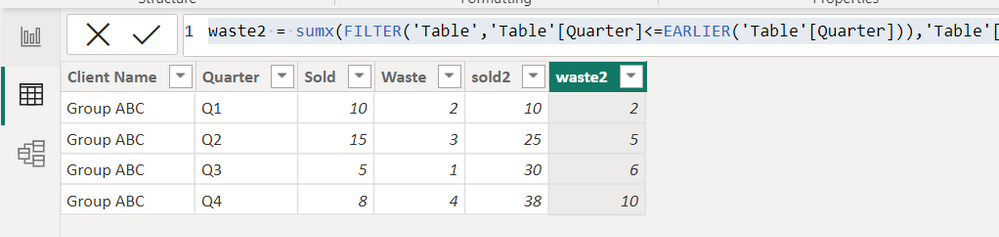Join us at FabCon Vienna from September 15-18, 2025
The ultimate Fabric, Power BI, SQL, and AI community-led learning event. Save €200 with code FABCOMM.
Get registered- Power BI forums
- Get Help with Power BI
- Desktop
- Service
- Report Server
- Power Query
- Mobile Apps
- Developer
- DAX Commands and Tips
- Custom Visuals Development Discussion
- Health and Life Sciences
- Power BI Spanish forums
- Translated Spanish Desktop
- Training and Consulting
- Instructor Led Training
- Dashboard in a Day for Women, by Women
- Galleries
- Data Stories Gallery
- Themes Gallery
- Contests Gallery
- Quick Measures Gallery
- Notebook Gallery
- Translytical Task Flow Gallery
- TMDL Gallery
- R Script Showcase
- Webinars and Video Gallery
- Ideas
- Custom Visuals Ideas (read-only)
- Issues
- Issues
- Events
- Upcoming Events
Enhance your career with this limited time 50% discount on Fabric and Power BI exams. Ends August 31st. Request your voucher.
- Power BI forums
- Forums
- Get Help with Power BI
- Desktop
- Change Structure of Table to be Cumulative
- Subscribe to RSS Feed
- Mark Topic as New
- Mark Topic as Read
- Float this Topic for Current User
- Bookmark
- Subscribe
- Printer Friendly Page
- Mark as New
- Bookmark
- Subscribe
- Mute
- Subscribe to RSS Feed
- Permalink
- Report Inappropriate Content
Change Structure of Table to be Cumulative
Hi all,
Looking for a bit of help on how to achieve this. I have a data table of clients with two separate amounts showing sales and waste per quarter as shown here:
| Client Name | Quarter | Sold | Waste |
| Group ABC | Q1 | 10 | 2 |
| Group ABC | Q2 | 15 | 3 |
| Group ABC | Q3 | 5 | 1 |
| Group ABC | Q4 | 8 | 4 |
I would like to amend the table so that it shows the cumlative number for each quarter (so Q2 = Q2 + Q1, Q3 = Q3 + Q2 + Q1 etc.) like this:
| Client Name | Quarter | Sold | Waste |
| Group ABC | Q1 | 10 | 2 |
| Group ABC | Q2 | 25 | 5 |
| Group ABC | Q3 | 30 | 6 |
| Group ABC | Q4 | 38 | 10 |
Ideally I would like this to be done in the dataset itself rather than using measures etc. due to the way the rest of the report is formatted. Can anyone advise what steps I'd need to take to achieve this?
Solved! Go to Solution.
- Mark as New
- Bookmark
- Subscribe
- Mute
- Subscribe to RSS Feed
- Permalink
- Report Inappropriate Content
you can modify the DAX
sold2 = sumx(FILTER('Table','Table'[Client Name]=earlier('Table'[Client Name])&&'Table'[Quarter]<=EARLIER('Table'[Quarter])),'Table'[Sold])Did I answer your question? Mark my post as a solution!
Proud to be a Super User!
- Mark as New
- Bookmark
- Subscribe
- Mute
- Subscribe to RSS Feed
- Permalink
- Report Inappropriate Content
is this what you want?
sold2 = sumx(FILTER('Table','Table'[Quarter]<=EARLIER('Table'[Quarter])),'Table'[Sold])
waste2 = sumx(FILTER('Table','Table'[Quarter]<=EARLIER('Table'[Quarter])),'Table'[Waste])Did I answer your question? Mark my post as a solution!
Proud to be a Super User!
- Mark as New
- Bookmark
- Subscribe
- Mute
- Subscribe to RSS Feed
- Permalink
- Report Inappropriate Content
Hi @ryan_mayu
That's almost what I want but that is summing everything in the table and there are numerous different groups. Is there a way I can make it sum by each particular group?
- Mark as New
- Bookmark
- Subscribe
- Mute
- Subscribe to RSS Feed
- Permalink
- Report Inappropriate Content
you can modify the DAX
sold2 = sumx(FILTER('Table','Table'[Client Name]=earlier('Table'[Client Name])&&'Table'[Quarter]<=EARLIER('Table'[Quarter])),'Table'[Sold])Did I answer your question? Mark my post as a solution!
Proud to be a Super User!
- Mark as New
- Bookmark
- Subscribe
- Mute
- Subscribe to RSS Feed
- Permalink
- Report Inappropriate Content
- Mark as New
- Bookmark
- Subscribe
- Mute
- Subscribe to RSS Feed
- Permalink
- Report Inappropriate Content
you are welcome
Did I answer your question? Mark my post as a solution!
Proud to be a Super User!
Helpful resources
| User | Count |
|---|---|
| 75 | |
| 70 | |
| 39 | |
| 30 | |
| 28 |
| User | Count |
|---|---|
| 104 | |
| 95 | |
| 51 | |
| 48 | |
| 46 |