FabCon is coming to Atlanta
Join us at FabCon Atlanta from March 16 - 20, 2026, for the ultimate Fabric, Power BI, AI and SQL community-led event. Save $200 with code FABCOMM.
Register now!- Power BI forums
- Get Help with Power BI
- Desktop
- Service
- Report Server
- Power Query
- Mobile Apps
- Developer
- DAX Commands and Tips
- Custom Visuals Development Discussion
- Health and Life Sciences
- Power BI Spanish forums
- Translated Spanish Desktop
- Training and Consulting
- Instructor Led Training
- Dashboard in a Day for Women, by Women
- Galleries
- Data Stories Gallery
- Themes Gallery
- Contests Gallery
- QuickViz Gallery
- Quick Measures Gallery
- Visual Calculations Gallery
- Notebook Gallery
- Translytical Task Flow Gallery
- TMDL Gallery
- R Script Showcase
- Webinars and Video Gallery
- Ideas
- Custom Visuals Ideas (read-only)
- Issues
- Issues
- Events
- Upcoming Events
The Power BI Data Visualization World Championships is back! Get ahead of the game and start preparing now! Learn more
- Power BI forums
- Forums
- Get Help with Power BI
- Desktop
- Change Source Unavailable for Excel File
- Subscribe to RSS Feed
- Mark Topic as New
- Mark Topic as Read
- Float this Topic for Current User
- Bookmark
- Subscribe
- Printer Friendly Page
- Mark as New
- Bookmark
- Subscribe
- Mute
- Subscribe to RSS Feed
- Permalink
- Report Inappropriate Content
Change Source Unavailable for Excel File
Oh lord, what have I done? I created a Power BI dashboard using a long excel file for survey responses. However, I only used the data to connect to and built my dozens of measures within Power BI and not in a PowerPivot. Now, I want to send my finished dashboard and Excel file to my colleague and say "Here's what to do, every month update the Excel file and click refresh blah blah". However, part of this speech I give to colleagues or clients includes the classic "Change the source by doing this..."
However with this dashboard I don't have that option! Why does this happen and what can I do to resolve this? I'm worried I may have to recreate the dashboard again but then still unsure on how to prevent this from happening again.
Any support on how to save this dashboard and allow for data source changing wo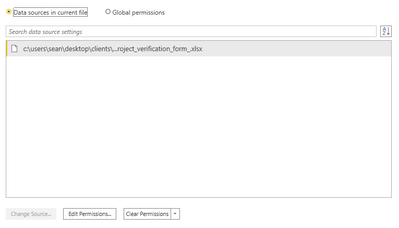
- Mark as New
- Bookmark
- Subscribe
- Mute
- Subscribe to RSS Feed
- Permalink
- Report Inappropriate Content
Hi @seanpratt ,
Please refer to this topic and see if it helps.
https://community.powerbi.com/t5/Desktop/Change-Data-Source-Not-Working/td-p/337800.
Best Regards,
Jay
Community Support Team _ Jay Wang
If this post helps, then please consider Accept it as the solution to help the other members find it more quickly.
- Mark as New
- Bookmark
- Subscribe
- Mute
- Subscribe to RSS Feed
- Permalink
- Report Inappropriate Content
Worst case you should be able to use the Query Editor to just change the Source step either through the gear icon or Advanced Editor.
Follow on LinkedIn
@ me in replies or I'll lose your thread!!!
Instead of a Kudo, please vote for this idea
Become an expert!: Enterprise DNA
External Tools: MSHGQM
YouTube Channel!: Microsoft Hates Greg
Latest book!: DAX For Humans
DAX is easy, CALCULATE makes DAX hard...
- Mark as New
- Bookmark
- Subscribe
- Mute
- Subscribe to RSS Feed
- Permalink
- Report Inappropriate Content
The icon doesn't exist beside 'Source' (again never seen that) and I instructed my colleague to use the Advanced Editor trick and he claimed it didn't work.
Any other suggestions, or maybe tips on why this happens so I can avoid it happening again?
- Mark as New
- Bookmark
- Subscribe
- Mute
- Subscribe to RSS Feed
- Permalink
- Report Inappropriate Content
Any way that you could copy and paste the code from Advanced Editor? Or are you not allowed in Advanced Editor?
Follow on LinkedIn
@ me in replies or I'll lose your thread!!!
Instead of a Kudo, please vote for this idea
Become an expert!: Enterprise DNA
External Tools: MSHGQM
YouTube Channel!: Microsoft Hates Greg
Latest book!: DAX For Humans
DAX is easy, CALCULATE makes DAX hard...
- Mark as New
- Bookmark
- Subscribe
- Mute
- Subscribe to RSS Feed
- Permalink
- Report Inappropriate Content
Here's the snippet for just the beginning. Let me know if the whole thing is more useful for troubleshooting
Source = Excel.Workbook(File.Contents("C:\Users\Sean\Desktop\Clients\Eguide\Community_Project_Verification_Form_.xlsx"), null, true){[Name="Table2"]}[Data]
- Mark as New
- Bookmark
- Subscribe
- Mute
- Subscribe to RSS Feed
- Permalink
- Report Inappropriate Content
@seanpratt , Please refer:https://community.powerbi.com/t5/Community-Blog/Why-can-t-I-change-the-Data-Source-in-Power-BI-disab...
if you need more help make me @
Appreciate your Kudos.
Helpful resources

Power BI Dataviz World Championships
The Power BI Data Visualization World Championships is back! Get ahead of the game and start preparing now!

| User | Count |
|---|---|
| 41 | |
| 37 | |
| 35 | |
| 35 | |
| 28 |
| User | Count |
|---|---|
| 134 | |
| 101 | |
| 71 | |
| 67 | |
| 65 |

