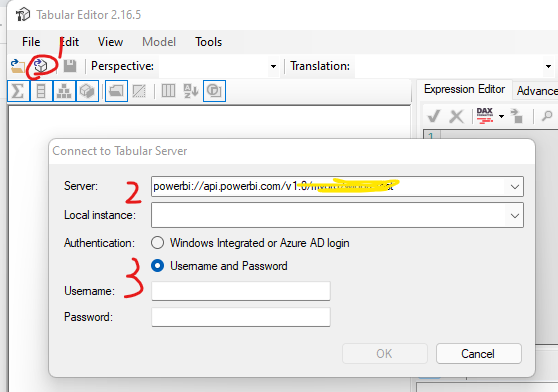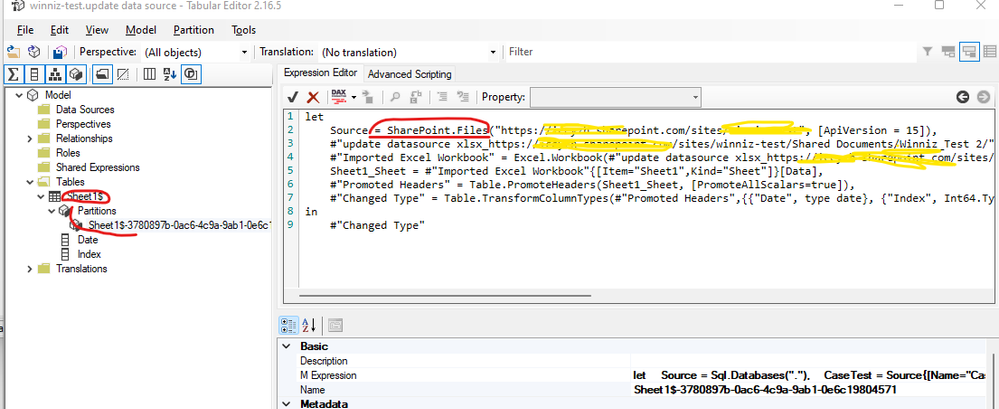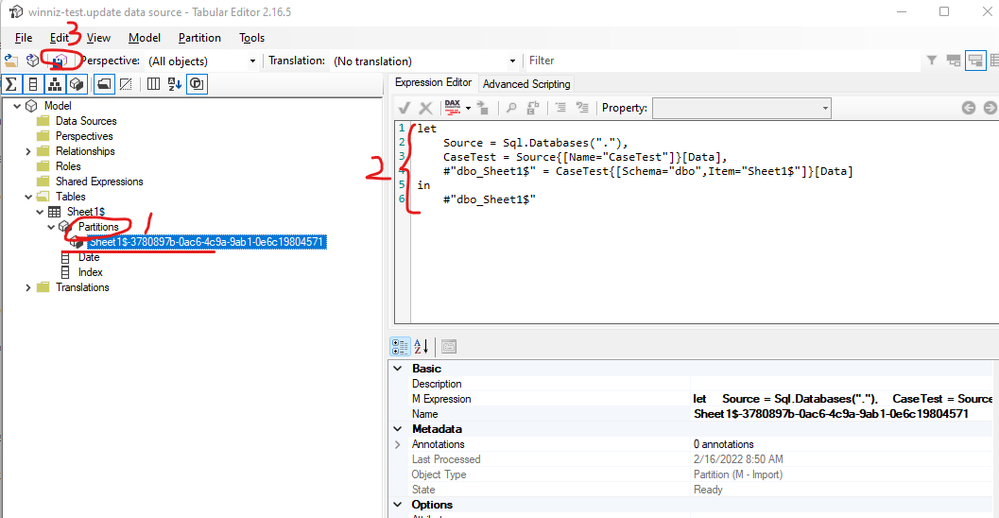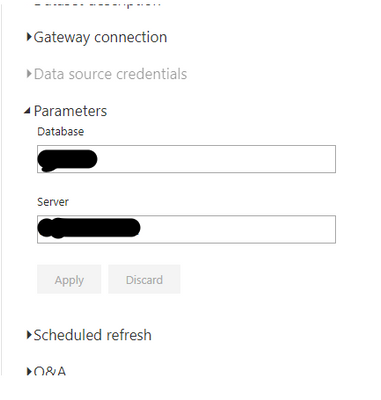FabCon is coming to Atlanta
Join us at FabCon Atlanta from March 16 - 20, 2026, for the ultimate Fabric, Power BI, AI and SQL community-led event. Save $200 with code FABCOMM.
Register now!- Power BI forums
- Get Help with Power BI
- Desktop
- Service
- Report Server
- Power Query
- Mobile Apps
- Developer
- DAX Commands and Tips
- Custom Visuals Development Discussion
- Health and Life Sciences
- Power BI Spanish forums
- Translated Spanish Desktop
- Training and Consulting
- Instructor Led Training
- Dashboard in a Day for Women, by Women
- Galleries
- Data Stories Gallery
- Themes Gallery
- Contests Gallery
- QuickViz Gallery
- Quick Measures Gallery
- Visual Calculations Gallery
- Notebook Gallery
- Translytical Task Flow Gallery
- TMDL Gallery
- R Script Showcase
- Webinars and Video Gallery
- Ideas
- Custom Visuals Ideas (read-only)
- Issues
- Issues
- Events
- Upcoming Events
The Power BI Data Visualization World Championships is back! It's time to submit your entry. Live now!
- Power BI forums
- Forums
- Get Help with Power BI
- Desktop
- Change Data source In Power BI Service
- Subscribe to RSS Feed
- Mark Topic as New
- Mark Topic as Read
- Float this Topic for Current User
- Bookmark
- Subscribe
- Printer Friendly Page
- Mark as New
- Bookmark
- Subscribe
- Mute
- Subscribe to RSS Feed
- Permalink
- Report Inappropriate Content
Change Data source In Power BI Service
Hi Everyone,
I have a requirement to change the Data source for the existed reports in Power BI Service.
We have few reports which build based on data from share point folder, now we need to change the data source from share point to Mount drive/Azure in Power BI service itself.
can anyone help me how to change data source in service( I know how to do it in Desktop level)?
Solved! Go to Solution.
- Mark as New
- Bookmark
- Subscribe
- Mute
- Subscribe to RSS Feed
- Permalink
- Report Inappropriate Content
Hi @Anonymous ,
Please try using Power BI Rest API or XMLA endpoints to change data sources of Power BI dataset.
Using XMLA endpoints to change data sources in a Power BI dataset
Datasets - Update Datasources In Group
This is my test steps to change the SharePoint Online data source to a local SQL Server data source using Table Editor on Power BI Service.
1. Open a Tabular Model from an existing database (Ctrl+Shift+O). The server name is the URL of your PPU/Premium workspace, and then log in with your Power BI account.
2. Find the partition of the table and you can see that the partition’s M expression shows that the dataset comes from an Excel file on SharePoint Online.
3. Then you need to change the partition’s M expression to SQL Server data source as the following example. Save the changes to the dataset.
4. Configure the credentials of the new data source for this dataset on Power BI Service and refresh the dataset.
Note that it is important to ensure that the structure (including table name, column names) of the table imported from the new data source and the old data source are the same, so as to ensure a successful refresh after modifying the data source.
If the problem is still not resolved, please provide detailed error information or the expected result you expect. Let me know immediately, looking forward to your reply.
Best Regards,
Winniz
If this post helps, then please consider Accept it as the solution to help the other members find it more quickly.
- Mark as New
- Bookmark
- Subscribe
- Mute
- Subscribe to RSS Feed
- Permalink
- Report Inappropriate Content
Hi @Anonymous ,
Please try using Power BI Rest API or XMLA endpoints to change data sources of Power BI dataset.
Using XMLA endpoints to change data sources in a Power BI dataset
Datasets - Update Datasources In Group
This is my test steps to change the SharePoint Online data source to a local SQL Server data source using Table Editor on Power BI Service.
1. Open a Tabular Model from an existing database (Ctrl+Shift+O). The server name is the URL of your PPU/Premium workspace, and then log in with your Power BI account.
2. Find the partition of the table and you can see that the partition’s M expression shows that the dataset comes from an Excel file on SharePoint Online.
3. Then you need to change the partition’s M expression to SQL Server data source as the following example. Save the changes to the dataset.
4. Configure the credentials of the new data source for this dataset on Power BI Service and refresh the dataset.
Note that it is important to ensure that the structure (including table name, column names) of the table imported from the new data source and the old data source are the same, so as to ensure a successful refresh after modifying the data source.
If the problem is still not resolved, please provide detailed error information or the expected result you expect. Let me know immediately, looking forward to your reply.
Best Regards,
Winniz
If this post helps, then please consider Accept it as the solution to help the other members find it more quickly.
- Mark as New
- Bookmark
- Subscribe
- Mute
- Subscribe to RSS Feed
- Permalink
- Report Inappropriate Content
Hello there @Anonymous ! Unless you have your data source parameterized that won't be possible. You can change your source through parameters, although they still have to be from the same type ( SQL DB to SQL DB, Sharepoint Folder to another Folder, for example).
Here is a post with further explanations on how to do it!
Hope this answer solves your problem!
If you need any additional help please @ me in your reply.
If my reply provided you with a solution, please consider marking it as a solution ✔️ or giving it a kudoe 👍
Thanks!
You can also check out my LinkedIn!
Best regards,
Gonçalo Geraldes
Helpful resources

Power BI Dataviz World Championships
The Power BI Data Visualization World Championships is back! It's time to submit your entry.

Power BI Monthly Update - January 2026
Check out the January 2026 Power BI update to learn about new features.

| User | Count |
|---|---|
| 56 | |
| 42 | |
| 40 | |
| 21 | |
| 20 |
| User | Count |
|---|---|
| 150 | |
| 106 | |
| 65 | |
| 36 | |
| 36 |