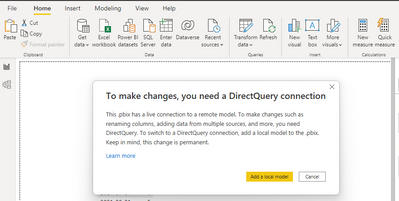FabCon is coming to Atlanta
Join us at FabCon Atlanta from March 16 - 20, 2026, for the ultimate Fabric, Power BI, AI and SQL community-led event. Save $200 with code FABCOMM.
Register now!- Power BI forums
- Get Help with Power BI
- Desktop
- Service
- Report Server
- Power Query
- Mobile Apps
- Developer
- DAX Commands and Tips
- Custom Visuals Development Discussion
- Health and Life Sciences
- Power BI Spanish forums
- Translated Spanish Desktop
- Training and Consulting
- Instructor Led Training
- Dashboard in a Day for Women, by Women
- Galleries
- Data Stories Gallery
- Themes Gallery
- Contests Gallery
- Quick Measures Gallery
- Notebook Gallery
- Translytical Task Flow Gallery
- TMDL Gallery
- R Script Showcase
- Webinars and Video Gallery
- Ideas
- Custom Visuals Ideas (read-only)
- Issues
- Issues
- Events
- Upcoming Events
To celebrate FabCon Vienna, we are offering 50% off select exams. Ends October 3rd. Request your discount now.
- Power BI forums
- Forums
- Get Help with Power BI
- Desktop
- Chaining multiple Power BI Datasets together via D...
- Subscribe to RSS Feed
- Mark Topic as New
- Mark Topic as Read
- Float this Topic for Current User
- Bookmark
- Subscribe
- Printer Friendly Page
- Mark as New
- Bookmark
- Subscribe
- Mute
- Subscribe to RSS Feed
- Permalink
- Report Inappropriate Content
Chaining multiple Power BI Datasets together via DirectQuery for Power BI Datasets
At some point in the recent updates, it became possible to chain together multiple Power BI Datasets together within a report that enabled the Preview feature of DirectQuery for Power BI Datasets and Analysis services https://docs.microsoft.com/en-us/power-bi/connect-data/desktop-directquery-datasets-azure-analysis-s...
My questions are: just because users can, should they?
- How should we steer users consuming and discovering they can combine shared datasets, aside from the inherent problems in not necessarily knowing how to set the relationships correctly?
- What sort of special performance issues would this chaining scenario create, especially for those with Premium Capacity that can see the spikes? It feels like chaining multiple full blown models together would present a special challenge to the PBI service.
- Does anyone know of a way we'd be able to detect these chaining reports / reports in DirectQuery mode -- is this a job for the API's and/or PowerShell scripts?
Microsoft has already cautioned that OLS in these chained DQ PBI dataset reports might get unexpected results, and there's a long list of other considerations too. We can apparently discourage chaining but it's not shared dataset + Excel file that worries me, it's shared dataset 1 + shared dataset 2 + shared dataset 3 that worries me. It's still a preview feature and no doubt will keep evolving, but it's been evolving for a long time and I wonder if this is a step too far into flexibility. Looking to figure out how we need to say "Yes, you can do this AND here's what you should be cautious about" beyond the tech details in the considerations list.
Solved! Go to Solution.
- Mark as New
- Bookmark
- Subscribe
- Mute
- Subscribe to RSS Feed
- Permalink
- Report Inappropriate Content
Hi @equerystrian ,
Originally, establish a live connection to a shared dataset in the Power BI service, but there are many considerations and limitations to keep in mind, like:
- left-navigation and modeling are disabled.
- Calculated columns are disabled.
- Power Query Editor is not available
- Could not connect data from multiple sources
- ......
But with the previewed feature——using DirectQuery for Power BI datasets and Azure Analysis Services, we could add data from other data sources and do some data modeling ,which I think is very helpful. As the official document mentioned, Report authors who want to combine the data from their enterprise semantic model with other data they own, such as an Excel spreadsheet, or want to personalize or enrich the metadata from their enterprise semantic model, will find this feature especially useful.
Best Regards,
Eyelyn Qin
If this post helps, then please consider Accept it as the solution to help the other members find it more quickly.
- Mark as New
- Bookmark
- Subscribe
- Mute
- Subscribe to RSS Feed
- Permalink
- Report Inappropriate Content
Hi @equerystrian ,
Originally, establish a live connection to a shared dataset in the Power BI service, but there are many considerations and limitations to keep in mind, like:
- left-navigation and modeling are disabled.
- Calculated columns are disabled.
- Power Query Editor is not available
- Could not connect data from multiple sources
- ......
But with the previewed feature——using DirectQuery for Power BI datasets and Azure Analysis Services, we could add data from other data sources and do some data modeling ,which I think is very helpful. As the official document mentioned, Report authors who want to combine the data from their enterprise semantic model with other data they own, such as an Excel spreadsheet, or want to personalize or enrich the metadata from their enterprise semantic model, will find this feature especially useful.
Best Regards,
Eyelyn Qin
If this post helps, then please consider Accept it as the solution to help the other members find it more quickly.