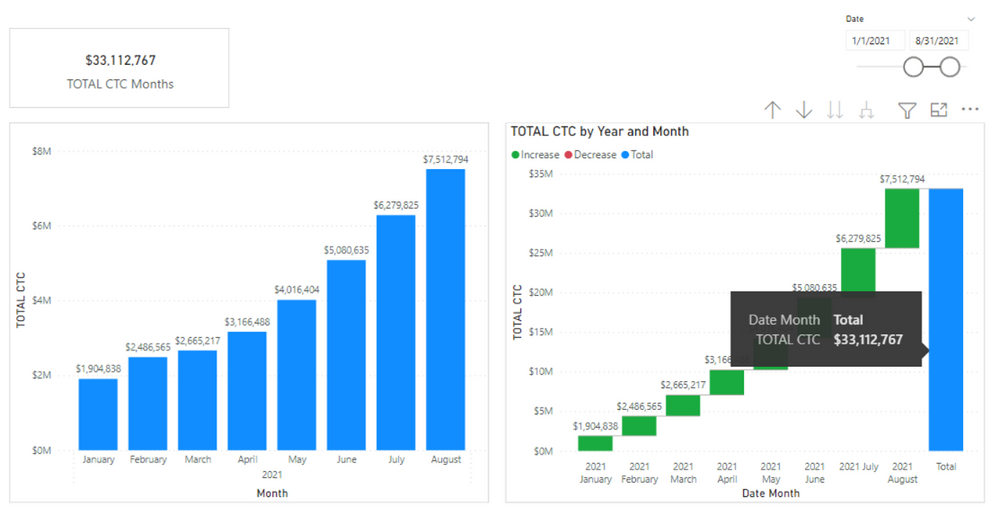Fabric Data Days starts November 4th!
Advance your Data & AI career with 50 days of live learning, dataviz contests, hands-on challenges, study groups & certifications and more!
Get registered- Power BI forums
- Get Help with Power BI
- Desktop
- Service
- Report Server
- Power Query
- Mobile Apps
- Developer
- DAX Commands and Tips
- Custom Visuals Development Discussion
- Health and Life Sciences
- Power BI Spanish forums
- Translated Spanish Desktop
- Training and Consulting
- Instructor Led Training
- Dashboard in a Day for Women, by Women
- Galleries
- Data Stories Gallery
- Themes Gallery
- Contests Gallery
- QuickViz Gallery
- Quick Measures Gallery
- Visual Calculations Gallery
- Notebook Gallery
- Translytical Task Flow Gallery
- TMDL Gallery
- R Script Showcase
- Webinars and Video Gallery
- Ideas
- Custom Visuals Ideas (read-only)
- Issues
- Issues
- Events
- Upcoming Events
Get Fabric Certified for FREE during Fabric Data Days. Don't miss your chance! Request now
- Power BI forums
- Forums
- Get Help with Power BI
- Desktop
- Re: Card visual is showing a different value compa...
- Subscribe to RSS Feed
- Mark Topic as New
- Mark Topic as Read
- Float this Topic for Current User
- Bookmark
- Subscribe
- Printer Friendly Page
- Mark as New
- Bookmark
- Subscribe
- Mute
- Subscribe to RSS Feed
- Permalink
- Report Inappropriate Content
Card visual is showing a different value compared to column and waterfall charts
Hello,
Has anyone had this problem before - I have a measure in my report and i used it in 2 visuals:
- Card
- Clustered column chart
However, Im getting 2 different totals in the 2 visuals. I used another visual - Waterfall chart - to check the total.
Result:
- Card Total CTC - 25, 207,338
- Clustered column Total CTC = 33,112,767
- Waterfall Total CTC = 33,112,767
I am confused. Appreciate your help!
Thanks,
cvld
Solved! Go to Solution.
- Mark as New
- Bookmark
- Subscribe
- Mute
- Subscribe to RSS Feed
- Permalink
- Report Inappropriate Content
Sorry, I realize my error. My measure should be
TOTAL CTC Months = SUMX ( VALUES ( Date[Month Year] ), [TOTAL CTC] )- Mark as New
- Bookmark
- Subscribe
- Mute
- Subscribe to RSS Feed
- Permalink
- Report Inappropriate Content
Sorry, I realize my error. My measure should be
TOTAL CTC Months = SUMX ( VALUES ( Date[Month Year] ), [TOTAL CTC] )- Mark as New
- Bookmark
- Subscribe
- Mute
- Subscribe to RSS Feed
- Permalink
- Report Inappropriate Content
- Mark as New
- Bookmark
- Subscribe
- Mute
- Subscribe to RSS Feed
- Permalink
- Report Inappropriate Content
@Anonymous
If you add another measure like this:
TOTAL CTC Months = SUMX ( Date[Month Year], [TOTAL CTC] )Does that give you the correct value when placed in a card? It should be forcing the the months to be considered even when they are not shown in the visual. I'm not saying this is ideal but if it works then you know the month context is what is causing the [TOTAL CTC] measure to give an invalid amount in the card.
- Mark as New
- Bookmark
- Subscribe
- Mute
- Subscribe to RSS Feed
- Permalink
- Report Inappropriate Content
Hello @jdbuchanan71 I tried your formula but it is only accepting the Date table not a column. Did you mean like this
TOTAL CTC Months = SUMX ( Date, [TOTAL CTC] )This is returning 125,339,016.26 though.
- Mark as New
- Bookmark
- Subscribe
- Mute
- Subscribe to RSS Feed
- Permalink
- Report Inappropriate Content
No, It would be whatever column you have in your date table that is the month-year. Basically it will replicate the context of the bar chart inside the measure then sum the result.
- Mark as New
- Bookmark
- Subscribe
- Mute
- Subscribe to RSS Feed
- Permalink
- Report Inappropriate Content
hi @jdbuchanan71 i have a Month-year column
Month Year = FORMAT('Date'[Date], "MMMM") & " "& FORMAT('Date'[Date],"YYYY")But when trying to add it in my measure, i only have these options
Sorry if I'm not following.
- Mark as New
- Bookmark
- Subscribe
- Mute
- Subscribe to RSS Feed
- Permalink
- Report Inappropriate Content
Try a simple SUM, you'll see they match.
- Mark as New
- Bookmark
- Subscribe
- Mute
- Subscribe to RSS Feed
- Permalink
- Report Inappropriate Content
- Mark as New
- Bookmark
- Subscribe
- Mute
- Subscribe to RSS Feed
- Permalink
- Report Inappropriate Content
@Anonymous this looks like a filter and row context issue where totals don't necessarily match individual values. I you could please post the measure you are using that would be helpful for debugging. Normally that happens because you're using a measure that should be applied with a row context. Check this video for more info about evaluation contexts.
I'll be waiting for your response!
- Mark as New
- Bookmark
- Subscribe
- Mute
- Subscribe to RSS Feed
- Permalink
- Report Inappropriate Content
Hi @gtacchini
Now that makes sense. Here are my measures
Monthly Salary =
VAR MonthEnd = MAX ( 'Date'[Date] )
VAR MonthStart = MIN ( 'Date'[Date])
VAR StartDate = CALCULATE ( MAX ( Employee[Start_Date__c] ), Employee[Start_Date__c] < MonthEnd )
VAR EndDate = CALCULATE ( MIN ( Employee[Employment_End_Date__c] ), Employee[Employment_End_Date__c] > StartDate )
VAR MonthlySalary =
CALCULATE (
SELECTEDVALUE(Employee[Monthly CTC] ),
Employee[Start_Date__c] = StartDate
)
VAR DaysEmployed =
DATEDIFF (
MAX ( StartDate, MonthStart ),
IF ( ISBLANK ( EndDate ), MonthEnd, MIN ( EndDate, MonthEnd ) ),
DAY
) +1
VAR DaysInMonth = DAY ( MonthEnd )
RETURN
IF ( DaysEmployed > 0, MonthlySalary * DaysEmployed / DaysInMonth )TOTAL CTC = SUMX( VALUES(Employee[Employee.Id]), [Monthly Salary])
Thanks!
- Mark as New
- Bookmark
- Subscribe
- Mute
- Subscribe to RSS Feed
- Permalink
- Report Inappropriate Content
Yes, thats the trick. You have a semi-additive measure. Totals are not gonna match filtered values.
Try thinking about this:
IF ( DaysEmployed > 0, MonthlySalary * DaysEmployed / DaysInMonth )This condition is not being evaluated for each month but for the entire dataset.
Try reading this and watching the video on my last reply, It'll help you debug and reach a solution.
- Mark as New
- Bookmark
- Subscribe
- Mute
- Subscribe to RSS Feed
- Permalink
- Report Inappropriate Content
Thank you @gtacchini! appreciate your help. I'll definitely check the 2 links you shared
- Mark as New
- Bookmark
- Subscribe
- Mute
- Subscribe to RSS Feed
- Permalink
- Report Inappropriate Content
Check the list of filters that are being applied to each of the visuals. You can see the list by hovering over the funnel icon on the top right of the visual. It looks like there is an additional filter hitting the card that is not hitting the other 2.
You could also just remake the card and see if that fixes it.
- Mark as New
- Bookmark
- Subscribe
- Mute
- Subscribe to RSS Feed
- Permalink
- Report Inappropriate Content
Hi @jdbuchanan71 thank you for responding. I dont have filters in any of the visuals. What i do have are page filters. I even cleared out all my page filters but still getting different totals
Helpful resources

Fabric Data Days
Advance your Data & AI career with 50 days of live learning, contests, hands-on challenges, study groups & certifications and more!

Power BI Monthly Update - October 2025
Check out the October 2025 Power BI update to learn about new features.