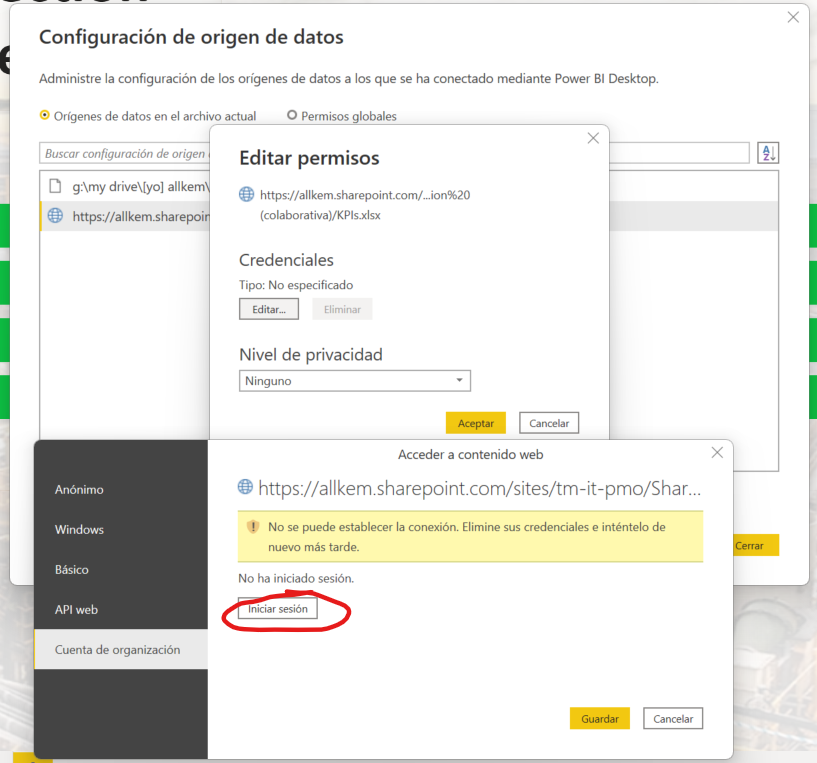Join us at FabCon Vienna from September 15-18, 2025
The ultimate Fabric, Power BI, SQL, and AI community-led learning event. Save €200 with code FABCOMM.
Get registered- Power BI forums
- Get Help with Power BI
- Desktop
- Service
- Report Server
- Power Query
- Mobile Apps
- Developer
- DAX Commands and Tips
- Custom Visuals Development Discussion
- Health and Life Sciences
- Power BI Spanish forums
- Translated Spanish Desktop
- Training and Consulting
- Instructor Led Training
- Dashboard in a Day for Women, by Women
- Galleries
- Data Stories Gallery
- Themes Gallery
- Contests Gallery
- Quick Measures Gallery
- Notebook Gallery
- Translytical Task Flow Gallery
- TMDL Gallery
- R Script Showcase
- Webinars and Video Gallery
- Ideas
- Custom Visuals Ideas (read-only)
- Issues
- Issues
- Events
- Upcoming Events
Compete to become Power BI Data Viz World Champion! First round ends August 18th. Get started.
- Power BI forums
- Forums
- Get Help with Power BI
- Desktop
- Cannot enter credentials/login issue to retrieve d...
- Subscribe to RSS Feed
- Mark Topic as New
- Mark Topic as Read
- Float this Topic for Current User
- Bookmark
- Subscribe
- Printer Friendly Page
- Mark as New
- Bookmark
- Subscribe
- Mute
- Subscribe to RSS Feed
- Permalink
- Report Inappropriate Content
Cannot enter credentials/login issue to retrieve data from excel online
In order to retrieve data from an excel file that is uploaded on a sharepoint site, Power BI asks me to login/enter credentials to access the file.
I go to file-> data source settings-> edit permissions-> choose organization account. Then a popup shows for a quick moment and then dissapears without getting the chance to login (I suppose it is the emerging window to enter credentials).
See attached image showing thet windows I came across.
Red mark shows the button I press before the popup windows appears (then suddenly dissapears without logging in)
Solved! Go to Solution.
- Mark as New
- Bookmark
- Subscribe
- Mute
- Subscribe to RSS Feed
- Permalink
- Report Inappropriate Content
@TPista , First use clear permission.
If needed also do this setting,
Go to File-> Options and settings -> Options -> Security Option -> and check : Use My Default browser( Visible after scroll)
if needed, clear the cache of the default browser
- Mark as New
- Bookmark
- Subscribe
- Mute
- Subscribe to RSS Feed
- Permalink
- Report Inappropriate Content
@TPista , First use clear permission.
If needed also do this setting,
Go to File-> Options and settings -> Options -> Security Option -> and check : Use My Default browser( Visible after scroll)
if needed, clear the cache of the default browser
- Mark as New
- Bookmark
- Subscribe
- Mute
- Subscribe to RSS Feed
- Permalink
- Report Inappropriate Content
This is exactly what I needed. Thanks!!
Helpful resources
| User | Count |
|---|---|
| 86 | |
| 84 | |
| 36 | |
| 34 | |
| 34 |
| User | Count |
|---|---|
| 93 | |
| 79 | |
| 66 | |
| 55 | |
| 52 |