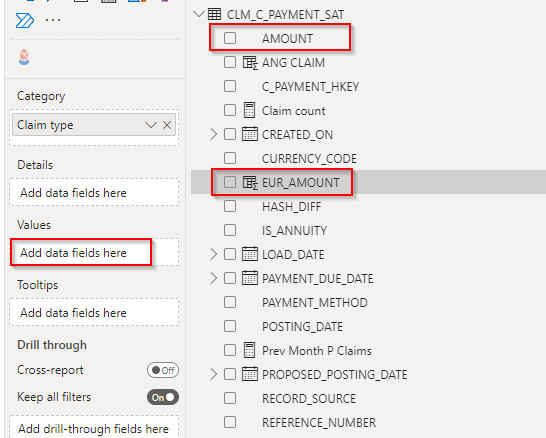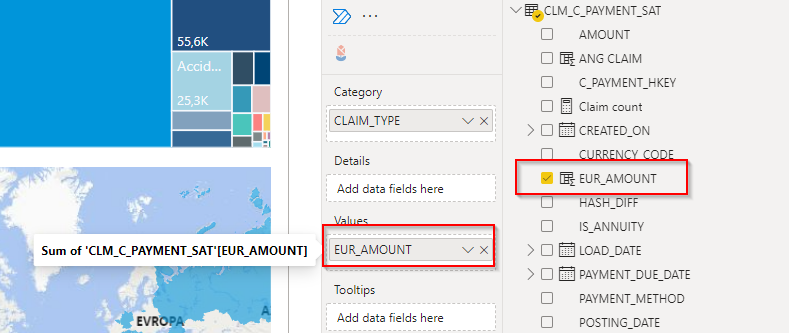Huge last-minute discounts for FabCon Vienna from September 15-18, 2025
Supplies are limited. Contact info@espc.tech right away to save your spot before the conference sells out.
Get your discount- Power BI forums
- Get Help with Power BI
- Desktop
- Service
- Report Server
- Power Query
- Mobile Apps
- Developer
- DAX Commands and Tips
- Custom Visuals Development Discussion
- Health and Life Sciences
- Power BI Spanish forums
- Translated Spanish Desktop
- Training and Consulting
- Instructor Led Training
- Dashboard in a Day for Women, by Women
- Galleries
- Data Stories Gallery
- Themes Gallery
- Contests Gallery
- Quick Measures Gallery
- Notebook Gallery
- Translytical Task Flow Gallery
- TMDL Gallery
- R Script Showcase
- Webinars and Video Gallery
- Ideas
- Custom Visuals Ideas (read-only)
- Issues
- Issues
- Events
- Upcoming Events
Score big with last-minute savings on the final tickets to FabCon Vienna. Secure your discount
- Power BI forums
- Forums
- Get Help with Power BI
- Desktop
- Cannot drag and drop to the Values data field
- Subscribe to RSS Feed
- Mark Topic as New
- Mark Topic as Read
- Float this Topic for Current User
- Bookmark
- Subscribe
- Printer Friendly Page
- Mark as New
- Bookmark
- Subscribe
- Mute
- Subscribe to RSS Feed
- Permalink
- Report Inappropriate Content
Cannot drag and drop to the Values data field
I have issues when I try to drag and drop Fields to the Values data field in the visual. This is the case when I try with the normal column and also with a calculated column. If there is a field already in the Values and I remove it, and then try to insert the same field, it still doesn't work.
This issue started this week. Version: 2.107.683.0 64-bit (July 2022)
Solved! Go to Solution.
- Mark as New
- Bookmark
- Subscribe
- Mute
- Subscribe to RSS Feed
- Permalink
- Report Inappropriate Content
@M4r3 looks like the implicit measures is disabled. Did you create a calculation group? That enforces the disable of implicit measures so you will need to create explicit measures for that columns and then you could put them in the values
- Mark as New
- Bookmark
- Subscribe
- Mute
- Subscribe to RSS Feed
- Permalink
- Report Inappropriate Content
For example how is it possible that removing this field works, and when I try to insert the field in values again, it doesn't want to drag and drop? I can insert it in details, but not in values.
- Mark as New
- Bookmark
- Subscribe
- Mute
- Subscribe to RSS Feed
- Permalink
- Report Inappropriate Content
Hey there! I have the similar issue. Im able to remove a field(contains text, not numerical or calculated) but cannot place it back. Fields section doesnt accept neither the old field nor the new one as if I wasnt able to drop it within the given area.
Version: 2.107.683.0 . Would be great to know what is going on and how to tackle it
- Mark as New
- Bookmark
- Subscribe
- Mute
- Subscribe to RSS Feed
- Permalink
- Report Inappropriate Content
@Anonymous someone created a calculation group on the model which blocks the usage of implicit measures going forward. You can't have both and in general it's best practice to create explicit measures instead of dragging the columns to be aggregated implicitely
- Mark as New
- Bookmark
- Subscribe
- Mute
- Subscribe to RSS Feed
- Permalink
- Report Inappropriate Content
- Mark as New
- Bookmark
- Subscribe
- Mute
- Subscribe to RSS Feed
- Permalink
- Report Inappropriate Content
@SpartaBICould you explain a bit further? I did not create a calculation group.
This EUR_AMOUNT column is just a calculated column containing only numerical values.
- Mark as New
- Bookmark
- Subscribe
- Mute
- Subscribe to RSS Feed
- Permalink
- Report Inappropriate Content
@M4r3 looks like the implicit measures is disabled. Did you create a calculation group? That enforces the disable of implicit measures so you will need to create explicit measures for that columns and then you could put them in the values