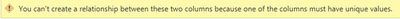Fabric Data Days starts November 4th!
Advance your Data & AI career with 50 days of live learning, dataviz contests, hands-on challenges, study groups & certifications and more!
Get registered- Power BI forums
- Get Help with Power BI
- Desktop
- Service
- Report Server
- Power Query
- Mobile Apps
- Developer
- DAX Commands and Tips
- Custom Visuals Development Discussion
- Health and Life Sciences
- Power BI Spanish forums
- Translated Spanish Desktop
- Training and Consulting
- Instructor Led Training
- Dashboard in a Day for Women, by Women
- Galleries
- Data Stories Gallery
- Themes Gallery
- Contests Gallery
- QuickViz Gallery
- Quick Measures Gallery
- Visual Calculations Gallery
- Notebook Gallery
- Translytical Task Flow Gallery
- TMDL Gallery
- R Script Showcase
- Webinars and Video Gallery
- Ideas
- Custom Visuals Ideas (read-only)
- Issues
- Issues
- Events
- Upcoming Events
Get Fabric Certified for FREE during Fabric Data Days. Don't miss your chance! Request now
- Power BI forums
- Forums
- Get Help with Power BI
- Desktop
- Re: Cannot create relationships - Power BI finding...
- Subscribe to RSS Feed
- Mark Topic as New
- Mark Topic as Read
- Float this Topic for Current User
- Bookmark
- Subscribe
- Printer Friendly Page
- Mark as New
- Bookmark
- Subscribe
- Mute
- Subscribe to RSS Feed
- Permalink
- Report Inappropriate Content
Cannot create relationships - Power BI finding duplicates that do not exist
Hi all,
I am trying to create a relationship between two tables.
Table 1 ('CLTV') contains all transactions, including the User_ID for the customer making each transaction.
Table 2 is a calculated table created using DISTINCT(CLTV[User_ID]), so by definition each item in that table must be distinct.
Firstly, when I try creating a relationship in the Relationships page by dragging and dropping, Power BI crashes (the "SQLDUMPER.EXE" issue that has been raised elsewhere).
However, when I try creating a relationship between the two tables using the "Manage Relationships" button on the ribbon as advised in the thread above (with User_ID as the relationship column in both tables), it gives me the following error:
This makes no sense to me - as I mentioned above, I used the DISTINCT function to create the column in Table 2 that I am using for the relationship, so there is no way that the column in Table 2 does not have unique values. I also tried using VALUES, which didn't work either.
I have created relationships in the past using exactly the same logic and have never had a problem - has anybody else come across this error?
Thanks
Solved! Go to Solution.
- Mark as New
- Bookmark
- Subscribe
- Mute
- Subscribe to RSS Feed
- Permalink
- Report Inappropriate Content
You may use the formula below.
Table = FILTER ( DISTINCT ( CLTV[User_ID] ), NOT ( ISBLANK ( CLTV[User_ID] ) ) )
If this post helps, then please consider Accept it as the solution to help the other members find it more quickly.
- Mark as New
- Bookmark
- Subscribe
- Mute
- Subscribe to RSS Feed
- Permalink
- Report Inappropriate Content
You may use the formula below.
Table = FILTER ( DISTINCT ( CLTV[User_ID] ), NOT ( ISBLANK ( CLTV[User_ID] ) ) )
If this post helps, then please consider Accept it as the solution to help the other members find it more quickly.
- Mark as New
- Bookmark
- Subscribe
- Mute
- Subscribe to RSS Feed
- Permalink
- Report Inappropriate Content
Thanks for the replies - both are correct; accepted @v-chuncz-msft as it's a more direct solution.
- Mark as New
- Bookmark
- Subscribe
- Mute
- Subscribe to RSS Feed
- Permalink
- Report Inappropriate Content
Hey,
look if you have (Null) value and maybe an empty value '' in your table. As far I can remember both are treated equal for an relationship. So you have to filter them out