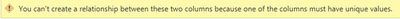Become a Certified Power BI Data Analyst!
Join us for an expert-led overview of the tools and concepts you'll need to pass exam PL-300. The first session starts on June 11th. See you there!
Get registered- Power BI forums
- Get Help with Power BI
- Desktop
- Service
- Report Server
- Power Query
- Mobile Apps
- Developer
- DAX Commands and Tips
- Custom Visuals Development Discussion
- Health and Life Sciences
- Power BI Spanish forums
- Translated Spanish Desktop
- Training and Consulting
- Instructor Led Training
- Dashboard in a Day for Women, by Women
- Galleries
- Webinars and Video Gallery
- Data Stories Gallery
- Themes Gallery
- Contests Gallery
- Quick Measures Gallery
- Notebook Gallery
- Translytical Task Flow Gallery
- R Script Showcase
- Ideas
- Custom Visuals Ideas (read-only)
- Issues
- Issues
- Events
- Upcoming Events
Power BI is turning 10! Let’s celebrate together with dataviz contests, interactive sessions, and giveaways. Register now.
- Power BI forums
- Forums
- Get Help with Power BI
- Desktop
- Cannot create relationships - Power BI finding dup...
- Subscribe to RSS Feed
- Mark Topic as New
- Mark Topic as Read
- Float this Topic for Current User
- Bookmark
- Subscribe
- Printer Friendly Page
- Mark as New
- Bookmark
- Subscribe
- Mute
- Subscribe to RSS Feed
- Permalink
- Report Inappropriate Content
Cannot create relationships - Power BI finding duplicates that do not exist
Hi all,
I am trying to create a relationship between two tables.
Table 1 ('CLTV') contains all transactions, including the User_ID for the customer making each transaction.
Table 2 is a calculated table created using DISTINCT(CLTV[User_ID]), so by definition each item in that table must be distinct.
Firstly, when I try creating a relationship in the Relationships page by dragging and dropping, Power BI crashes (the "SQLDUMPER.EXE" issue that has been raised elsewhere).
However, when I try creating a relationship between the two tables using the "Manage Relationships" button on the ribbon as advised in the thread above (with User_ID as the relationship column in both tables), it gives me the following error:
This makes no sense to me - as I mentioned above, I used the DISTINCT function to create the column in Table 2 that I am using for the relationship, so there is no way that the column in Table 2 does not have unique values. I also tried using VALUES, which didn't work either.
I have created relationships in the past using exactly the same logic and have never had a problem - has anybody else come across this error?
Thanks
Solved! Go to Solution.
- Mark as New
- Bookmark
- Subscribe
- Mute
- Subscribe to RSS Feed
- Permalink
- Report Inappropriate Content
You may use the formula below.
Table = FILTER ( DISTINCT ( CLTV[User_ID] ), NOT ( ISBLANK ( CLTV[User_ID] ) ) )
If this post helps, then please consider Accept it as the solution to help the other members find it more quickly.
- Mark as New
- Bookmark
- Subscribe
- Mute
- Subscribe to RSS Feed
- Permalink
- Report Inappropriate Content
You may use the formula below.
Table = FILTER ( DISTINCT ( CLTV[User_ID] ), NOT ( ISBLANK ( CLTV[User_ID] ) ) )
If this post helps, then please consider Accept it as the solution to help the other members find it more quickly.
- Mark as New
- Bookmark
- Subscribe
- Mute
- Subscribe to RSS Feed
- Permalink
- Report Inappropriate Content
Thanks for the replies - both are correct; accepted @v-chuncz-msft as it's a more direct solution.
- Mark as New
- Bookmark
- Subscribe
- Mute
- Subscribe to RSS Feed
- Permalink
- Report Inappropriate Content
Hey,
look if you have (Null) value and maybe an empty value '' in your table. As far I can remember both are treated equal for an relationship. So you have to filter them out
Helpful resources

Join our Fabric User Panel
This is your chance to engage directly with the engineering team behind Fabric and Power BI. Share your experiences and shape the future.

Power BI Monthly Update - June 2025
Check out the June 2025 Power BI update to learn about new features.

| User | Count |
|---|---|
| 84 | |
| 76 | |
| 73 | |
| 42 | |
| 36 |
| User | Count |
|---|---|
| 109 | |
| 56 | |
| 52 | |
| 48 | |
| 43 |