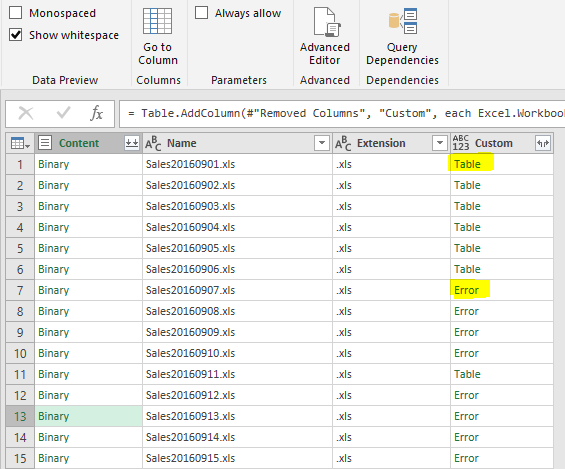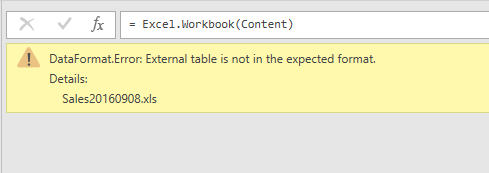Fabric Data Days starts November 4th!
Advance your Data & AI career with 50 days of live learning, dataviz contests, hands-on challenges, study groups & certifications and more!
Get registered- Power BI forums
- Get Help with Power BI
- Desktop
- Service
- Report Server
- Power Query
- Mobile Apps
- Developer
- DAX Commands and Tips
- Custom Visuals Development Discussion
- Health and Life Sciences
- Power BI Spanish forums
- Translated Spanish Desktop
- Training and Consulting
- Instructor Led Training
- Dashboard in a Day for Women, by Women
- Galleries
- Data Stories Gallery
- Themes Gallery
- Contests Gallery
- QuickViz Gallery
- Quick Measures Gallery
- Visual Calculations Gallery
- Notebook Gallery
- Translytical Task Flow Gallery
- TMDL Gallery
- R Script Showcase
- Webinars and Video Gallery
- Ideas
- Custom Visuals Ideas (read-only)
- Issues
- Issues
- Events
- Upcoming Events
Get Fabric Certified for FREE during Fabric Data Days. Don't miss your chance! Request now
- Power BI forums
- Forums
- Get Help with Power BI
- Desktop
- Cannot combine binary files or extract table
- Subscribe to RSS Feed
- Mark Topic as New
- Mark Topic as Read
- Float this Topic for Current User
- Bookmark
- Subscribe
- Printer Friendly Page
- Mark as New
- Bookmark
- Subscribe
- Mute
- Subscribe to RSS Feed
- Permalink
- Report Inappropriate Content
Cannot combine binary files or extract table
I am trying to combine around 1000 excel workbooks. However, It does not get combined due to some error which I don't know.
Then I try to add custom column and write Excel.Workbook([Content]) and I get the following:
Some are Table, the rest are ERROR.
All excel workbooks I am trying to import have same format.
Due to this Error, I cannot Combine and Edit the binary upon Import.
When I double click in the Error. I get the folloing message, but the workbook is correctly in excel format.
Thanks for support!
Solved! Go to Solution.
- Mark as New
- Bookmark
- Subscribe
- Mute
- Subscribe to RSS Feed
- Permalink
- Report Inappropriate Content
Hello, I found a soultion. The files had some errors in it (files arrived through an automated system in excel 97-2003 version). But when I open and save the file in excel, the error disappeared and appeared as table in PowerBI and could combine all.
So I opened and saved all in mass with a Macro. Now all is OK.
Thanks you anyway.
- Mark as New
- Bookmark
- Subscribe
- Mute
- Subscribe to RSS Feed
- Permalink
- Report Inappropriate Content
Hi,
Share a couple of sample workbooks which are showing an error in the Custom column. Please ensure the file sizes are small.
Regards,
Ashish Mathur
http://www.ashishmathur.com
https://www.linkedin.com/in/excelenthusiasts/
- Mark as New
- Bookmark
- Subscribe
- Mute
- Subscribe to RSS Feed
- Permalink
- Report Inappropriate Content
Hello, I found a soultion. The files had some errors in it (files arrived through an automated system in excel 97-2003 version). But when I open and save the file in excel, the error disappeared and appeared as table in PowerBI and could combine all.
So I opened and saved all in mass with a Macro. Now all is OK.
Thanks you anyway.
Helpful resources

Fabric Data Days
Advance your Data & AI career with 50 days of live learning, contests, hands-on challenges, study groups & certifications and more!

Power BI Monthly Update - October 2025
Check out the October 2025 Power BI update to learn about new features.