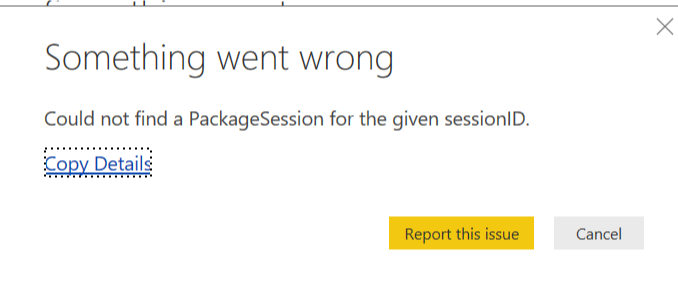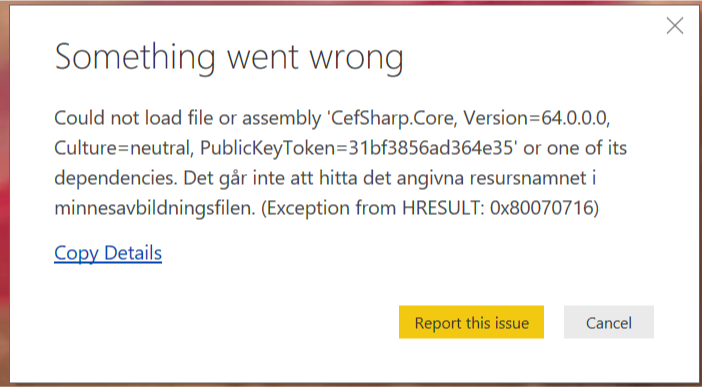FabCon is coming to Atlanta
Join us at FabCon Atlanta from March 16 - 20, 2026, for the ultimate Fabric, Power BI, AI and SQL community-led event. Save $200 with code FABCOMM.
Register now!- Power BI forums
- Get Help with Power BI
- Desktop
- Service
- Report Server
- Power Query
- Mobile Apps
- Developer
- DAX Commands and Tips
- Custom Visuals Development Discussion
- Health and Life Sciences
- Power BI Spanish forums
- Translated Spanish Desktop
- Training and Consulting
- Instructor Led Training
- Dashboard in a Day for Women, by Women
- Galleries
- Data Stories Gallery
- Themes Gallery
- Contests Gallery
- QuickViz Gallery
- Quick Measures Gallery
- Visual Calculations Gallery
- Notebook Gallery
- Translytical Task Flow Gallery
- TMDL Gallery
- R Script Showcase
- Webinars and Video Gallery
- Ideas
- Custom Visuals Ideas (read-only)
- Issues
- Issues
- Events
- Upcoming Events
The Power BI Data Visualization World Championships is back! Get ahead of the game and start preparing now! Learn more
- Power BI forums
- Forums
- Get Help with Power BI
- Desktop
- Re: Cannot Start Power BI desktop 64 or 32 bit
- Subscribe to RSS Feed
- Mark Topic as New
- Mark Topic as Read
- Float this Topic for Current User
- Bookmark
- Subscribe
- Printer Friendly Page
- Mark as New
- Bookmark
- Subscribe
- Mute
- Subscribe to RSS Feed
- Permalink
- Report Inappropriate Content
Cannot Start Power BI desktop 64 or 32 bit
Getting the folowng errors. Running latest Power BI and windows 10 1809 with Windows ATP isntalled
Error 1:
Feedback Type:
Frown (Error)
Error Message:
Could not find a PackageSession for the given sessionID.
Stack Trace:
at Microsoft.Mashup.Host.Document.Storage.Local.LocalPackageSessionStorage.GetLocalPackageSessionIndex(LocalPackageSessions localPackageSessions, Int32 sessionID)
at Microsoft.Mashup.Host.Document.Storage.Local.LocalPackageSessionStorage.GetLocalPackageSession(LocalPackageSessions localPackageSessions, Int32 sessionID)
at Microsoft.Mashup.Host.Document.Storage.Local.LocalPackageSessionStorage.GetSessionStorage(PackagePath packagePath, PackageSession packageSession)
at Microsoft.Mashup.Host.Document.Storage.TracingPackageSessionStorage.GetSessionStorage(PackagePath packagePath, PackageSession packageSession)
at Microsoft.Mashup.Host.Document.Analysis.AnalysisManager.StartPackageAnalysis(AnalysisSession session, PackageReference packageReference, Int32 editVersion, Boolean refreshData, HashSet`1 formulaFilter, String[] defaultOptionalModules, Action callback)
at Microsoft.Mashup.Host.Document.Analysis.AnalysisManager.<>c__DisplayClass7.<StartSessionAnalysisCore>b__2(Object state)
at Microsoft.Mashup.Host.Document.ExceptionHandlerExtensions.HandleExceptions(IExceptionHandler exceptionHandler, Action action)
Stack Trace Message:
Could not find a PackageSession for the given sessionID.
Invocation Stack Trace:
at Microsoft.Mashup.Host.Document.ExceptionExtensions.GetCurrentInvocationStackTrace()
at Microsoft.Mashup.Client.UI.Shared.StackTraceInfo..ctor(String exceptionStackTrace, String invocationStackTrace, String exceptionMessage)
at Microsoft.PowerBI.Client.Windows.Telemetry.PowerBIUserFeedbackServices.GetStackTraceInfo(Exception e)
at Microsoft.PowerBI.Client.Windows.Telemetry.PowerBIUserFeedbackServices.ReportException(IWindowHandle activeWindow, IUIHost uiHost, FeedbackPackageInfo feedbackPackageInfo, Exception e, Boolean useGDICapture)
at Microsoft.Mashup.Client.UI.Shared.UnexpectedExceptionHandler.<>c__DisplayClass1.<HandleException>b__0()
at Microsoft.Mashup.Host.Document.SynchronizationContextExtensions.<>c__DisplayClass3.<SendAndMarshalExceptions>b__0(Object null)
at System.RuntimeMethodHandle.InvokeMethod(Object target, Object[] arguments, Signature sig, Boolean constructor)
at System.Reflection.RuntimeMethodInfo.UnsafeInvokeInternal(Object obj, Object[] parameters, Object[] arguments)
at System.Delegate.DynamicInvokeImpl(Object[] args)
at System.Windows.Forms.Control.InvokeMarshaledCallbackDo(ThreadMethodEntry tme)
at System.Windows.Forms.Control.InvokeMarshaledCallbackHelper(Object obj)
at System.Threading.ExecutionContext.RunInternal(ExecutionContext executionContext, ContextCallback callback, Object state, Boolean preserveSyncCtx)
at System.Threading.ExecutionContext.Run(ExecutionContext executionContext, ContextCallback callback, Object state, Boolean preserveSyncCtx)
at System.Threading.ExecutionContext.Run(ExecutionContext executionContext, ContextCallback callback, Object state)
at System.Windows.Forms.Control.InvokeMarshaledCallback(ThreadMethodEntry tme)
at System.Windows.Forms.Control.InvokeMarshaledCallbacks()
at System.Windows.Forms.Control.WndProc(Message& m)
at System.Windows.Forms.NativeWindow.Callback(IntPtr hWnd, Int32 msg, IntPtr wparam, IntPtr lparam)
at System.Windows.Forms.UnsafeNativeMethods.DispatchMessageW(MSG& msg)
at System.Windows.Forms.UnsafeNativeMethods.DispatchMessageW(MSG& msg)
at System.Windows.Forms.Application.ComponentManager.System.Windows.Forms.UnsafeNativeMethods.IMsoComponentManager.FPushMessageLoop(IntPtr dwComponentID, Int32 reason, Int32 pvLoopData)
at System.Windows.Forms.Application.ThreadContext.RunMessageLoopInner(Int32 reason, ApplicationContext context)
at System.Windows.Forms.Application.ThreadContext.RunMessageLoop(Int32 reason, ApplicationContext context)
at System.Windows.Forms.Form.ShowDialog(IWin32Window owner)
at Microsoft.Mashup.Client.UI.Shared.WebDialogs.WebDialog.<>n__FabricatedMethod8(IWindowHandle )
at Microsoft.Mashup.Client.UI.Shared.WindowManager.ShowModal[T](T dialog, Func`1 showModalFunction)
at Microsoft.PowerBI.Client.Windows.Telemetry.PowerBIUserFeedbackServices.ReportException(IWindowHandle activeWindow, IUIHost uiHost, FeedbackPackageInfo feedbackPackageInfo, Exception e, Boolean useGDICapture)
at Microsoft.Mashup.Client.UI.Shared.UnexpectedExceptionHandler.<>c__DisplayClass1.<HandleException>b__0()
at Microsoft.Mashup.Client.UI.Shared.UnexpectedExceptionHandler.HandleException(Exception e)
at Microsoft.Mashup.Host.Document.ExceptionHandlerExtensions.HandleExceptions(IExceptionHandler exceptionHandler, Action action)
at Microsoft.PowerBI.Client.Program.Main(String[] args)
Error 2:
Feedback Type:
Frown (Error)
Error Message:
Could not load file or assembly 'CefSharp.Core, Version=64.0.0.0, Culture=neutral, PublicKeyToken=31bf3856ad364e35' or one of its dependencies. Det går inte att hitta det angivna resursnamnet i minnesavbildningsfilen. (Exception from HRESULT: 0x80070716)
Stack Trace:
at Microsoft.PowerBI.Client.Windows.CefSharpFramework.CefConfigurationHandler.Initialize(IPluggableProtocolRegistration pluggableProtocolRegistration, Boolean forceRendererAccessibilty, IPowerBITelemetryService telemetryService)
at Microsoft.PowerBI.Client.Windows.HtmlControls.ReportView.ReportViewHtmlControl.CreateBrowserWrapper(MainWindow mainWindow, ICefBrowserFactory browserFactory, IPowerBITelemetryService telemetryService)
at Microsoft.PowerBI.Client.Windows.HtmlControls.ReportView.ReportViewHtmlControl.GetChromeBrowserWrapper()
at Microsoft.PowerBI.Client.Windows.HtmlControls.ReportView.ReportViewHtmlControl..ctor(IEventAggregationService eventAggregationService, IViewSelectionService viewSelectionService, ISchemaItemActivationService schemaItemActivationService, IApplicationCommands applicationCommands, MainWindow mainWindow)
at Microsoft.PowerBI.Client.Windows.HtmlControls.ViewContainerHtmlControl..ctor(String clientModuleName, ITestHostedScript hostedScript, IEventAggregationService eventAggregationService, IPowerBITelemetryService telemetryService, IViewSelectionService viewSelectionService, MainWindow mainWindow)
at Microsoft.PowerBI.Client.Windows.HtmlControls.MainHtmlControl..ctor(String clientModuleName, MainWindow mainWindow)
at Microsoft.PowerBI.Client.Windows.HtmlControls.MainWindowHtmlControl..ctor(String clientModuleName, ITestHostedScript hostedScript, MainWindow mainWindow)
at Microsoft.PowerBI.Client.Windows.MainWindow..ctor(IPowerBIWindowServiceFactory windowServiceFactory, IEventAggregationService eventAggregationService, IFileOperationUIHandler fileOperationUIHandler, IFileManager fileManager, IModelAuthoringRoutingService modelAuthoringRoutingService, IUIBlockingService uiBlockingService, ISchemaItemActivationService schemaItemActivationService, IViewSelectionService viewSelectionService, IUpdateNotificationManager updateNotificationManager, IPowerBIStringProvider stringProvider, IPowerBITelemetryService telemetryService, ITypeNameProvider typeNameProvider, IUIHost uiHost, MainWindowParameters initializationParameters, FormulaHistoryManager formulaHistoryManager, IReportManager reportManager, IPowerBIServiceClient powerBIServiceClient, IAuthenticationManager authenticationManager, IAuthenticationUIHandler authenticationUIHandler, ICloudConfigurationManager cloudManager, ApplicationTracingHost applicationTracingHost, IFileHistoryManager fileHistoryManager, ICefBrowserFactory cefBrowserFactory, IDiagramViewManager diagramViewManager, IPowerBISettings powerBISettings, IAnalysisServicesLoadContextFactory analysisServicesLoadContextFactory, IApplicationCommands applicationCommands, IUISettings uiSettings, IRemoteExtensionsLoader remoteExtensionsLoader, IFileDialogManager fileDialogManager, EditorScaler editorScaler)
at Microsoft.PowerBI.Client.Program.<>c__DisplayClass10.<Main>b__0()
at Microsoft.PowerBI.Client.Windows.IExceptionHandlerExtensions.<>c__DisplayClass7.<HandleExceptionsWithNestedTasks>b__6()
at Microsoft.Mashup.Host.Document.ExceptionHandlerExtensions.HandleExceptions(IExceptionHandler exceptionHandler, Action action)
Stack Trace Message:
Could not load file or assembly 'CefSharp.Core, Version=64.0.0.0, Culture=neutral, PublicKeyToken=31bf3856ad364e35' or one of its dependencies. Det går inte att hitta det angivna resursnamnet i minnesavbildningsfilen. (Exception from HRESULT: 0x80070716)
Invocation Stack Trace:
at Microsoft.Mashup.Host.Document.ExceptionExtensions.GetCurrentInvocationStackTrace()
at Microsoft.Mashup.Client.UI.Shared.StackTraceInfo..ctor(String exceptionStackTrace, String invocationStackTrace, String exceptionMessage)
at Microsoft.PowerBI.Client.Windows.Telemetry.PowerBIUserFeedbackServices.GetStackTraceInfo(Exception e)
at Microsoft.PowerBI.Client.Windows.Telemetry.PowerBIUserFeedbackServices.ReportException(IWindowHandle activeWindow, IUIHost uiHost, FeedbackPackageInfo feedbackPackageInfo, Exception e, Boolean useGDICapture)
at Microsoft.Mashup.Client.UI.Shared.UnexpectedExceptionHandler.<>c__DisplayClass1.<HandleException>b__0()
at Microsoft.Mashup.Client.UI.Shared.UnexpectedExceptionHandler.HandleException(Exception e)
at Microsoft.Mashup.Host.Document.ExceptionHandlerExtensions.HandleExceptions(IExceptionHandler exceptionHandler, Action action)
at Microsoft.PowerBI.Client.Program.Main(String[] args)
Tried all help articels i could find but nothing seems to work, please help
Solved! Go to Solution.
- Mark as New
- Bookmark
- Subscribe
- Mute
- Subscribe to RSS Feed
- Permalink
- Report Inappropriate Content
Problem fixed with Power BI version 2.63.3277.0 from the windows store!
- Mark as New
- Bookmark
- Subscribe
- Mute
- Subscribe to RSS Feed
- Permalink
- Report Inappropriate Content
We are getting a similar error after installing Windows 1809 with the Power Bi Desktop (August 2018) for Report Server. The app no longer loads.
Opened Premier Support Case 119010821000029 but absolutely no joy there. Very frustrating.
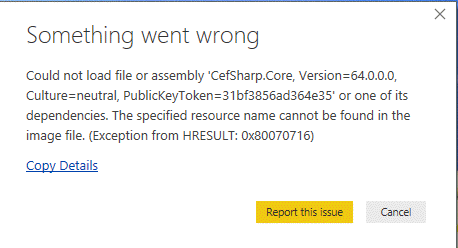
Full Error:
Feedback Type:
Frown (Error)
Error Message:
Could not load file or assembly 'CefSharp.Core, Version=64.0.0.0, Culture=neutral, PublicKeyToken=31bf3856ad364e35' or one of its dependencies. The specified resource name cannot be found in the image file. (Exception from HRESULT: 0x80070716)
Stack Trace:
at Microsoft.PowerBI.Client.Windows.CefSharpFramework.CefConfigurationHandler.Initialize(IPluggableProtocolRegistration pluggableProtocolRegistration, Boolean forceRendererAccessibilty, IPowerBITelemetryService telemetryService)
at Microsoft.PowerBI.Client.Windows.HtmlControls.ReportView.ReportViewHtmlControl.CreateBrowserWrapper(MainWindow mainWindow, ICefBrowserFactory browserFactory, IPowerBITelemetryService telemetryService)
at Microsoft.PowerBI.Client.Windows.HtmlControls.ReportView.ReportViewHtmlControl.GetChromeBrowserWrapper()
at Microsoft.PowerBI.Client.Windows.HtmlControls.ReportView.ReportViewHtmlControl..ctor(IEventAggregationService eventAggregationService, IViewSelectionService viewSelectionService, ISchemaItemActivationService schemaItemActivationService, IApplicationCommands applicationCommands, MainWindow mainWindow)
at Microsoft.PowerBI.Client.Windows.HtmlControls.ViewContainerHtmlControl..ctor(String clientModuleName, ITestHostedScript hostedScript, IEventAggregationService eventAggregationService, IPowerBITelemetryService telemetryService, IViewSelectionService viewSelectionService, MainWindow mainWindow)
at Microsoft.PowerBI.Client.Windows.HtmlControls.MainHtmlControl..ctor(String clientModuleName, MainWindow mainWindow)
at Microsoft.PowerBI.Client.Windows.HtmlControls.MainWindowHtmlControl..ctor(String clientModuleName, ITestHostedScript hostedScript, MainWindow mainWindow)
at Microsoft.PowerBI.Client.Windows.MainWindow..ctor(IPowerBIWindowServiceFactory windowServiceFactory, IEventAggregationService eventAggregationService, IFileOperationUIHandler fileOperationUIHandler, IFileManager fileManager, IModelAuthoringRoutingService modelAuthoringRoutingService, IUIBlockingService uiBlockingService, ISchemaItemActivationService schemaItemActivationService, IViewSelectionService viewSelectionService, IUpdateNotificationManager updateNotificationManager, IPowerBIStringProvider stringProvider, IPowerBITelemetryService telemetryService, ITypeNameProvider typeNameProvider, IUIHost uiHost, MainWindowParameters initializationParameters, FormulaHistoryManager formulaHistoryManager, IReportManager reportManager, IPowerBIServiceClient powerBIServiceClient, IAuthenticationManager authenticationManager, IAuthenticationUIHandler authenticationUIHandler, ICloudConfigurationManager cloudManager, ApplicationTracingHost applicationTracingHost, IFileHistoryManager fileHistoryManager, ICefBrowserFactory cefBrowserFactory, IDiagramViewManager diagramViewManager, IPowerBISettings powerBISettings, IAnalysisServicesLoadContextFactory analysisServicesLoadContextFactory, IApplicationCommands applicationCommands, IUISettings uiSettings, IRemoteExtensionsLoader remoteExtensionsLoader, IFileDialogManager fileDialogManager, EditorScaler editorScaler)
at Microsoft.PowerBI.Client.Program.<>c__DisplayClass10.<Main>b__0()
at Microsoft.PowerBI.Client.Windows.IExceptionHandlerExtensions.<>c__DisplayClass7.<HandleExceptionsWithNestedTasks>b__6()
at Microsoft.Mashup.Host.Document.ExceptionHandlerExtensions.HandleExceptions(IExceptionHandler exceptionHandler, Action action)
Stack Trace Message:
Could not load file or assembly 'CefSharp.Core, Version=64.0.0.0, Culture=neutral, PublicKeyToken=31bf3856ad364e35' or one of its dependencies. The specified resource name cannot be found in the image file. (Exception from HRESULT: 0x80070716)
Invocation Stack Trace:
at Microsoft.Mashup.Host.Document.ExceptionExtensions.GetCurrentInvocationStackTrace()
at Microsoft.Mashup.Client.UI.Shared.StackTraceInfo..ctor(String exceptionStackTrace, String invocationStackTrace, String exceptionMessage)
at Microsoft.PowerBI.Client.Windows.Telemetry.PowerBIUserFeedbackServices.GetStackTraceInfo(Exception e)
at Microsoft.PowerBI.Client.Windows.Telemetry.PowerBIUserFeedbackServices.ReportException(IWindowHandle activeWindow, IUIHost uiHost, FeedbackPackageInfo feedbackPackageInfo, Exception e, Boolean useGDICapture)
at Microsoft.Mashup.Client.UI.Shared.UnexpectedExceptionHandler.<>c__DisplayClass1.<HandleException>b__0()
at Microsoft.Mashup.Client.UI.Shared.UnexpectedExceptionHandler.HandleException(Exception e)
at Microsoft.Mashup.Host.Document.ExceptionHandlerExtensions.HandleExceptions(IExceptionHandler exceptionHandler, Action action)
at Microsoft.PowerBI.Client.Program.Main(String[] args)
- Mark as New
- Bookmark
- Subscribe
- Mute
- Subscribe to RSS Feed
- Permalink
- Report Inappropriate Content
Hi @alex_t_led,
Have you tried to uninstall and re-install Power BI desktop for a test?
What is your data source connected in this .pbix file? What operation cased such an error? Does this error occur in all PBIX files?
Regards,
Yuliana Gu
If this post helps, then please consider Accept it as the solution to help the other members find it more quickly.
- Mark as New
- Bookmark
- Subscribe
- Mute
- Subscribe to RSS Feed
- Permalink
- Report Inappropriate Content
I have tried uninstalling and installing both 32 and 64 and Windows store app.
I have read and tried the folowing with no luck
https://community.powerbi.com/t5/Desktop/Power-BI-Desktop-will-not-launch/m-p/96985#M40860
It used to work and all of the sudden stoped.
A post said that this issue was fixed in the Augest releas
https://powerbi.microsoft.com/en-us/blog/power-bi-desktop-august-2018-feature-summary/
and i tried downloading that releas but didn work either.
- Mark as New
- Bookmark
- Subscribe
- Mute
- Subscribe to RSS Feed
- Permalink
- Report Inappropriate Content
I also have had the same problem since the Windows 10 October Update 1809. Was working perfectly before the update. I've tried 32 and 64 bit .msi installs and also the Microsoft Store version. All have the identical problem. Also tried opening "as adminstrator". Help please ! (I'll log it with MS also)
- Mark as New
- Bookmark
- Subscribe
- Mute
- Subscribe to RSS Feed
- Permalink
- Report Inappropriate Content
An update from Microsoft on my support ticket...
"once the Windows get upgraded to the latest version, the CefSharp.Core get automatically get deleted from the registry. You need to contact your IT department to get the file fixed on your latest Windows updated version. Please provide this error message to your IT department so that they should be aware about the issue!!"
- Mark as New
- Bookmark
- Subscribe
- Mute
- Subscribe to RSS Feed
- Permalink
- Report Inappropriate Content
We enden the support sesion yesterday with the same concloution but i dont think this is an issue my IT department will fix. So i will try to see if the support cant help further
- Mark as New
- Bookmark
- Subscribe
- Mute
- Subscribe to RSS Feed
- Permalink
- Report Inappropriate Content
So we have locolized the error. According to the logs it is:
This is related to Windows Defender settings. This issue affects all customers who are using WDAC with User Mode Code Integrity enabled (in audit or enforced mode). We believe it is also limited to Windows 10 RS5 (October update)
so if you are running WDAC and have windows 1809 installed Power BI wont work. Disabeling WDAC will make power BI start.
Thaey are working on a fix withc hopefully will come out soon.
- Mark as New
- Bookmark
- Subscribe
- Mute
- Subscribe to RSS Feed
- Permalink
- Report Inappropriate Content
Problem fixed with Power BI version 2.63.3277.0 from the windows store!
- Mark as New
- Bookmark
- Subscribe
- Mute
- Subscribe to RSS Feed
- Permalink
- Report Inappropriate Content
Microsoft Power BI Desktop (Optimized for Power BI Report Server) https://www.microsoft.com/en-us/download/details.aspx?id=57271 still has no update and not working.
- Mark as New
- Bookmark
- Subscribe
- Mute
- Subscribe to RSS Feed
- Permalink
- Report Inappropriate Content
Did this used to work and then stopped working?
You could check the Issues forum here:
https://community.powerbi.com/t5/Issues/idb-p/Issues
And if it is not there, then you could post it.
If you have Pro account you could try to open a support ticket. If you have a Pro account it is free. Go to https://support.powerbi.com. Scroll down and click "CREATE SUPPORT TICKET".
Follow on LinkedIn
@ me in replies or I'll lose your thread!!!
Instead of a Kudo, please vote for this idea
Become an expert!: Enterprise DNA
External Tools: MSHGQM
YouTube Channel!: Microsoft Hates Greg
Latest book!: DAX For Humans
DAX is easy, CALCULATE makes DAX hard...
Helpful resources

Power BI Dataviz World Championships
The Power BI Data Visualization World Championships is back! Get ahead of the game and start preparing now!

| User | Count |
|---|---|
| 41 | |
| 38 | |
| 36 | |
| 30 | |
| 28 |
| User | Count |
|---|---|
| 128 | |
| 88 | |
| 79 | |
| 67 | |
| 62 |