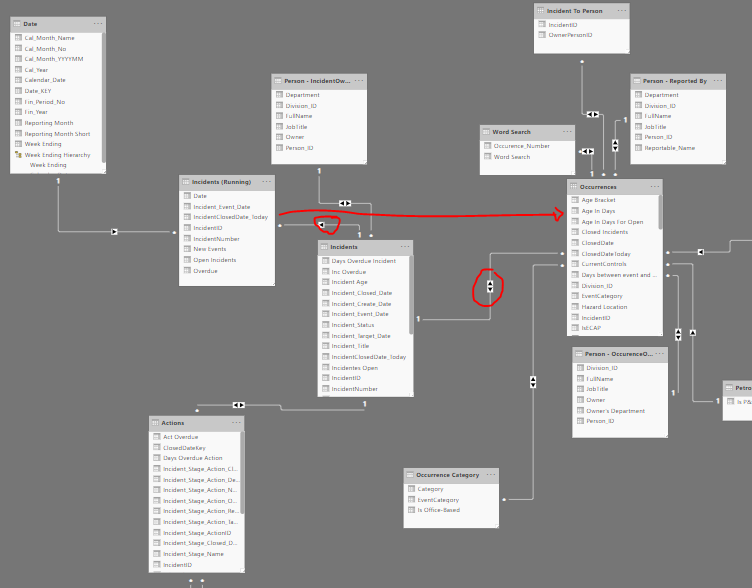Join us at FabCon Vienna from September 15-18, 2025
The ultimate Fabric, Power BI, SQL, and AI community-led learning event. Save €200 with code FABCOMM.
Get registered- Power BI forums
- Get Help with Power BI
- Desktop
- Service
- Report Server
- Power Query
- Mobile Apps
- Developer
- DAX Commands and Tips
- Custom Visuals Development Discussion
- Health and Life Sciences
- Power BI Spanish forums
- Translated Spanish Desktop
- Training and Consulting
- Instructor Led Training
- Dashboard in a Day for Women, by Women
- Galleries
- Data Stories Gallery
- Themes Gallery
- Contests Gallery
- Quick Measures Gallery
- Notebook Gallery
- Translytical Task Flow Gallery
- TMDL Gallery
- R Script Showcase
- Webinars and Video Gallery
- Ideas
- Custom Visuals Ideas (read-only)
- Issues
- Issues
- Events
- Upcoming Events
Compete to become Power BI Data Viz World Champion! First round ends August 18th. Get started.
- Power BI forums
- Forums
- Get Help with Power BI
- Desktop
- Re: Can we have multiple Fact table in Data Model
- Subscribe to RSS Feed
- Mark Topic as New
- Mark Topic as Read
- Float this Topic for Current User
- Bookmark
- Subscribe
- Printer Friendly Page
- Mark as New
- Bookmark
- Subscribe
- Mute
- Subscribe to RSS Feed
- Permalink
- Report Inappropriate Content
Can we have multiple Fact table in Data Model
Hi All,
As per our requirement, we need to use three unrelated fact tables, basically different data models. We want to create three pages in our Power BI report, one page for each data model.
Please let me know what are the option available
Thanks.
Solved! Go to Solution.
- Mark as New
- Bookmark
- Subscribe
- Mute
- Subscribe to RSS Feed
- Permalink
- Report Inappropriate Content
That's probably because of the cross filter direction - both. You need to ensure your relationships between Dim and Fact are not overlaping with relationships between Fact and Fact.
In the example below I wouldn't be able to create an active relationship between occurences AND incidents (running) because there is already a link connecting Incident to Occurrence.
- Mark as New
- Bookmark
- Subscribe
- Mute
- Subscribe to RSS Feed
- Permalink
- Report Inappropriate Content
That's completely fine. There is no issues with adding multiple unrelated fact tables to Power BI. You don't need to follow any formal methodology.
Ideally you may have a Date Dimension collecting them all, but they can be completely indepentent if you want.
Thumbs up if that answers your question.
- Mark as New
- Bookmark
- Subscribe
- Mute
- Subscribe to RSS Feed
- Permalink
- Report Inappropriate Content
I got some requirement that i needed to bypass a page level filter like Company ID from the fact table will come dynamically from the web and i have to find the region from which company id belongs to and then show all the companies associated to that region irrespective of what id user has passed.
To do this i made another fact table took the selected company id value from a measure and find out the region of that id and then filtered my new model with that and so bypass the page level filters.
So i have 2 fact tables one wil all tables and one with some required tables and i guess based on your replay i can say my approach is correct as its not formal to have multiple fact tables
Just reply your thought or any source which says this is okay.
- Mark as New
- Bookmark
- Subscribe
- Mute
- Subscribe to RSS Feed
- Permalink
- Report Inappropriate Content
Thanks @belisqui for your reply.
Please advise, if there are some common dimensions for Eg. Calendar Date, which is related to each fact table. Then should we duplicate these dimension to use with each fact or make it a common dimension for each fact.
What should be the best way.
We have 3 common dimensions between each fact tables.
Thanks and regards.
- Mark as New
- Bookmark
- Subscribe
- Mute
- Subscribe to RSS Feed
- Permalink
- Report Inappropriate Content
No need for duplication. You can have a single Date Dimention and conect it to multiple fact tables. Just be aware that when you filter the dimension date you will be filtering both fact tables. You can manage that in the "Relationships" are in power bi.
- Mark as New
- Bookmark
- Subscribe
- Mute
- Subscribe to RSS Feed
- Permalink
- Report Inappropriate Content
Thanks @belisqui for your response.
One last question,We have 8 fact tables and 3 common dimensions. When i use these common dimensions with each fact table, i get the ambiguity error. It does not allow me to create active relationships.
Should i keep these relationships as Inactive and make it active using DAX calculation whenever required.
Many thanks for your help again.
- Mark as New
- Bookmark
- Subscribe
- Mute
- Subscribe to RSS Feed
- Permalink
- Report Inappropriate Content
That's probably because of the cross filter direction - both. You need to ensure your relationships between Dim and Fact are not overlaping with relationships between Fact and Fact.
In the example below I wouldn't be able to create an active relationship between occurences AND incidents (running) because there is already a link connecting Incident to Occurrence.
- Mark as New
- Bookmark
- Subscribe
- Mute
- Subscribe to RSS Feed
- Permalink
- Report Inappropriate Content
Helpful resources
| User | Count |
|---|---|
| 87 | |
| 84 | |
| 36 | |
| 35 | |
| 32 |
| User | Count |
|---|---|
| 96 | |
| 75 | |
| 67 | |
| 52 | |
| 52 |