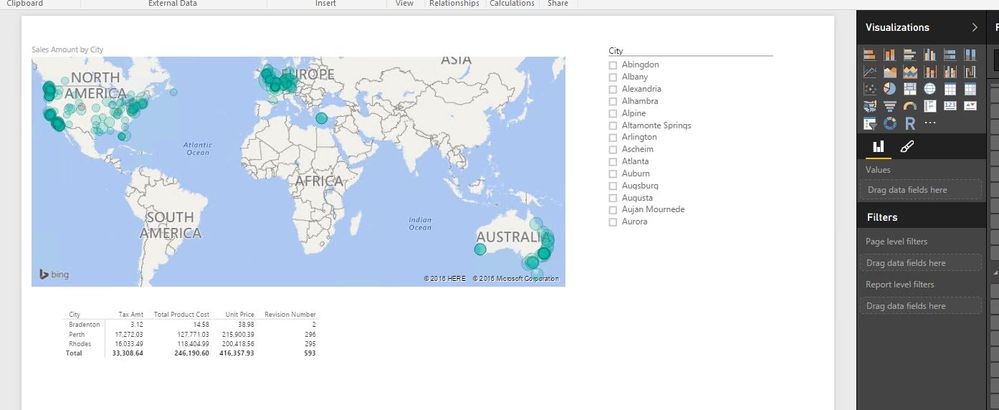FabCon is coming to Atlanta
Join us at FabCon Atlanta from March 16 - 20, 2026, for the ultimate Fabric, Power BI, AI and SQL community-led event. Save $200 with code FABCOMM.
Register now!- Power BI forums
- Get Help with Power BI
- Desktop
- Service
- Report Server
- Power Query
- Mobile Apps
- Developer
- DAX Commands and Tips
- Custom Visuals Development Discussion
- Health and Life Sciences
- Power BI Spanish forums
- Translated Spanish Desktop
- Training and Consulting
- Instructor Led Training
- Dashboard in a Day for Women, by Women
- Galleries
- Data Stories Gallery
- Themes Gallery
- Contests Gallery
- QuickViz Gallery
- Quick Measures Gallery
- Visual Calculations Gallery
- Notebook Gallery
- Translytical Task Flow Gallery
- TMDL Gallery
- R Script Showcase
- Webinars and Video Gallery
- Ideas
- Custom Visuals Ideas (read-only)
- Issues
- Issues
- Events
- Upcoming Events
Get Fabric Certified for FREE during Fabric Data Days. Don't miss your chance! Request now
- Power BI forums
- Forums
- Get Help with Power BI
- Desktop
- Can't select two point on a Map to filter page aft...
- Subscribe to RSS Feed
- Mark Topic as New
- Mark Topic as Read
- Float this Topic for Current User
- Bookmark
- Subscribe
- Printer Friendly Page
- Mark as New
- Bookmark
- Subscribe
- Mute
- Subscribe to RSS Feed
- Permalink
- Report Inappropriate Content
Can't select two point on a Map to filter page after May release
Prior to the May release I was able to 'Ctrl'+click point on a map and have the page filter for these points. Now when I try to 'Ctrl'+click only the point I clicked on is selected. I found the 'Ctrl'+click feature very useful.
Is there a setting that I can change or other method for selecting mutliple data points on a map to filter a page?
Thanks
Solved! Go to Solution.
- Mark as New
- Bookmark
- Subscribe
- Mute
- Subscribe to RSS Feed
- Permalink
- Report Inappropriate Content
Hi @Anonymous,
I don’t have December 2015 release of Power BI Desktop and cannot test the feature in it. However, when I test the ctrl+click feature in Map including legend field by using Power BI Desktop February release version , it is also unavailable.
Power BI Desktop version is updated every month and there are some changes of Visualizations in different Power BI Desktop versions. Regarding to this ctrl+click feature in Map visual in latest version of Power BI Desktop, you can submit your idea on the Power BI Idea forum: https://ideas.powerbi.com/forums/265200-power-bi-ideas .
Thanks,
Lydia Zhang
- Mark as New
- Bookmark
- Subscribe
- Mute
- Subscribe to RSS Feed
- Permalink
- Report Inappropriate Content
Hi @Anonymous,
I don’t have December 2015 release of Power BI Desktop and cannot test the feature in it. However, when I test the ctrl+click feature in Map including legend field by using Power BI Desktop February release version , it is also unavailable.
Power BI Desktop version is updated every month and there are some changes of Visualizations in different Power BI Desktop versions. Regarding to this ctrl+click feature in Map visual in latest version of Power BI Desktop, you can submit your idea on the Power BI Idea forum: https://ideas.powerbi.com/forums/265200-power-bi-ideas .
Thanks,
Lydia Zhang
- Mark as New
- Bookmark
- Subscribe
- Mute
- Subscribe to RSS Feed
- Permalink
- Report Inappropriate Content
Hi @Anonymous,
I am able to use Ctrl + click feature to select more than one point in Map when using Power BI Desktop (2.35.4399.601). Have you tried to install Power BI desktop in other computer and check if the Ctrl + click feature is available?
Thanks,
Lydia Zhang
- Mark as New
- Bookmark
- Subscribe
- Mute
- Subscribe to RSS Feed
- Permalink
- Report Inappropriate Content
I tested it on two computers, the results are the same.
So you were able to select two points on a map and have the page filtered based on those two points?
The file has multiple tables that are linked. Would that make a difference?
- Mark as New
- Bookmark
- Subscribe
- Mute
- Subscribe to RSS Feed
- Permalink
- Report Inappropriate Content
Hi @Anonymous,
Below is the screenshot in my environment, when I use ctrl +click feature to filter data of three cities in Map, the Matrix visual is also filtered. Do you want to get the same behavior in your PBIX file? If so, would you mind sharing your PBIX file so that I can test it?
Thanks,
Lydia Zhang
- Mark as New
- Bookmark
- Subscribe
- Mute
- Subscribe to RSS Feed
- Permalink
- Report Inappropriate Content
I can share my PBIX file. I am not sure where I can attach it.
I have installed a few visuals, would that be the problem. I don't know how to uninstall visuals.
Thanks
- Mark as New
- Bookmark
- Subscribe
- Mute
- Subscribe to RSS Feed
- Permalink
- Report Inappropriate Content
UPDATE:
I seem to lose the ability to select more than one point on a map when I add a legend field.
- Mark as New
- Bookmark
- Subscribe
- Mute
- Subscribe to RSS Feed
- Permalink
- Report Inappropriate Content
Hi @Anonymous,
I can reproduce your issue when adding legend in Map visual. From my point of perspective, it is a normal behavior that Ctrl + click feature is not available in this case, and it makes sense. When we click a point in Map, we are not choosing the whole point but a portion of the point because of the existence of legend.
To work around the above issue, you can drag your fields in Page level Filters, and then filter the visuals on your page by selecting multiple values.
Thanks,
Lydia Zhang
- Mark as New
- Bookmark
- Subscribe
- Mute
- Subscribe to RSS Feed
- Permalink
- Report Inappropriate Content
I am using the Legend more as a catergory. Each point on the map can only have one catergory. I guess I need to suggested a new feature on the map that add a category field.
Why was it possable to control+click maps with a legend field in the December 2015 release? If it was a mistake, I liked the mistake.
- Mark as New
- Bookmark
- Subscribe
- Mute
- Subscribe to RSS Feed
- Permalink
- Report Inappropriate Content
Hi @Anonymous,
Could you please describe more details about your scenario? We need to know that which version of Power BI Desktop you are using and how you select multiple points on a map to filter a page. We will appreciate it if you can post a screenshot.
In addition, you can add a slicer on your report and click the points you want in the slicer to filter data in Map, then use visual level filters/page level filters to filter these selected points again.
Thanks,
Lydia Zhang
- Mark as New
- Bookmark
- Subscribe
- Mute
- Subscribe to RSS Feed
- Permalink
- Report Inappropriate Content
Currently I am using Power BI Desktop (2.35.4399.601) which I upgraded from version 2.30 (not sure of the rest of the numbers). The previous version allowed me to click on one point on the map, then if I control+clicked another data point, both points would be selected and the other elements would be the sum of the two points. The new version does not allow me to slect more than one point.
Helpful resources

Power BI Monthly Update - November 2025
Check out the November 2025 Power BI update to learn about new features.

Fabric Data Days
Advance your Data & AI career with 50 days of live learning, contests, hands-on challenges, study groups & certifications and more!

| User | Count |
|---|---|
| 93 | |
| 81 | |
| 73 | |
| 46 | |
| 35 |