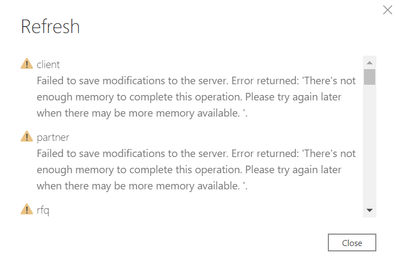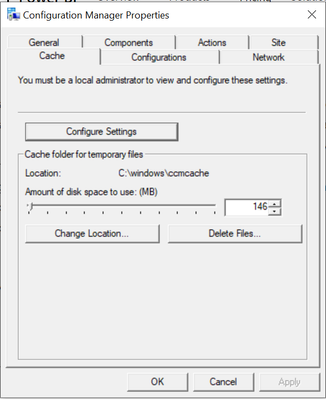Fabric Data Days starts November 4th!
Advance your Data & AI career with 50 days of live learning, dataviz contests, hands-on challenges, study groups & certifications and more!
Get registered- Power BI forums
- Get Help with Power BI
- Desktop
- Service
- Report Server
- Power Query
- Mobile Apps
- Developer
- DAX Commands and Tips
- Custom Visuals Development Discussion
- Health and Life Sciences
- Power BI Spanish forums
- Translated Spanish Desktop
- Training and Consulting
- Instructor Led Training
- Dashboard in a Day for Women, by Women
- Galleries
- Data Stories Gallery
- Themes Gallery
- Contests Gallery
- Quick Measures Gallery
- Visual Calculations Gallery
- Notebook Gallery
- Translytical Task Flow Gallery
- TMDL Gallery
- R Script Showcase
- Webinars and Video Gallery
- Ideas
- Custom Visuals Ideas (read-only)
- Issues
- Issues
- Events
- Upcoming Events
Get Fabric Certified for FREE during Fabric Data Days. Don't miss your chance! Learn more
- Power BI forums
- Forums
- Get Help with Power BI
- Desktop
- Re: Can't refresh with an error message "Failed to...
- Subscribe to RSS Feed
- Mark Topic as New
- Mark Topic as Read
- Float this Topic for Current User
- Bookmark
- Subscribe
- Printer Friendly Page
- Mark as New
- Bookmark
- Subscribe
- Mute
- Subscribe to RSS Feed
- Permalink
- Report Inappropriate Content
Can't refresh with an error message "Failed to save modifications to the server. Not enough memory"
Please help. Refresh on Desktop suddenly stopped working with the below message.
I tried everything I could:
- Performance Options -> Advanced -> Checked "Automatically manage paging file size for all drives"
- Performance Options -> Advanced -> UnChecked "Automatically manage paging file size for all drives" -> Custom Size -> Put the Space avail number on both Initial size and Maximum size
- Increasing Maximum allowed on Data Cache Management Options
- Selecting "Always allow data previews to download in the background
- Uncheck Time intelligence - Auto date/time
- Uncheck Enable parallel loading of tables
I mean... Everything I found on this forum didn't work for me! Please help ....
- Mark as New
- Bookmark
- Subscribe
- Mute
- Subscribe to RSS Feed
- Permalink
- Report Inappropriate Content
Hi @Anonymous ,
Please filter your resource table, and just load the necessary data.
There are some tips about managing Memory, you can review them in this similar thread.
In addition, I found a blog on how to work around this problem,please check if this could help you a little.😀
Best Regards,
Eyelyn Qin
If this post helps, then please consider Accept it as the solution to help the other members find it more quickly.
- Mark as New
- Bookmark
- Subscribe
- Mute
- Subscribe to RSS Feed
- Permalink
- Report Inappropriate Content
Hi @Anonymous ,
This genereally happens with me when I have less than 10 GB memory left in my laptop.
I can tell you what I usually do to address it.
To free up some space:
1) Reduce the dedicated space for Cache, steps below:
a. Go to Control Panel-->Configuration Manager -->Cache tab -->Configure settings and reduce the value as low as possible as shown in the screen shot. Then delete files and OK.
2) Do a "Disk Cleanup" which will delete all the temporary files and the deleted files which are not in use.
If clearing some space also doesn't fix the issue, rather than refreshing all the application at once, I refresh the queries one by one.
See if that helps for you.
- Mark as New
- Bookmark
- Subscribe
- Mute
- Subscribe to RSS Feed
- Permalink
- Report Inappropriate Content
Appreciate your response. However, I couldn't find configuration manager on my windows 10. Searched for it on Google but no luck 😞
Helpful resources

Fabric Data Days
Advance your Data & AI career with 50 days of live learning, contests, hands-on challenges, study groups & certifications and more!

Power BI Monthly Update - October 2025
Check out the October 2025 Power BI update to learn about new features.