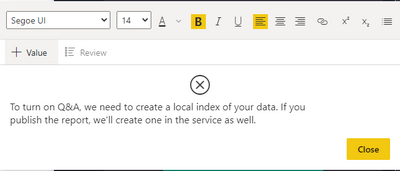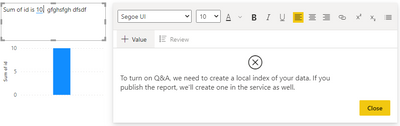FabCon is coming to Atlanta
Join us at FabCon Atlanta from March 16 - 20, 2026, for the ultimate Fabric, Power BI, AI and SQL community-led event. Save $200 with code FABCOMM.
Register now!- Power BI forums
- Get Help with Power BI
- Desktop
- Service
- Report Server
- Power Query
- Mobile Apps
- Developer
- DAX Commands and Tips
- Custom Visuals Development Discussion
- Health and Life Sciences
- Power BI Spanish forums
- Translated Spanish Desktop
- Training and Consulting
- Instructor Led Training
- Dashboard in a Day for Women, by Women
- Galleries
- Data Stories Gallery
- Themes Gallery
- Contests Gallery
- QuickViz Gallery
- Quick Measures Gallery
- Visual Calculations Gallery
- Notebook Gallery
- Translytical Task Flow Gallery
- TMDL Gallery
- R Script Showcase
- Webinars and Video Gallery
- Ideas
- Custom Visuals Ideas (read-only)
- Issues
- Issues
- Events
- Upcoming Events
The Power BI Data Visualization World Championships is back! Get ahead of the game and start preparing now! Learn more
- Power BI forums
- Forums
- Get Help with Power BI
- Desktop
- Re: Can't access or enter a new dynamic value in a...
- Subscribe to RSS Feed
- Mark Topic as New
- Mark Topic as Read
- Float this Topic for Current User
- Bookmark
- Subscribe
- Printer Friendly Page
- Mark as New
- Bookmark
- Subscribe
- Mute
- Subscribe to RSS Feed
- Permalink
- Report Inappropriate Content
Can't access or enter a new dynamic value in a text box
When I insert a standard text box onto a page I am unable to add a dynamic value. Clicking on the "+ Value" button shows the text.... "To turn on Q&A, we need to create a local index of your dat. If you publish the report, we'll create one in the service as well."
I'm using Version: 2.110.1161.0 64-bit (October 2022). It updates automatically from the Microsoft store. This feature was previous working as I have some text boxes already set up using dynamic values. They even show up in the "Review" section...
...but when I click on the edit icon it bings me back to the first image.
I've tried publishing the report to the power bi service to see if it would "create a local index" but it made no difference. I also tried clearing the Q&A cache.
Any ideas?
- Mark as New
- Bookmark
- Subscribe
- Mute
- Subscribe to RSS Feed
- Permalink
- Report Inappropriate Content
The solutions provided did not help me, so in case someone else is in the same boat still maybe this'll help.
Original error:
Solution:
- Add in a Q&A visual
- On visual, select Turn on Q&A to create a local index
- Once the local index is created, you should be able to add dynamic text. You may have to delete the existing text box and add in a new text box after the local index is created
- Mark as New
- Bookmark
- Subscribe
- Mute
- Subscribe to RSS Feed
- Permalink
- Report Inappropriate Content
This happened to me today also. I found this link where it tells you how to turn on Q&A.
https://learn.microsoft.com/en-us/power-bi/create-reports/service-q-and-a-direct-query
I had to turn it on for the dataset I was using for my visuals.
- Mark as New
- Bookmark
- Subscribe
- Mute
- Subscribe to RSS Feed
- Permalink
- Report Inappropriate Content
Just ran into this issue.
Looks like it's an option you have to turn on when using DirectQuery. This solved the issue for me:
https://learn.microsoft.com/en-us/power-bi/natural-language/q-and-a-data-sources
- Mark as New
- Bookmark
- Subscribe
- Mute
- Subscribe to RSS Feed
- Permalink
- Report Inappropriate Content
Has anyone solved this issue? I've used this functionality a few years ago but now it doesn't seem to work. And the cryptic message from Microsoft is completely useless. "To turn on Q&A, we need to create a local index of your dat. If you publish the report, we'll create one in the service as well."
Does anyone at Microsoft QA their work anymore? PBI Desktop has gotten steadily buggier and harder to use.
- Mark as New
- Bookmark
- Subscribe
- Mute
- Subscribe to RSS Feed
- Permalink
- Report Inappropriate Content
Hi, Moconnorism. I am having same issue. Were you ever able to find a solution for your issue?
- Mark as New
- Bookmark
- Subscribe
- Mute
- Subscribe to RSS Feed
- Permalink
- Report Inappropriate Content
Ok, I found a few solutions.
For me, I discovered that this error happened when I added a direct query table to my .pbix file. When I had only imported tables it was working fine and went back to working fine when I deleted them.
Solution 1: Use only imported tables
There is another solution that also worked for me that had to do with the language setting and can be found in this thread here. This one allows you to still use direct query tables.
Solution 2: https://community.powerbi.com/t5/Desktop/Dynamic-values-in-text-box/td-p/1889947
- Mark as New
- Bookmark
- Subscribe
- Mute
- Subscribe to RSS Feed
- Permalink
- Report Inappropriate Content
@Anonymous , have you been able to find any solutions to this? I am having the same problem. Literally a few days ago I was having no problems and haven't changed anything, now it is not working.
- Mark as New
- Bookmark
- Subscribe
- Mute
- Subscribe to RSS Feed
- Permalink
- Report Inappropriate Content
@Anonymous Maybe try using the Smart narrative feature?
Follow on LinkedIn
@ me in replies or I'll lose your thread!!!
Instead of a Kudo, please vote for this idea
Become an expert!: Enterprise DNA
External Tools: MSHGQM
YouTube Channel!: Microsoft Hates Greg
Latest book!: DAX For Humans
DAX is easy, CALCULATE makes DAX hard...
- Mark as New
- Bookmark
- Subscribe
- Mute
- Subscribe to RSS Feed
- Permalink
- Report Inappropriate Content
@Greg_Deckler Thanks for the suggestion. However, from what I can tell, a smart narative visual appears to be exactly the same as a adding a text box in the normal manner. The difference being that it automatically creates a blurb, based on visuals already on the page, with a dynamic value in the text box that it adds to the page. But unfortunately it has the same issue when you go to modify the dynamic value...
- Mark as New
- Bookmark
- Subscribe
- Mute
- Subscribe to RSS Feed
- Permalink
- Report Inappropriate Content
I have the same issues. When I insert a Q&A visual, it gives me a nice button to "Turn on Q&A". After that, the dynamic text box works.
- Mark as New
- Bookmark
- Subscribe
- Mute
- Subscribe to RSS Feed
- Permalink
- Report Inappropriate Content
Worked for me too, thank you!
- Mark as New
- Bookmark
- Subscribe
- Mute
- Subscribe to RSS Feed
- Permalink
- Report Inappropriate Content
This worked for me, thanks
Helpful resources

Power BI Monthly Update - November 2025
Check out the November 2025 Power BI update to learn about new features.

Fabric Data Days
Advance your Data & AI career with 50 days of live learning, contests, hands-on challenges, study groups & certifications and more!

| User | Count |
|---|---|
| 58 | |
| 45 | |
| 42 | |
| 21 | |
| 18 |