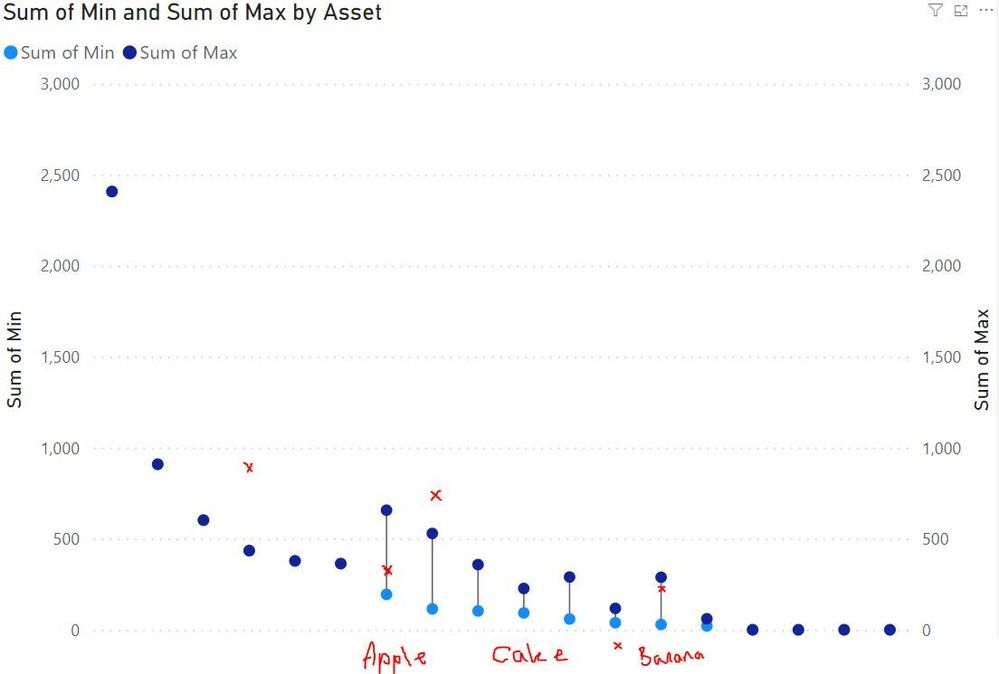FabCon is coming to Atlanta
Join us at FabCon Atlanta from March 16 - 20, 2026, for the ultimate Fabric, Power BI, AI and SQL community-led event. Save $200 with code FABCOMM.
Register now!- Power BI forums
- Get Help with Power BI
- Desktop
- Service
- Report Server
- Power Query
- Mobile Apps
- Developer
- DAX Commands and Tips
- Custom Visuals Development Discussion
- Health and Life Sciences
- Power BI Spanish forums
- Translated Spanish Desktop
- Training and Consulting
- Instructor Led Training
- Dashboard in a Day for Women, by Women
- Galleries
- Data Stories Gallery
- Themes Gallery
- Contests Gallery
- Quick Measures Gallery
- Notebook Gallery
- Translytical Task Flow Gallery
- TMDL Gallery
- R Script Showcase
- Webinars and Video Gallery
- Ideas
- Custom Visuals Ideas (read-only)
- Issues
- Issues
- Events
- Upcoming Events
To celebrate FabCon Vienna, we are offering 50% off select exams. Ends October 3rd. Request your discount now.
- Power BI forums
- Forums
- Get Help with Power BI
- Desktop
- Can someone please explain why I arbitrarily can't...
- Subscribe to RSS Feed
- Mark Topic as New
- Mark Topic as Read
- Float this Topic for Current User
- Bookmark
- Subscribe
- Printer Friendly Page
- Mark as New
- Bookmark
- Subscribe
- Mute
- Subscribe to RSS Feed
- Permalink
- Report Inappropriate Content
Can someone please explain why I arbitrarily can't add fields to charts?
Hi guys
I've had this problem now with several charts, where I attempt to drag & drop a field with valid data in to a chart, and nothing happens - I can't believe there is no kind of error message telling me what I am doing wrong, I don't even get a "Computer says no" - it just gives me no feedback whasoever on why it's unable to do such a simple thing.
Regardless of my moaning, I do actually want to learn why this is, so here's the context.
I have a blank line chart. I'm building this off a 'ComparisonTable' which is a summary of my 'Database' table.
ComparisonTable =
SUMMARIZE(
Database,
Database[Type],
Database[Cost Heading],
Database[Cost Group],
Database[Asset],
"MinRate", MIN(Database[Rate]),
"MaxRate", MAX(Database[Rate])
)
So I'm simply looking to get one line per Asset, with the minimum cost rate and the maximum cost rate. Example:
Apple | £0.80 | £1.00
Etc.
So I create a line chart, drag Asset onto the X, then I wish to have two Y-axis series - one for the minimum cost, and one for the maximum. I drag the MinRate into the Y-axis field 1 and nothing happens.
BUT
If I then create an excel table, and summarise the data in *EXACTLY* the same way as the 'ComparisonTable', then link that to a new PowerBI project I can create the table exactly as I need, example below.
Yes, I'm doing a bodge to get a dumbbell chart in.
My overall intention for this dashboard is to have the user import a CSV of products with the quoted price, and have the quoted prices appear on the relevant X-axis against the minimum & the maximum, and in that way the user can measure the quoted price of products against the database of costs.
But for now..
HOW DO I GET THE LINE CHART TO WORK WITH CALCULATED COLUMNS/TABLES, OR AT THE VERY LEAST, HOW DO I GET POWER BI TO TELL ME WHY THIS ISN'T POSSIBLE FOR THIS DATA FIELD?!
Thank you!
- Mark as New
- Bookmark
- Subscribe
- Mute
- Subscribe to RSS Feed
- Permalink
- Report Inappropriate Content
So I actually solved this and it's a genuine bug.
Microsoft added something in for Calculated groups that turn off Enable Implicit Measures.
I did not have at any points any calculated groups. Ever.
I learned that this kills the ability to sum columns etc. Fun, so what I ended up having to do was to go into PowerBI settings, turning on the beta setting to enable calculated groups, and then turning on the Implicit Measures switch. And hey-presto, now columns can be used in graphs.
Absolutely insane. I had to enable a beta feature to turn on a setting that had been turned off, with no ability to re-enable it unless you opted in to a beta setting.