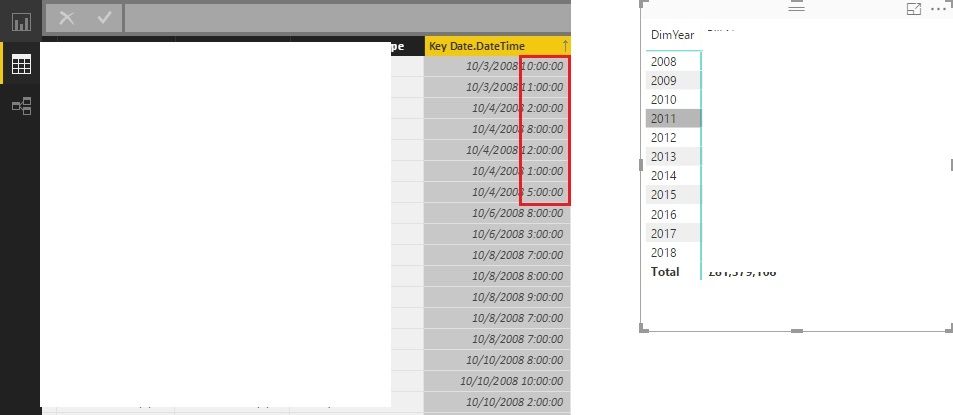Become a Certified Power BI Data Analyst!
Join us for an expert-led overview of the tools and concepts you'll need to pass exam PL-300. The first session starts on June 11th. See you there!
Get registered- Power BI forums
- Get Help with Power BI
- Desktop
- Service
- Report Server
- Power Query
- Mobile Apps
- Developer
- DAX Commands and Tips
- Custom Visuals Development Discussion
- Health and Life Sciences
- Power BI Spanish forums
- Translated Spanish Desktop
- Training and Consulting
- Instructor Led Training
- Dashboard in a Day for Women, by Women
- Galleries
- Webinars and Video Gallery
- Data Stories Gallery
- Themes Gallery
- Contests Gallery
- Quick Measures Gallery
- Notebook Gallery
- Translytical Task Flow Gallery
- R Script Showcase
- Ideas
- Custom Visuals Ideas (read-only)
- Issues
- Issues
- Events
- Upcoming Events
Power BI is turning 10! Let’s celebrate together with dataviz contests, interactive sessions, and giveaways. Register now.
- Power BI forums
- Forums
- Get Help with Power BI
- Desktop
- Re: Calendar since September Update
- Subscribe to RSS Feed
- Mark Topic as New
- Mark Topic as Read
- Float this Topic for Current User
- Bookmark
- Subscribe
- Printer Friendly Page
- Mark as New
- Bookmark
- Subscribe
- Mute
- Subscribe to RSS Feed
- Permalink
- Report Inappropriate Content
Calendar since September Update
New to the software but having lots of problems with time deminsions since the Sept 2017 update.
I've imported two cubes from SSAS and used one dataset of date to create a calender:
Calendar Table = CALENDAR(MIN(FactJourney[Key Date Time]),MAX(FactJobEntry[Key Date.DateTime]))
then created a year column from this table:
CalendarYear = 'Calendar Table'[Date].[Year]
I have used the calendar table to link the two date columns in my cube imports, when I try to add a year filter form the created column it displays a blank year, there are no blank years in the data?
I had this working fine before but now really struggling, other functions I also had working previoulsy seem to error now since the update, anyone else having problems?
Solved! Go to Solution.
- Mark as New
- Bookmark
- Subscribe
- Mute
- Subscribe to RSS Feed
- Permalink
- Report Inappropriate Content
Hi Terry,
The cause is the dates in [fact***entry] are datetime rather than date. I added a new column and changed the relationship. It returns normal now.
New key Date.Datetime = [Key Date.DateTime].[date]
Best Regards!
Dale
If this post helps, then please consider Accept it as the solution to help the other members find it more quickly.
- Mark as New
- Bookmark
- Subscribe
- Mute
- Subscribe to RSS Feed
- Permalink
- Report Inappropriate Content
Hi @CMAC_Terry,
Surely the dates are in the 1 side of the relationship. If the dates in the many side that don't exist in the 1 side will lead a blank option in the slicer. Please check it out.
Here is an example.
Calendar 1 = CALENDAR ( DATE ( 2017, 1, 1 ), DATE ( 2017, 12, 31 ) )
Calendar 2 = CALENDAR ( DATE ( 2017, 1, 1 ), DATE ( 2018, 1, 5 ) )
Best Regards!
Dale
If this post helps, then please consider Accept it as the solution to help the other members find it more quickly.
- Mark as New
- Bookmark
- Subscribe
- Mute
- Subscribe to RSS Feed
- Permalink
- Report Inappropriate Content
Thanks for the reply Dale,
Not sure, exmaple is below.
Key Date.DateTime is below, the dataset has been set to date, I have duplicated the column and transformed to year format, shown below as Key Date Year.
When I drag the two next to each other into a matrix I get the following results, really weird.
Some years show corrrectly and some are completely wrong.
- Mark as New
- Bookmark
- Subscribe
- Mute
- Subscribe to RSS Feed
- Permalink
- Report Inappropriate Content
Hi @CMAC_Terry,
Could you please share your PBIX file? The picture doesn't show your issue of your first post.
Best Regards!
Dale
If this post helps, then please consider Accept it as the solution to help the other members find it more quickly.
- Mark as New
- Bookmark
- Subscribe
- Mute
- Subscribe to RSS Feed
- Permalink
- Report Inappropriate Content
Is there a way to attach a file, if not I can share the link through one drive to your email address.
- Mark as New
- Bookmark
- Subscribe
- Mute
- Subscribe to RSS Feed
- Permalink
- Report Inappropriate Content
Sharing the link of OneDrive is OK. If you can't post it here, you can send me private message.
Best Regards!
Dale
If this post helps, then please consider Accept it as the solution to help the other members find it more quickly.
- Mark as New
- Bookmark
- Subscribe
- Mute
- Subscribe to RSS Feed
- Permalink
- Report Inappropriate Content
I'm trying to create a calendar that links the two datasets so I can cut the Bill Net from both sets by year, month, date etc.
Let me know if the link doesn't work. Thanks for all your help.
Regards,
Terry
- Mark as New
- Bookmark
- Subscribe
- Mute
- Subscribe to RSS Feed
- Permalink
- Report Inappropriate Content
Hi Terry,
You have to share the file first. I can access it.
>>>We're sorry, but xxx can't be found in the cmacgroup-my.sharepoint.com directory. Please try again later, while we try to automatically fix this for you.
Best Regards!
Dale
If this post helps, then please consider Accept it as the solution to help the other members find it more quickly.
- Mark as New
- Bookmark
- Subscribe
- Mute
- Subscribe to RSS Feed
- Permalink
- Report Inappropriate Content
I think I need your email address to share, could you post.
Thanks,
Terry
- Mark as New
- Bookmark
- Subscribe
- Mute
- Subscribe to RSS Feed
- Permalink
- Report Inappropriate Content
Hi Terry,
The cause is the dates in [fact***entry] are datetime rather than date. I added a new column and changed the relationship. It returns normal now.
New key Date.Datetime = [Key Date.DateTime].[date]
Best Regards!
Dale
If this post helps, then please consider Accept it as the solution to help the other members find it more quickly.
- Mark as New
- Bookmark
- Subscribe
- Mute
- Subscribe to RSS Feed
- Permalink
- Report Inappropriate Content
Can you share the file publicly? Google Drive, Dropbox are also OK. You can send me a message.
Best Regards!
Dale
If this post helps, then please consider Accept it as the solution to help the other members find it more quickly.
- Mark as New
- Bookmark
- Subscribe
- Mute
- Subscribe to RSS Feed
- Permalink
- Report Inappropriate Content
Reallly strugging to get Power BI working like I did before the September update, I'm new to using it so not sure if it's me, or something changed with the update.
I've bulk imported from two Cubes in SSAS, after that I've created a calender from one dataset to link to two time dimensions with the below:
Calendar Table = CALENDAR(MIN(FactJourney[Key Date Time]),MAX(FactJobEntry[Key Date.DateTime]))
I have then created a year column from the above,
CalendarYear = 'Calendar Table'[Date].[Year]
I have created the relationships between the calendar table and the two cubes. When I try to use a Year filter from the calendar table I get a blank year, obvioulsy then any further financial sum measures I create over time are incorrect, anyone know where I'm going wrong?
Pretty sure I've had this working fine before the last update, also I've notice other DAX formulas behaving differently since update, in that things I've done previously now error.
Helpful resources
| User | Count |
|---|---|
| 84 | |
| 78 | |
| 70 | |
| 47 | |
| 41 |
| User | Count |
|---|---|
| 108 | |
| 53 | |
| 50 | |
| 40 | |
| 40 |