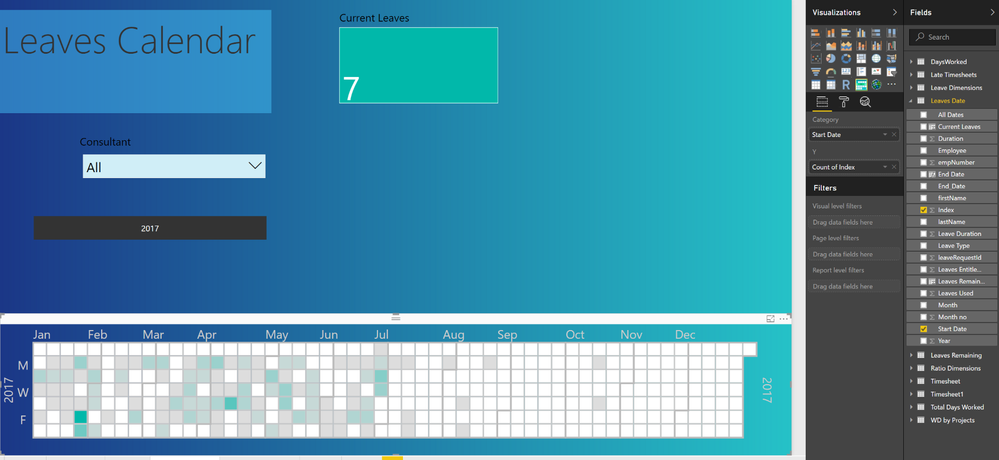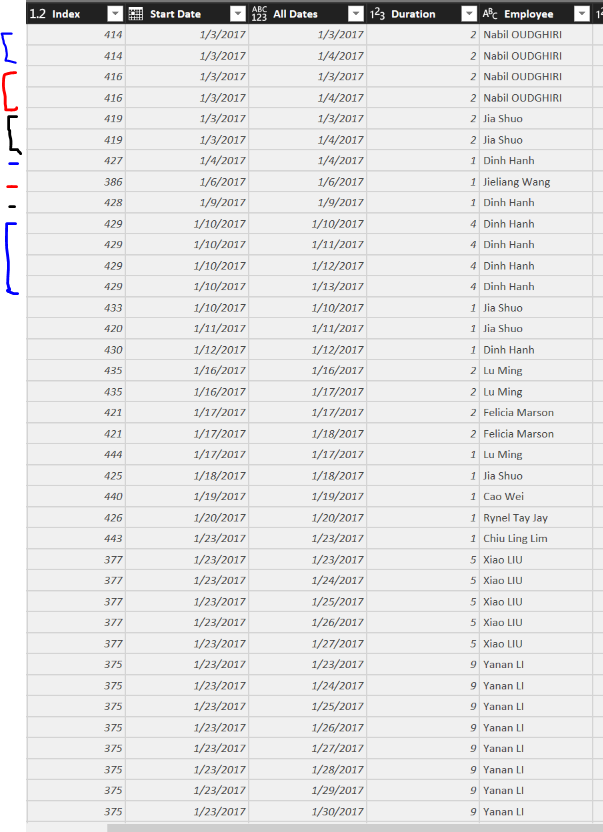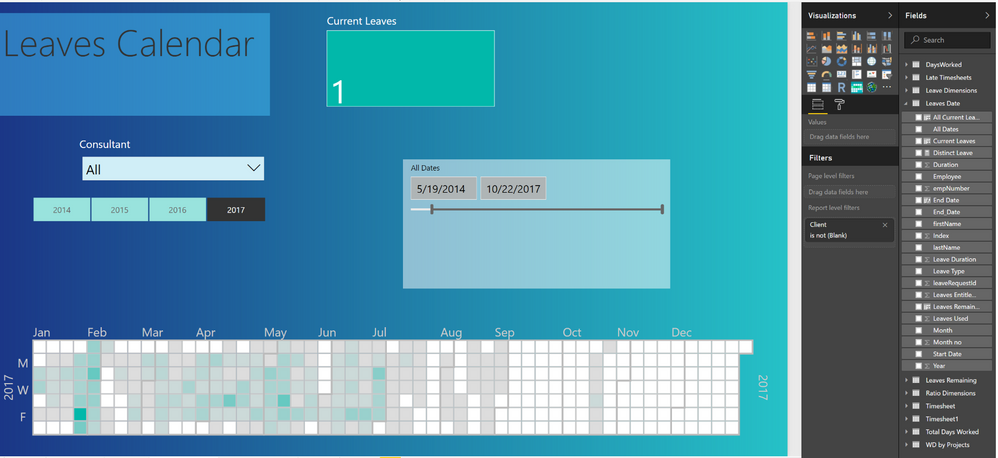- Power BI forums
- Updates
- News & Announcements
- Get Help with Power BI
- Desktop
- Service
- Report Server
- Power Query
- Mobile Apps
- Developer
- DAX Commands and Tips
- Custom Visuals Development Discussion
- Health and Life Sciences
- Power BI Spanish forums
- Translated Spanish Desktop
- Power Platform Integration - Better Together!
- Power Platform Integrations (Read-only)
- Power Platform and Dynamics 365 Integrations (Read-only)
- Training and Consulting
- Instructor Led Training
- Dashboard in a Day for Women, by Women
- Galleries
- Community Connections & How-To Videos
- COVID-19 Data Stories Gallery
- Themes Gallery
- Data Stories Gallery
- R Script Showcase
- Webinars and Video Gallery
- Quick Measures Gallery
- 2021 MSBizAppsSummit Gallery
- 2020 MSBizAppsSummit Gallery
- 2019 MSBizAppsSummit Gallery
- Events
- Ideas
- Custom Visuals Ideas
- Issues
- Issues
- Events
- Upcoming Events
- Community Blog
- Power BI Community Blog
- Custom Visuals Community Blog
- Community Support
- Community Accounts & Registration
- Using the Community
- Community Feedback
Earn a 50% discount on the DP-600 certification exam by completing the Fabric 30 Days to Learn It challenge.
- Power BI forums
- Forums
- Get Help with Power BI
- Desktop
- Re: Calendar Visual Disappearing
- Subscribe to RSS Feed
- Mark Topic as New
- Mark Topic as Read
- Float this Topic for Current User
- Bookmark
- Subscribe
- Printer Friendly Page
- Mark as New
- Bookmark
- Subscribe
- Mute
- Subscribe to RSS Feed
- Permalink
- Report Inappropriate Content
Calendar Visual Disappearing
Hey guys,
I'm looking to make a calendar that shows the leaves per day in a company. When I sort leaves by just the Start Date, the visual works well:
But I want it to show All dates of each leave, not just the start date. I have this column but when I use All Dates instead of Start Date the visual disappears. Here's the data I'm using
where lines with the same index are the same leave, more lines meaning a longer leave. At first I thought 'All Dates' wasn't displaying because there were too many dates, or because of some data formatting issue, but it looks like it's something else. Any ideas guys?
Thanks!
Pierre
- Mark as New
- Bookmark
- Subscribe
- Mute
- Subscribe to RSS Feed
- Permalink
- Report Inappropriate Content
Hi @pierre415,
You select the 'All Dates' as category, the 'count of index' as value, the visual disappers? As I tested, it works fine. Please check if there other fields affect the 'All Dates' column, or do you mind share your .pbix file for further analysis? I can not reproduce your scenario without your file. Thanks for understanding.
Best Regards,
Angelia
- Mark as New
- Bookmark
- Subscribe
- Mute
- Subscribe to RSS Feed
- Permalink
- Report Inappropriate Content
I also found that for some reason if I filter my All Dates column in any way the calendar shows up fine. So you could say it actually works but I need a more permanent solution...
- Mark as New
- Bookmark
- Subscribe
- Mute
- Subscribe to RSS Feed
- Permalink
- Report Inappropriate Content
Hi @pierre415,
I can not reproduce your scenario, you just replace the StartDate to AllDates, it disappers? Please create a new visual, select the AllDates as category and 'count of index' as value level.
Best Regards,
Angelia
- Mark as New
- Bookmark
- Subscribe
- Mute
- Subscribe to RSS Feed
- Permalink
- Report Inappropriate Content
Hi, could you give me an example of another field affecting 'All Dates'? I could send you the file as soon as I get permission from my boss. Thanks,
Pierre