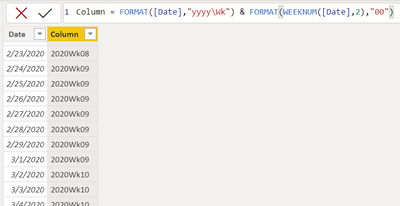Join us at FabCon Vienna from September 15-18, 2025
The ultimate Fabric, Power BI, SQL, and AI community-led learning event. Save €200 with code FABCOMM.
Get registered- Power BI forums
- Get Help with Power BI
- Desktop
- Service
- Report Server
- Power Query
- Mobile Apps
- Developer
- DAX Commands and Tips
- Custom Visuals Development Discussion
- Health and Life Sciences
- Power BI Spanish forums
- Translated Spanish Desktop
- Training and Consulting
- Instructor Led Training
- Dashboard in a Day for Women, by Women
- Galleries
- Data Stories Gallery
- Themes Gallery
- Contests Gallery
- Quick Measures Gallery
- Notebook Gallery
- Translytical Task Flow Gallery
- TMDL Gallery
- R Script Showcase
- Webinars and Video Gallery
- Ideas
- Custom Visuals Ideas (read-only)
- Issues
- Issues
- Events
- Upcoming Events
Enhance your career with this limited time 50% discount on Fabric and Power BI exams. Ends August 31st. Request your voucher.
- Power BI forums
- Forums
- Get Help with Power BI
- Desktop
- Calendar Returning Unusual Week Numbers
- Subscribe to RSS Feed
- Mark Topic as New
- Mark Topic as Read
- Float this Topic for Current User
- Bookmark
- Subscribe
- Printer Friendly Page
- Mark as New
- Bookmark
- Subscribe
- Mute
- Subscribe to RSS Feed
- Permalink
- Report Inappropriate Content
Calendar Returning Unusual Week Numbers
I have created a date table using DAX ...
Solved! Go to Solution.
- Mark as New
- Bookmark
- Subscribe
- Mute
- Subscribe to RSS Feed
- Permalink
- Report Inappropriate Content
@duncanwil
You can use the right function (WEEKNUM) to extract the week number than the FORMAT function. Use the following calendar table code. it should work for you.
Dates =
VAR StartYear = 2020
VAR EndYear = 2021
VAR DatesColumn =
CALENDAR(
DATE(StartYear , 1 , 1),
DATE(EndYear, 12 , 31)
)
RETURN
ADDCOLUMNS(
DatesColumn,
"Month No" , MONTH([Date]),
"Month Name" , FORMAT( [Date] , "Mmmm" ),
"Year" , YEAR([Date]),
"Month Year No" , (YEAR([Date]) * 100) + MONTH([Date]),
"Month Year" , FORMAT( [Date] , "Mmm yyyy"),
"Quarter" , QUARTER([Date]),
"Qtr Name" , FORMAT( [Date] , "\QQ"),
"Week Day" , WEEKDAY([Date],2),
"Week" , FORMAT( [Date] , "Dddd" ),
"Week No" , WEEKNUM([Date],2),
"Week Num" , "WK - " & WEEKNUM([Date],2)
)
⭕ Subscribe and learn Power BI from these videos
⚪ Website ⚪ LinkedIn ⚪ PBI User Group
- Mark as New
- Bookmark
- Subscribe
- Mute
- Subscribe to RSS Feed
- Permalink
- Report Inappropriate Content
Thank you both. I have to confess that I had read those pages/suggestions but my lack of DAX experience led me to assume FORMAT was OK.
So, I repgrammed to use WEEKNUM and so on and the tables are behaving as expected.
Duncan
- Mark as New
- Bookmark
- Subscribe
- Mute
- Subscribe to RSS Feed
- Permalink
- Report Inappropriate Content
Detailed reference
https://docs.microsoft.com/en-us/dax/format-function-dax
| Thanks to the great efforts by MS engineers to simplify syntax of DAX! Most beginners are SUCCESSFULLY MISLED to think that they could easily master DAX; but it turns out that the intricacy of the most frequently used RANKX() is still way beyond their comprehension! |
DAX is simple, but NOT EASY! |
- Mark as New
- Bookmark
- Subscribe
- Mute
- Subscribe to RSS Feed
- Permalink
- Report Inappropriate Content
@duncanwil
You can use the right function (WEEKNUM) to extract the week number than the FORMAT function. Use the following calendar table code. it should work for you.
Dates =
VAR StartYear = 2020
VAR EndYear = 2021
VAR DatesColumn =
CALENDAR(
DATE(StartYear , 1 , 1),
DATE(EndYear, 12 , 31)
)
RETURN
ADDCOLUMNS(
DatesColumn,
"Month No" , MONTH([Date]),
"Month Name" , FORMAT( [Date] , "Mmmm" ),
"Year" , YEAR([Date]),
"Month Year No" , (YEAR([Date]) * 100) + MONTH([Date]),
"Month Year" , FORMAT( [Date] , "Mmm yyyy"),
"Quarter" , QUARTER([Date]),
"Qtr Name" , FORMAT( [Date] , "\QQ"),
"Week Day" , WEEKDAY([Date],2),
"Week" , FORMAT( [Date] , "Dddd" ),
"Week No" , WEEKNUM([Date],2),
"Week Num" , "WK - " & WEEKNUM([Date],2)
)
⭕ Subscribe and learn Power BI from these videos
⚪ Website ⚪ LinkedIn ⚪ PBI User Group