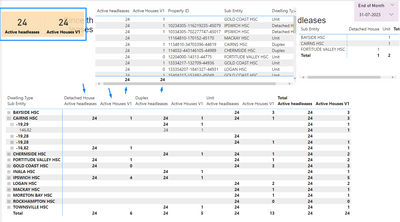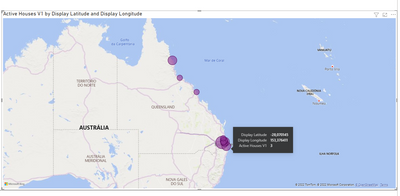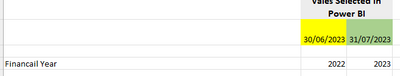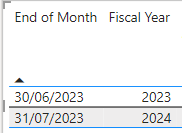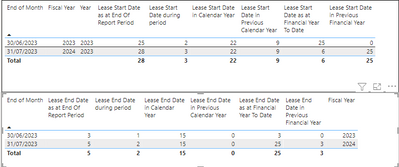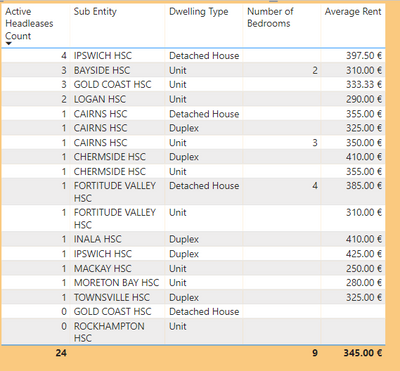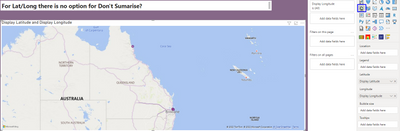FabCon is coming to Atlanta
Join us at FabCon Atlanta from March 16 - 20, 2026, for the ultimate Fabric, Power BI, AI and SQL community-led event. Save $200 with code FABCOMM.
Register now!- Power BI forums
- Get Help with Power BI
- Desktop
- Service
- Report Server
- Power Query
- Mobile Apps
- Developer
- DAX Commands and Tips
- Custom Visuals Development Discussion
- Health and Life Sciences
- Power BI Spanish forums
- Translated Spanish Desktop
- Training and Consulting
- Instructor Led Training
- Dashboard in a Day for Women, by Women
- Galleries
- Data Stories Gallery
- Themes Gallery
- Contests Gallery
- QuickViz Gallery
- Quick Measures Gallery
- Visual Calculations Gallery
- Notebook Gallery
- Translytical Task Flow Gallery
- TMDL Gallery
- R Script Showcase
- Webinars and Video Gallery
- Ideas
- Custom Visuals Ideas (read-only)
- Issues
- Issues
- Events
- Upcoming Events
The Power BI Data Visualization World Championships is back! Get ahead of the game and start preparing now! Learn more
- Power BI forums
- Forums
- Get Help with Power BI
- Desktop
- Re: Calculations based on Selected Date Selected a...
- Subscribe to RSS Feed
- Mark Topic as New
- Mark Topic as Read
- Float this Topic for Current User
- Bookmark
- Subscribe
- Printer Friendly Page
- Mark as New
- Bookmark
- Subscribe
- Mute
- Subscribe to RSS Feed
- Permalink
- Report Inappropriate Content
Calculations based on Selected Date Selected and set Flags
| Desperately need help -- been trying for days but can't crack it … | ||||||||||||||||
| EOMRPT | LeaseStartDate | EOMLeaseStartDate | FinYearLeaseStartDate | CalYearLeaseStartDate | LeaseEndDate | EOMLeaseEndDate | FinYearLeaseEndDate | CalYearLeaseEndDate | PropertyID | Suburb | Result1 | Result2 | Result3 | Result4 | Result5 | Result6 |
| 31/07/2022 | 21/06/2022 | 30/06/2022 | 2022 | 2022 | 30/07/2022 | 31/07/2022 | 2023 | 2022 | 1 | BUNDALL | 0 | 0 | 0 | 1 | 1 | 0 |
| 31/07/2022 | 2/07/2022 | 30/06/2022 | 2022 | 2022 | 15/01/2023 | 31/01/2023 | 2023 | 2023 | 2 | BUNDALL | 0 | 0 | 0 | 1 | 1 | 0 |
| 31/07/2022 | 31/07/2022 | 31/07/2022 | 2023 | 2022 | 10/01/2023 | 31/01/2023 | 2023 | 2023 | 3 | BUNDALL | 1 | 0 | 1 | 0 | 1 | 0 |
| 31/07/2022 | 7/07/2022 | 31/07/2022 | 2023 | 2022 | 7/07/2023 | 31/07/2023 | 2024 | 2023 | 6 | SURFERS PARADISE | 1 | 0 | 1 | 0 | 1 | 0 |
| 31/07/2022 | 5/07/2022 | 31/07/2022 | 2023 | 2022 | 1/07/2025 | 31/07/2025 | 2026 | 2025 | 34 | SURFERS PARADISE | 1 | 0 | 1 | 0 | 1 | 0 |
| 31/08/2022 | 2/08/2022 | 31/08/2022 | 2023 | 2022 | 2/08/2023 | 31/08/2023 | 2024 | 2023 | 6 | SPRING HILL | 0 | 0 | 0 | 0 | 0 | 0 |
| 31/08/2022 | 5/08/2022 | 31/08/2022 | 2023 | 2022 | 5/08/2023 | 31/08/2023 | 2024 | 2023 | 8 | NEW FARM | 1 | 0 | 1 | 0 | 1 | 0 |
| 30/09/2022 | 1/09/2022 | 30/09/2022 | 2023 | 2022 | 1/09/2023 | 30/09/2023 | 2024 | 2023 | 9 | NORTH WARD | 1 | 1 | 1 | 0 | 1 | 0 |
| 30/09/2022 | 9/09/2022 | 30/09/2022 | 2023 | 2022 | 9/09/2023 | 30/09/2023 | 2024 | 2023 | 13 | SMITHFIELD | 1 | 1 | 1 | 0 | 1 | 0 |
| 30/09/2022 | 15/09/2022 | 30/09/2022 | 2023 | 2022 | 15/09/2023 | 30/09/2023 | 2024 | 2023 | 14 | RAILWAY ESTATE | 1 | 1 | 1 | 0 | 1 | 0 |
| 31/07/2023 | 3/07/2023 | 31/07/2023 | 2024 | 2023 | 3/01/2024 | 31/01/2024 | 2024 | 2024 | 18 | INALA | 0 | 0 | 0 | 0 | 0 | 0 |
| 31/07/2023 | 4/07/2023 | 31/07/2023 | 2024 | 2023 | 4/01/2024 | 31/01/2024 | 2024 | 2024 | 20 | RAILWAY ESTATE | 0 | 0 | 0 | 0 | 0 | 0 |
| 31/07/2023 | 2/07/2023 | 31/07/2023 | 2024 | 2023 | 2/07/2024 | 31/07/2024 | 2025 | 2024 | 31 | CAPALABA | 0 | 0 | 0 | 0 | 0 | 0 |
| 31/08/2023 | 29/07/2023 | 31/08/2023 | 2024 | 2023 | 1/02/2024 | 29/02/2024 | 2024 | 2024 | 22 | NORTH WARD | 0 | 0 | 0 | 0 | 0 | 0 |
| 31/08/2023 | 2/08/2023 | 31/08/2023 | 2024 | 2023 | 2/02/2024 | 29/02/2024 | 2024 | 2024 | 23 | RAILWAY ESTATE | 0 | 0 | 0 | 0 | 0 | 0 |
| 30/09/2023 | 1/09/2023 | 30/09/2023 | 2024 | 2023 | 1/03/2024 | 31/03/2024 | 2024 | 2024 | 24 | RAILWAY ESTATE | 0 | 0 | 0 | 0 | 0 | 0 |
| What I Need: | ||||||||||||||||
| 1. Filter so User Can Select EOMRPT | ||||||||||||||||
| 2. Based on this SELECTEDVALUE … lets call this NM-SEOMRPT and lets select 30/09/22 | ||||||||||||||||
| A Table that returns | ||||||||||||||||
| a. Number Of Properties (Sum Distinct Property ID) from earliest EOMRPT to NM-SEOMRPT | ||||||||||||||||
| b. Number of Properties (Sum Distinct Property ID) during NM-SEOMRPT | ||||||||||||||||
| c. Number of Properties (Sum Distinct Property ID) for Financial Year To Date (Based on FinYearLeaseStartDate = the financial year of NM-SEOMRPT) | ||||||||||||||||
| d. Number of Properties (Sum Distinct Property ID) for previous Financial Year (Based on FinYearLeaseStartDate = the financial year of NM-SEOMRPT), if no value return "N/A" | ||||||||||||||||
| e. Number of Properties (Sum Distinct Property ID) for Calendar Year To Date (Based on CalYearLeaseStartDate = the financial year of NM-SEOMRPT) | ||||||||||||||||
| f. Number of Properties (Sum Distinct Property ID) for previous Calendar Year (Based on CalYearLeaseStartDate= the financial year of NM-SEOMRPT), if no value return "N/A" | ||||||||||||||||
| Example User Selects 30/09/22 from EOMRPT so Selectedvalue for NM-SEOMRPT evaluates to = 30/09/22 | ||||||||||||||||
| I should get (see Check Table) for: | ||||||||||||||||
| a. 9 Properties from earliest EOMRPT to 30/09/22 …... One Property ID 6 is a duplicate | ||||||||||||||||
| b. 3 Properties during 30/09/22 | ||||||||||||||||
| c. 7 Properties Financial Year To Date (based on FinYearLeaseStartDate = 2023 financial year for 30/09/22 NM-SEOMRPT) …. One Property ID 6 is a duplicate | ||||||||||||||||
| d. 2 Properties for previous Financial Year 2022 | ||||||||||||||||
| e. 9 Properties for Calendar Year To Date (Based on CalYearLeaseStartDate = the calendar year for 30/09/22 NM-SEOMRPT) …... One Property ID 6 is a duplicate | ||||||||||||||||
| f. N/A Properties for previous Calendar Year (Based on CalYearLeaseStartDate= the calendar year of 30/09/22 NM-SEOMRPT) | ||||||||||||||||
| I would like to flag each record that results in a match for the above conditions (Result1 ... Result6) with a value of 1 if it returns a value for the condition else 0. I will use this to graph and do other analysis |
Solved! Go to Solution.
- Mark as New
- Bookmark
- Subscribe
- Mute
- Subscribe to RSS Feed
- Permalink
- Report Inappropriate Content
Good Point ...
This is what needs to Happen ...
If we select 31/07/23
For (Out-Properties with Lease End Date as at Financial Year To Date)
We need to count the Number of Properties in the Financial Year to date (EOMRPT) 31/07/23 is Selected ... so that means all properties with a (Lease End Date) betweem 1/07/23 to 31/07/24
For (Out-Properties with Lease End Date in Previous Financial Year)
We need to count the Number of Properties in the Previous Year so if (EOMRPT) = 31/07/23 ... it means all properties with a (Lease End Date) betweem 1/07/22 to 30/06/23
BRAZIL OUT ....:( Vai Portugal 🙂
- Mark as New
- Bookmark
- Subscribe
- Mute
- Subscribe to RSS Feed
- Permalink
- Report Inappropriate Content
HI @Alice_Cooper ,
try the following codes:
Out-Properties with Lease End Date in Previous Financial Year =
VAR OPFYYTD =
CALCULATE (
DISTINCTCOUNT ( Leases[Property ID] ),
FILTER (
ALL ( Leases ),
Leases[EOMRPT]
<= EOMONTH ( MAX ( EOMRPT[EOMRPT] ), 0 )
&& Leases[EOMRPT]
>=
DATE ( YEAR ( MAX ( EOMRPT[EOMRPT] ) ) - 1, MONTH ( MAX ( EOMRPT[EOMRPT] ) ), 1 )
)
)
RETURN
IF ( NOT ( ISBLANK ( OPFYYTD ) ), OPFYYTD, 0 )
Out-Properties with Lease End Date as at Financial Year To Date =
VAR OATFY =
CALCULATE (
DISTINCTCOUNT ( Leases[Property ID] ),
FILTER (
ALL ( Leases ),
Leases[EOMRPT]
>= EOMONTH ( MAX ( EOMRPT[EOMRPT] ), -1 ) + 1
&& Leases[EOMRPT]
<= EOMONTH (
DATE ( YEAR ( MAX ( EOMRPT[EOMRPT] ) ) + 1, MONTH ( MAX ( EOMRPT[EOMRPT] ) ), 1 ),
0
)
)
)
RETURN
IF ( NOT ( ISBLANK ( OATFY ) ), OATFY, 0 )Regards
Miguel Félix
Did I answer your question? Mark my post as a solution!
Proud to be a Super User!
Check out my blog: Power BI em Português- Mark as New
- Bookmark
- Subscribe
- Mute
- Subscribe to RSS Feed
- Permalink
- Report Inappropriate Content
Hi @Alice_Cooper ,
Use the following measure:
Active Houses V1 =
COUNTROWS (
CALCULATETABLE (
Leases,
Leases[Lease Start Date] <= MAX ( DimDate[End of Month] ),
CROSSFILTER ( DimDate[Date], Leases[EOMRPT], NONE )
)
)
- COUNTROWS (
CALCULATETABLE (
Leases,
Leases[Effective Lease End Date] <= MAX ( DimDate[End of Month] ),
CROSSFILTER ( DimDate[Date], Leases[EOMRPT], NONE )
)
)
Using the new measure has bubble size you get:
Regards
Miguel Félix
Did I answer your question? Mark my post as a solution!
Proud to be a Super User!
Check out my blog: Power BI em Português- Mark as New
- Bookmark
- Subscribe
- Mute
- Subscribe to RSS Feed
- Permalink
- Report Inappropriate Content
Felix...
I have a problem with this one as well:
- Mark as New
- Bookmark
- Subscribe
- Mute
- Subscribe to RSS Feed
- Permalink
- Report Inappropriate Content
Hi @Alice_Cooper ,
Regarding the Out-Properties with Lease End Date in Calendar Year the issue is the same of the previous one since there is more than one value for the end calendar year, I understand why you have multiple calendar years, because of the length of the leases.
For this you need to redo the metric to:
Out-Properties with Lease End Date in Calendar Year =
Var OCY =
CALCULATE (
DISTINCTCOUNT ( Leases[Property ID] ),
FILTER (
ALL ( Leases ),
Leases[EOMRPT]
>= MINX (
FILTER (
ALL ( Leases ),
Leases[CalYearLeaseEndDate]
= YEAR( MAX ( EOMRPT[EOMRPT] )
)
),
Leases[EOMRPT]
)
&& year(Leases[EOMRPT]) <= MAX (EOMRPT[EOMRPT] )
&& Leases[CalYearLeaseEndDate]
= Year (MAX( EOMRPT[EOMRPT]))
)
)
RETURN
IF ( NOT ( ISBLANK ( OCY ) ), OCY , 0 )
Regarding the measure Out-Properties with Lease End Date during period redo the measure to:
Out-Properties with Lease End Date during period =
VAR ODEOMRPT =
CALCULATE (
DISTINCTCOUNT ( Leases[Property ID] ),
ALL(Leases),
DATESINPERIOD(Leases[Effective Lease End Date], date(year(MAX ( EOMRPT[EOMRPT] )), MONTH(MAX(EOMRPT[EOMRPT])),1), 1, MONTH)
)
RETURN
IF ( NOT ( ISBLANK ( ODEOMRPT ) ), ODEOMRPT, 0 )
Concerning the flags, can you explain what you want to sahow on the charts? because using the measures that were created and the EOMRP table you can do the charts has you need.
Regards
Miguel Félix
Did I answer your question? Mark my post as a solution!
Proud to be a Super User!
Check out my blog: Power BI em Português- Mark as New
- Bookmark
- Subscribe
- Mute
- Subscribe to RSS Feed
- Permalink
- Report Inappropriate Content
Hello Felix... This is where I think I need the flags ...
I am now trying to Map Only Active Headlease Properties but I am unable to map as Lat/Log do not show up as "don't sumarise"...
Also the $ value of calculated Total Rental for All active propoerties, based on select seems wrong ...
Here is the link to the file ... that has this issue
Your help is appreciated ...
PowerBI MyTestBI DBay Version
- Mark as New
- Bookmark
- Subscribe
- Mute
- Subscribe to RSS Feed
- Permalink
- Report Inappropriate Content
Hi @Alice_Cooper ,
You have some values that are not matching in the excel:
- Values for the Financial Year are not the same that are in Power BI:
- On your excel spreadsheet you also didn't consider all values
I have updated the excel file and the new calculations are has below:
I have changed almost all metrics since the new calendar table allows to simplify the measures check result below and in attach files:
Regards
Miguel Félix
Did I answer your question? Mark my post as a solution!
Proud to be a Super User!
Check out my blog: Power BI em Português- Mark as New
- Bookmark
- Subscribe
- Mute
- Subscribe to RSS Feed
- Permalink
- Report Inappropriate Content
Thank you very much Miguel,
Its been a steep learning curve for me and I thank you for your help.
Could I ask one more question please?
(See PowerBI LInk ) ... I am trying to Map only Active Headleases but when using Lat/Long the option of "Don't Sumarize" has gone ... I assume its because of the filtering?
- Mark as New
- Bookmark
- Subscribe
- Mute
- Subscribe to RSS Feed
- Permalink
- Report Inappropriate Content
Thank You Felix,
But it is not quite working .. it does not map the Active Headleases ... I have also tried to do a XTab for Active Headleases but it only counts the Headleases during the Report Perriod..
Look Here POWERBIFILE ... could you take a look and let me know what I am doing wrong please?
I really appreciate you help ... it has been really helpful ...
- Mark as New
- Bookmark
- Subscribe
- Mute
- Subscribe to RSS Feed
- Permalink
- Report Inappropriate Content
Hi @Alice_Cooper ,
Use the following measure:
Active Houses V1 =
COUNTROWS (
CALCULATETABLE (
Leases,
Leases[Lease Start Date] <= MAX ( DimDate[End of Month] ),
CROSSFILTER ( DimDate[Date], Leases[EOMRPT], NONE )
)
)
- COUNTROWS (
CALCULATETABLE (
Leases,
Leases[Effective Lease End Date] <= MAX ( DimDate[End of Month] ),
CROSSFILTER ( DimDate[Date], Leases[EOMRPT], NONE )
)
)
Using the new measure has bubble size you get:
Regards
Miguel Félix
Did I answer your question? Mark my post as a solution!
Proud to be a Super User!
Check out my blog: Power BI em Português- Mark as New
- Bookmark
- Subscribe
- Mute
- Subscribe to RSS Feed
- Permalink
- Report Inappropriate Content
Miguel, I am trying to get average rent breakdown, but it does not seem to be working?
I am very confused as to why? I obviously need a measure? Would you be able to help me and also put some comments in the measure so I can understand how it works? Thank you
Here is the file its the Map Active Tab
- Mark as New
- Bookmark
- Subscribe
- Mute
- Subscribe to RSS Feed
- Permalink
- Report Inappropriate Content
Hi @Alice_Cooper ,
When you refer the average rent breakdown what is the value you need?
The total value of the ones that are active? You can try the following metric.
Average Rent =
//Table to pick up the active headleases
VAR temp_table =
CALCULATETABLE (
FILTER (
ADDCOLUMNS ( Leases, "ActiveHeadleases", [Active Headleases Count] ),
// Filter of active headleases
[ActiveHeadleases] > 0
),
// Turn off the date dimension because of the leases table don't get impact by the slicer
CROSSFILTER ( DimDate[Date], Leases[EOMRPT], NONE )
)
RETURN
DIVIDE (
// Total Values of leases by location/type
SUMX ( temp_table, Leases[Weekly Market Rent] ),
// Active headleases to give overal value
[Active Headleases Count]
)If this is not the result you need please tell me.
Regards
Miguel Félix
Did I answer your question? Mark my post as a solution!
Proud to be a Super User!
Check out my blog: Power BI em Português- Mark as New
- Bookmark
- Subscribe
- Mute
- Subscribe to RSS Feed
- Permalink
- Report Inappropriate Content
Thank you Miguel, exactly what I wanted ... and thank you for putting in the comments ... this helps me understand the logic of how it works...
- Mark as New
- Bookmark
- Subscribe
- Mute
- Subscribe to RSS Feed
- Permalink
- Report Inappropriate Content
Thank you so much...
You are a Star ... I really appreciate it .... Feliz Natal e um Prospero Anno Novo ... Abracao
- Mark as New
- Bookmark
- Subscribe
- Mute
- Subscribe to RSS Feed
- Permalink
- Report Inappropriate Content
Hi @Alice_Cooper ,
Instead of using the filled map use the map visualization set the lat and long to don't summarize:
Regards
Miguel Félix
Did I answer your question? Mark my post as a solution!
Proud to be a Super User!
Check out my blog: Power BI em Português- Mark as New
- Bookmark
- Subscribe
- Mute
- Subscribe to RSS Feed
- Permalink
- Report Inappropriate Content
Hi @Alice_Cooper ,
I have not forgetten you but this last days have been tricky will try to look at this today.
Regards
Miguel Félix
Did I answer your question? Mark my post as a solution!
Proud to be a Super User!
Check out my blog: Power BI em Português- Mark as New
- Bookmark
- Subscribe
- Mute
- Subscribe to RSS Feed
- Permalink
- Report Inappropriate Content
Thank you Miguel,
It worked ...
Could you help me with the Financial Year One?
I need to get the Financial year from EOMRPT and then get the leases ...
Try Selecting July 2023 in the PowerBi and we will get errors as the code is using lookup...
It seems that you cant use
I tried using:
This function is not supported for use in DirectQuery mode when used in calculated columns or row-level security (RLS) rules."
Is there anotherway?
ORIGINAL CODE:
- Mark as New
- Bookmark
- Subscribe
- Mute
- Subscribe to RSS Feed
- Permalink
- Report Inappropriate Content
I need Help with both Financial Year Measures in the MyTest.Pbix file
Once there are in place, I agree I will not need Flags ...
Thank you in anticipation ... I have been trying to solve it my self but a bit too complicated ... for me....
- Mark as New
- Bookmark
- Subscribe
- Mute
- Subscribe to RSS Feed
- Permalink
- Report Inappropriate Content
Hi @Alice_Cooper ,
The issue on this two metrics is the end of the lease date since you can have more than one year how do you select the year that you should consider ?
In the example above do you consider 2024 or 2025 or both? be aware that we are selected calendar year 2023.
Regards
Miguel Félix
Did I answer your question? Mark my post as a solution!
Proud to be a Super User!
Check out my blog: Power BI em Português- Mark as New
- Bookmark
- Subscribe
- Mute
- Subscribe to RSS Feed
- Permalink
- Report Inappropriate Content
Good Point ...
This is what needs to Happen ...
If we select 31/07/23
For (Out-Properties with Lease End Date as at Financial Year To Date)
We need to count the Number of Properties in the Financial Year to date (EOMRPT) 31/07/23 is Selected ... so that means all properties with a (Lease End Date) betweem 1/07/23 to 31/07/24
For (Out-Properties with Lease End Date in Previous Financial Year)
We need to count the Number of Properties in the Previous Year so if (EOMRPT) = 31/07/23 ... it means all properties with a (Lease End Date) betweem 1/07/22 to 30/06/23
BRAZIL OUT ....:( Vai Portugal 🙂
- Mark as New
- Bookmark
- Subscribe
- Mute
- Subscribe to RSS Feed
- Permalink
- Report Inappropriate Content
HI @Alice_Cooper ,
try the following codes:
Out-Properties with Lease End Date in Previous Financial Year =
VAR OPFYYTD =
CALCULATE (
DISTINCTCOUNT ( Leases[Property ID] ),
FILTER (
ALL ( Leases ),
Leases[EOMRPT]
<= EOMONTH ( MAX ( EOMRPT[EOMRPT] ), 0 )
&& Leases[EOMRPT]
>=
DATE ( YEAR ( MAX ( EOMRPT[EOMRPT] ) ) - 1, MONTH ( MAX ( EOMRPT[EOMRPT] ) ), 1 )
)
)
RETURN
IF ( NOT ( ISBLANK ( OPFYYTD ) ), OPFYYTD, 0 )
Out-Properties with Lease End Date as at Financial Year To Date =
VAR OATFY =
CALCULATE (
DISTINCTCOUNT ( Leases[Property ID] ),
FILTER (
ALL ( Leases ),
Leases[EOMRPT]
>= EOMONTH ( MAX ( EOMRPT[EOMRPT] ), -1 ) + 1
&& Leases[EOMRPT]
<= EOMONTH (
DATE ( YEAR ( MAX ( EOMRPT[EOMRPT] ) ) + 1, MONTH ( MAX ( EOMRPT[EOMRPT] ) ), 1 ),
0
)
)
)
RETURN
IF ( NOT ( ISBLANK ( OATFY ) ), OATFY, 0 )Regards
Miguel Félix
Did I answer your question? Mark my post as a solution!
Proud to be a Super User!
Check out my blog: Power BI em Português- Mark as New
- Bookmark
- Subscribe
- Mute
- Subscribe to RSS Feed
- Permalink
- Report Inappropriate Content
Thank you Very Much Felix ... It is now ALL WORKING ...
I noticed that I did not use a propoer Date Dimension Table ...
Woudl It be a big ask if I reworked my Date Table and if I come into problem ask you to take a look?
- Mark as New
- Bookmark
- Subscribe
- Mute
- Subscribe to RSS Feed
- Permalink
- Report Inappropriate Content
Sure no problem.
Regards
Miguel Félix
Did I answer your question? Mark my post as a solution!
Proud to be a Super User!
Check out my blog: Power BI em PortuguêsHelpful resources

Power BI Monthly Update - November 2025
Check out the November 2025 Power BI update to learn about new features.

Fabric Data Days
Advance your Data & AI career with 50 days of live learning, contests, hands-on challenges, study groups & certifications and more!

| User | Count |
|---|---|
| 58 | |
| 45 | |
| 42 | |
| 21 | |
| 18 |