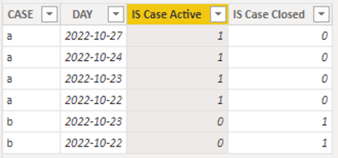Fabric Data Days starts November 4th!
Advance your Data & AI career with 50 days of live learning, dataviz contests, hands-on challenges, study groups & certifications and more!
Get registered- Power BI forums
- Get Help with Power BI
- Desktop
- Service
- Report Server
- Power Query
- Mobile Apps
- Developer
- DAX Commands and Tips
- Custom Visuals Development Discussion
- Health and Life Sciences
- Power BI Spanish forums
- Translated Spanish Desktop
- Training and Consulting
- Instructor Led Training
- Dashboard in a Day for Women, by Women
- Galleries
- Data Stories Gallery
- Themes Gallery
- Contests Gallery
- Quick Measures Gallery
- Visual Calculations Gallery
- Notebook Gallery
- Translytical Task Flow Gallery
- TMDL Gallery
- R Script Showcase
- Webinars and Video Gallery
- Ideas
- Custom Visuals Ideas (read-only)
- Issues
- Issues
- Events
- Upcoming Events
Get Fabric Certified for FREE during Fabric Data Days. Don't miss your chance! Learn more
- Power BI forums
- Forums
- Get Help with Power BI
- Desktop
- Re: Calculation to filter Data
- Subscribe to RSS Feed
- Mark Topic as New
- Mark Topic as Read
- Float this Topic for Current User
- Bookmark
- Subscribe
- Printer Friendly Page
- Mark as New
- Bookmark
- Subscribe
- Mute
- Subscribe to RSS Feed
- Permalink
- Report Inappropriate Content
Calculation to filter Data
Hi all,
Currently I'm working on to add additional filters/columns, to provide information how a certain case should be treated.
What I need to do, is to classify a certain case, if it should be open or closed. Let's assume, that today is 24.10.2022. Therefore, all of the records for case A, should be marked as Active, as we have record for todays date. However, for case B, there is no record for today. Therefore all of the cases for case B, should be marked as closed. Please see table below, I think it describes it in the easiest way. Perfectly, it would be to do it in SQL DB, however as I think it's much harder, it is okay to do it in DAX or in M.
Does anyone can help me, how to get the correct syntax? Thanks!
| CASE | DAY | IS Case Active | IS Case closed |
| a | 24.10.2022 | 1 | 0 |
| a | 23.10.2022 | 1 | 0 |
| a | 22.10.2022 | 1 | 0 |
| b | 23.10.2022 | 0 | 1 |
| b | 22.10.2022 | 0 | 1 |
Best regards,
Hubert
Solved! Go to Solution.
- Mark as New
- Bookmark
- Subscribe
- Mute
- Subscribe to RSS Feed
- Permalink
- Report Inappropriate Content
Try these calculated columns:
IS Case Active =
VAR vCase = Table1[CASE]
VAR vToday =
TODAY ()
VAR vTable =
FILTER ( Table1, Table1[CASE] = vCase && Table1[DAY] = vToday )
VAR vResult =
IF ( ISEMPTY ( vTable ), 0, 1 )
RETURN
vResultIS Case Closed = IF ( Table1[IS Case Active] = 1, 0, 1 )
Did I answer your question? Mark my post as a solution!
Proud to be a Super User!
- Mark as New
- Bookmark
- Subscribe
- Mute
- Subscribe to RSS Feed
- Permalink
- Report Inappropriate Content
Try these calculated columns:
IS Case Active =
VAR vCase = Table1[CASE]
VAR vToday =
TODAY ()
VAR vTable =
FILTER ( Table1, Table1[CASE] = vCase && Table1[DAY] = vToday )
VAR vResult =
IF ( ISEMPTY ( vTable ), 0, 1 )
RETURN
vResultIS Case Closed = IF ( Table1[IS Case Active] = 1, 0, 1 )
Did I answer your question? Mark my post as a solution!
Proud to be a Super User!
- Mark as New
- Bookmark
- Subscribe
- Mute
- Subscribe to RSS Feed
- Permalink
- Report Inappropriate Content
Thanks! Works out perfectly
Helpful resources

Fabric Data Days
Advance your Data & AI career with 50 days of live learning, contests, hands-on challenges, study groups & certifications and more!

Power BI Monthly Update - October 2025
Check out the October 2025 Power BI update to learn about new features.