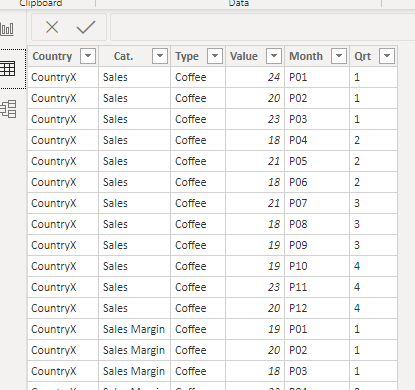Fabric Data Days starts November 4th!
Advance your Data & AI career with 50 days of live learning, dataviz contests, hands-on challenges, study groups & certifications and more!
Get registered- Power BI forums
- Get Help with Power BI
- Desktop
- Service
- Report Server
- Power Query
- Mobile Apps
- Developer
- DAX Commands and Tips
- Custom Visuals Development Discussion
- Health and Life Sciences
- Power BI Spanish forums
- Translated Spanish Desktop
- Training and Consulting
- Instructor Led Training
- Dashboard in a Day for Women, by Women
- Galleries
- Data Stories Gallery
- Themes Gallery
- Contests Gallery
- QuickViz Gallery
- Quick Measures Gallery
- Visual Calculations Gallery
- Notebook Gallery
- Translytical Task Flow Gallery
- TMDL Gallery
- R Script Showcase
- Webinars and Video Gallery
- Ideas
- Custom Visuals Ideas (read-only)
- Issues
- Issues
- Events
- Upcoming Events
Get Fabric Certified for FREE during Fabric Data Days. Don't miss your chance! Request now
- Power BI forums
- Forums
- Get Help with Power BI
- Desktop
- Re: Calculation support
- Subscribe to RSS Feed
- Mark Topic as New
- Mark Topic as Read
- Float this Topic for Current User
- Bookmark
- Subscribe
- Printer Friendly Page
- Mark as New
- Bookmark
- Subscribe
- Mute
- Subscribe to RSS Feed
- Permalink
- Report Inappropriate Content
Calculation support
Hi Gents,
Need your support with the following:
I have this table
| Type | P01 | P.. | P12 | ||
| CountryX | Sales | Coffee | |||
| CountryX | Sales Margin | Coffee | |||
| CountryX | Sales | Tea | |||
| CountryX | Sales Margin | Tea |
I Want to do the following:
Calculate Q1 Sales = P01+P02+P03
Calculate Q1 Sales Margin = P01+P02+P03
.
same until Q4
I thought of Unpivotting P01-P12 but then what?
I want to have a stacked graph where I can display 2 bars, one for sales and one for sales margin next to each others while the x-axis is the quarter.
And then create another stacked column to display the sales and sales margin while the X axis is the Type
Thanks
Solved! Go to Solution.
- Mark as New
- Bookmark
- Subscribe
- Mute
- Subscribe to RSS Feed
- Permalink
- Report Inappropriate Content
Hi, @abukapsoun , how about calculating number of quarter after unpivoting P01-P12. The sales data then is tranformed to a one-dimensional table. A pbix file is attached for your reference.
| Thanks to the great efforts by MS engineers to simplify syntax of DAX! Most beginners are SUCCESSFULLY MISLED to think that they could easily master DAX; but it turns out that the intricacy of the most frequently used RANKX() is still way beyond their comprehension! |
DAX is simple, but NOT EASY! |
- Mark as New
- Bookmark
- Subscribe
- Mute
- Subscribe to RSS Feed
- Permalink
- Report Inappropriate Content
@abukapsoun , First of unpivot the table. Then Create Period table With Period and Qtr , if you have the year you can add that. Or Create a year period table. Create period rank if needed qtr rank .
new column in period table
Qtr = Switch (true(),
[period] in {"P01","P02","P03"}, "1",
[period] in {"P04","P05","P06"}, "2"
///keep on adding
}
Here Date is your period table
Month Rank = RANKX(all('Date'),'Date'[Period],,ASC,Dense) // period or year -period
This Month = CALCULATE(sum('order'[Qty]), FILTER(ALL('Date'),'Date'[Month Rank]=max('Date'[Month Rank])))
Last Month = CALCULATE(sum('order'[Qty]), FILTER(ALL('Date'),'Date'[Month Rank]=max('Date'[Month Rank])-1))
Last year Month= CALCULATE(sum('order'[Qty]), FILTER(ALL('Date'),'Date'[Month Rank]=(max('Date'[Month Rank]) -12)))
Qtr or Qtr Rank
Qtr Rank = RANKX(all('Date'),'Date'[Qtr],,ASC,Dense) //on Qtr or Year - Qtr
This Qtr = CALCULATE(sum('order'[Qty]), FILTER(ALL('Date'),'Date'[Qtr Rank]=max('Date'[Qtr Rank])))
Last Qtr = CALCULATE(sum('order'[Qty]), FILTER(ALL('Date'),'Date'[Qtr Rank]=max('Date'[Qtr Rank])-1))
- Mark as New
- Bookmark
- Subscribe
- Mute
- Subscribe to RSS Feed
- Permalink
- Report Inappropriate Content
Hi, @abukapsoun , how about calculating number of quarter after unpivoting P01-P12. The sales data then is tranformed to a one-dimensional table. A pbix file is attached for your reference.
| Thanks to the great efforts by MS engineers to simplify syntax of DAX! Most beginners are SUCCESSFULLY MISLED to think that they could easily master DAX; but it turns out that the intricacy of the most frequently used RANKX() is still way beyond their comprehension! |
DAX is simple, but NOT EASY! |
Helpful resources

Power BI Monthly Update - November 2025
Check out the November 2025 Power BI update to learn about new features.

Fabric Data Days
Advance your Data & AI career with 50 days of live learning, contests, hands-on challenges, study groups & certifications and more!

| User | Count |
|---|---|
| 98 | |
| 72 | |
| 50 | |
| 49 | |
| 42 |