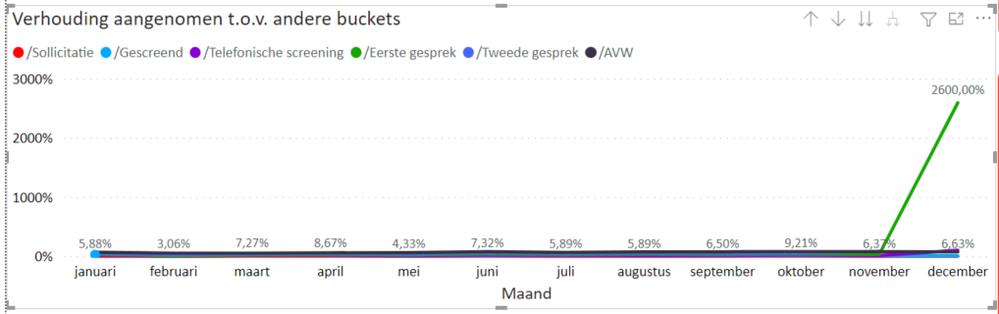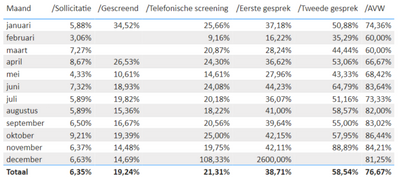FabCon is coming to Atlanta
Join us at FabCon Atlanta from March 16 - 20, 2026, for the ultimate Fabric, Power BI, AI and SQL community-led event. Save $200 with code FABCOMM.
Register now!- Power BI forums
- Get Help with Power BI
- Desktop
- Service
- Report Server
- Power Query
- Mobile Apps
- Developer
- DAX Commands and Tips
- Custom Visuals Development Discussion
- Health and Life Sciences
- Power BI Spanish forums
- Translated Spanish Desktop
- Training and Consulting
- Instructor Led Training
- Dashboard in a Day for Women, by Women
- Galleries
- Data Stories Gallery
- Themes Gallery
- Contests Gallery
- QuickViz Gallery
- Quick Measures Gallery
- Visual Calculations Gallery
- Notebook Gallery
- Translytical Task Flow Gallery
- TMDL Gallery
- R Script Showcase
- Webinars and Video Gallery
- Ideas
- Custom Visuals Ideas (read-only)
- Issues
- Issues
- Events
- Upcoming Events
Get Fabric Certified for FREE during Fabric Data Days. Don't miss your chance! Request now
- Power BI forums
- Forums
- Get Help with Power BI
- Desktop
- Calculation shows more than 100% in linegraphwith ...
- Subscribe to RSS Feed
- Mark Topic as New
- Mark Topic as Read
- Float this Topic for Current User
- Bookmark
- Subscribe
- Printer Friendly Page
- Mark as New
- Bookmark
- Subscribe
- Mute
- Subscribe to RSS Feed
- Permalink
- Report Inappropriate Content
Calculation shows more than 100% in linegraphwith date axis, but not in card
Hello hello,
Been struggling with the following issues for couple of hours now and was hoping you guys can help me out. Situation is as follow
I have a few measures that excist of a simple devision displayed as a percentage.
Example: /Eerste gesprek = iferror([Aangenomen]/[Eerste gesprek];BLANK()) Where Aangenomen means amount hired and Eerste Gesprek means First intake
When I display the result as a card it will give me the correct percentage of 38%. The moment I plot these calculation in a line graph with X-axis the JobApplicationDate it goes haywire. See attachted image for the result.
When the issue first came to light it also included infinite values, but I corrected those errors by implementing IFERROR in the DAX. Also my date slicer (with JobApplicationDate as field) didn't populate 2021 automatically, it stopped itself at 31-12-2020 eventhough the model clearly showed it had data from 2021. SO I removed that so it wouldn't create issues
Solutions I have tried
- implementing IFERROR in DAX
- Creating a datetable and connecting that table with a relationship to JobApplicationDate, result was the same
- Use DIVIDE instead of just "/"
I am definitetly not claiming that the solutions I have tried were absolutly correct, so if one of these is the way to go I would love to hear you guys take on it.
Hope someone can help me out.
Solved! Go to Solution.
- Mark as New
- Bookmark
- Subscribe
- Mute
- Subscribe to RSS Feed
- Permalink
- Report Inappropriate Content
I have solved this issue. There was a broken filter in our API connection with the platform. This made sure that the data did not come through correctly and thus broke the measure.
@Amit Thank you for your efforts anyways
- Mark as New
- Bookmark
- Subscribe
- Mute
- Subscribe to RSS Feed
- Permalink
- Report Inappropriate Content
I have solved this issue. There was a broken filter in our API connection with the platform. This made sure that the data did not come through correctly and thus broke the measure.
@Amit Thank you for your efforts anyways
- Mark as New
- Bookmark
- Subscribe
- Mute
- Subscribe to RSS Feed
- Permalink
- Report Inappropriate Content
- Mark as New
- Bookmark
- Subscribe
- Mute
- Subscribe to RSS Feed
- Permalink
- Report Inappropriate Content
Let me know if this enough to analyze with. I can see what i possible within my companies limits to give you some more.
Id; Bucket; cxsrec__Job_application_date__c
a0d1n00000frlK8AAI; Afgewezen; donderdag 13 februari 2020
a0d1n00000gfALHAA2; Aangenomen; vrijdag 6 november 2020
a0d1n00000gfjbFAAQ; Aangenomen; donderdag 17 december 2020
a0d1n00000gek0LAAQ; Aangenomen; vrijdag 9 oktober 2020
a0d1n00000gMeSCAA0; Aangenomen; dinsdag 28 april 2020
a0d1n00000gO1jRAAS; Aangenomen; vrijdag 17 juli 2020
a0d1n00000gNDX8AAO; Aangenomen; dinsdag 19 mei 2020
Id; cxsrec__Job_application__c; cxsrec__New_workflow_status__c; Bucket
a0x1n000005cnegAAA; a0d1n00000gfALHAA2; a130Y000000HgYAQA0;
a0x1n000005coDEAAY; a0d1n00000gfALHAA2; a130Y000000HHRaQAO;
a0x1n000005cnyXAAQ; a0d1n00000gfALHAA2; a130Y000000HHRcQAO; AVW
a0x1n000005cnxKAAQ; a0d1n00000gfALHAA2; a130Y000000HHS4QAO; Tweede gesprek
a0x1n000005cnebAAA; a0d1n00000gfALHAA2; a130Y000000HHRZQA4;
a0x1n000005cjB9AAI; a0d1n00000gfALHAA2; a130Y000000HHRzQAO;
- Mark as New
- Bookmark
- Subscribe
- Mute
- Subscribe to RSS Feed
- Permalink
- Report Inappropriate Content
Helpful resources

Power BI Monthly Update - November 2025
Check out the November 2025 Power BI update to learn about new features.

Fabric Data Days
Advance your Data & AI career with 50 days of live learning, contests, hands-on challenges, study groups & certifications and more!