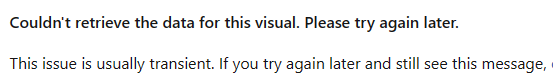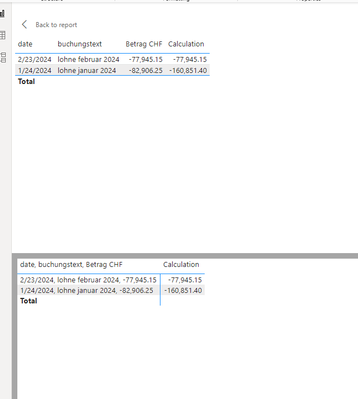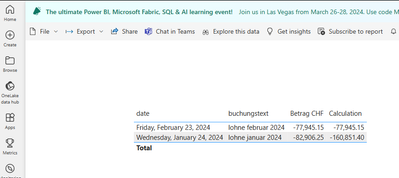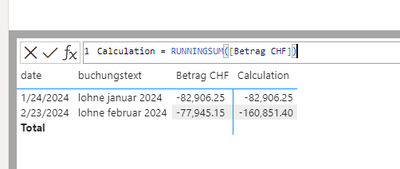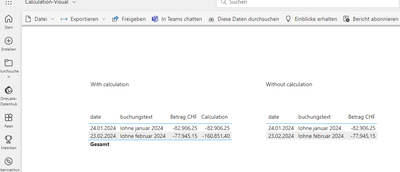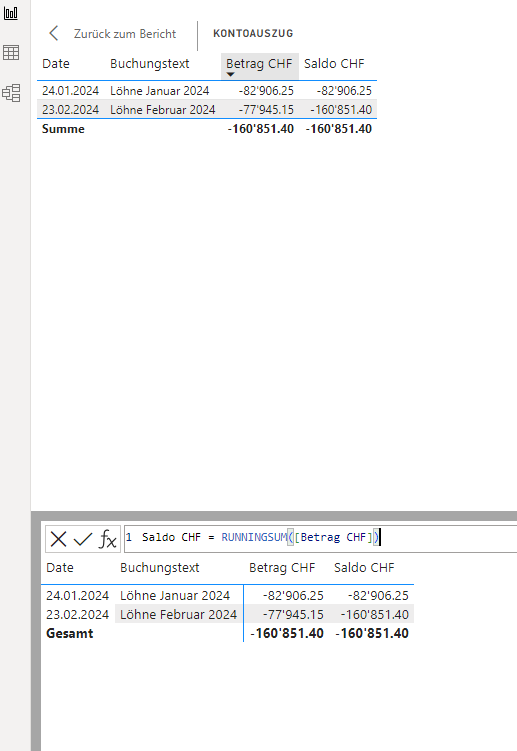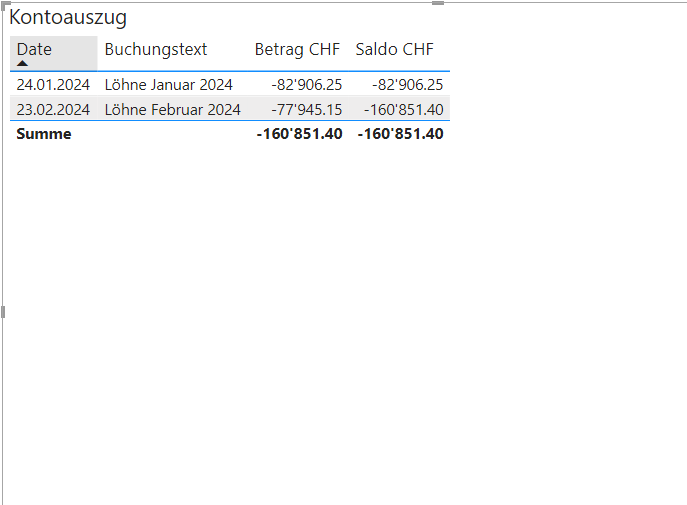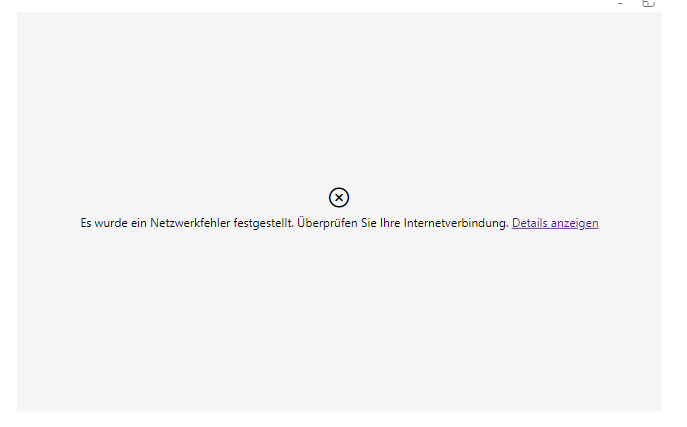FabCon is coming to Atlanta
Join us at FabCon Atlanta from March 16 - 20, 2026, for the ultimate Fabric, Power BI, AI and SQL community-led event. Save $200 with code FABCOMM.
Register now!- Power BI forums
- Get Help with Power BI
- Desktop
- Service
- Report Server
- Power Query
- Mobile Apps
- Developer
- DAX Commands and Tips
- Custom Visuals Development Discussion
- Health and Life Sciences
- Power BI Spanish forums
- Translated Spanish Desktop
- Training and Consulting
- Instructor Led Training
- Dashboard in a Day for Women, by Women
- Galleries
- Data Stories Gallery
- Themes Gallery
- Contests Gallery
- QuickViz Gallery
- Quick Measures Gallery
- Visual Calculations Gallery
- Notebook Gallery
- Translytical Task Flow Gallery
- TMDL Gallery
- R Script Showcase
- Webinars and Video Gallery
- Ideas
- Custom Visuals Ideas (read-only)
- Issues
- Issues
- Events
- Upcoming Events
The Power BI Data Visualization World Championships is back! It's time to submit your entry. Live now!
- Power BI forums
- Forums
- Get Help with Power BI
- Desktop
- Re: Calculation Visual (published weblink)
- Subscribe to RSS Feed
- Mark Topic as New
- Mark Topic as Read
- Float this Topic for Current User
- Bookmark
- Subscribe
- Printer Friendly Page
- Mark as New
- Bookmark
- Subscribe
- Mute
- Subscribe to RSS Feed
- Permalink
- Report Inappropriate Content
Calculation Visual (published weblink)
Hello everyone
I am looking for a way to display the calculated values in the visual in a published report.
Currently the report is not displayed at all.
- Mark as New
- Bookmark
- Subscribe
- Mute
- Subscribe to RSS Feed
- Permalink
- Report Inappropriate Content
I'm facinng the same problem. I created a simples Visual Calculation to highlight the max and min of a line chart. It works fine on Power BI Desktop. It works fine on Power BI Service, but when acessed through a open public link, I got the same error.
- Erro SubjacentePowerBIAnonymousArbitraryDaxExpressionException
- Código de status Http403
There is no RLS implemented in my report.
- Mark as New
- Bookmark
- Subscribe
- Mute
- Subscribe to RSS Feed
- Permalink
- Report Inappropriate Content
Hi @laphroaig76 ,
Thanks for @Uzi2019's reply. I still have some information to add.
More details: Troubleshooting tile errors - Power BI | Microsoft Learn
That message can be because there is RLS implemented for example. That might be the most frequent one.
If you have used RLS you must add users on the security setting of the dataset to pick a role for them. If haven't, please share with us which data source you are using, is there a gateway, custom visuals, etc.
More details: Solved: Couldn't load the data for this visual - Microsoft Fabric Community
If none of the above is true, have you tried republishing the report? Has it been refreshed on the Power BI Desktop? And was the refresh successful? Is it possible to do on demand on Power BI Service? Is it possible to go to refresh history to see if the refresh record is correct?
How to Get Your Question Answered Quickly - Microsoft Fabric Community
If it does not help, please provide more details.
Best Regards
Community Support Team _ Rongtie
If this post helps, then please consider Accept it as the solution to help the other members find it more quickly.
- Mark as New
- Bookmark
- Subscribe
- Mute
- Subscribe to RSS Feed
- Permalink
- Report Inappropriate Content
@Anonymous @Uzi2019
Hi all
Just to keep it short and simple. Without this mentioned calculation (running total with "Saldo CHF) the visual is published correctly via weblink and I do not have to add somebody or pick a role. It is mentioned by creating a link, that everybody with this link can see the report. Is that not true?
And in addition to this, me as owner, I should see it anyway.
Thanks but this calculation visual is not a propper solution for my needs.
Best regards,
Leif
- Mark as New
- Bookmark
- Subscribe
- Mute
- Subscribe to RSS Feed
- Permalink
- Report Inappropriate Content
Hi @laphroaig76 ,
I have created a simple sample, it works well.
Could you please try uploading my pbix file to see if this problem occurs as well?
Please pay attention to the limitations about visual calculations.
Using visual calculations in Power BI Desktop - Power BI | Microsoft Learn
How to Get Your Question Answered Quickly - Microsoft Fabric Community
If it does not help, please provide more details with your desired output and pbix file without privacy information (or some sample data) .
Best Regards
Community Support Team _ Rongtie
If this post helps, then please consider Accept it as the solution to help the other members find it more quickly.
- Mark as New
- Bookmark
- Subscribe
- Mute
- Subscribe to RSS Feed
- Permalink
- Report Inappropriate Content
- Mark as New
- Bookmark
- Subscribe
- Mute
- Subscribe to RSS Feed
- Permalink
- Report Inappropriate Content
@Anonymous
I guess I'm not the only person world wide with this issue. Do you have a solution?
- Mark as New
- Bookmark
- Subscribe
- Mute
- Subscribe to RSS Feed
- Permalink
- Report Inappropriate Content
@Anonymous
one week later, still the same 🙂
- Mark as New
- Bookmark
- Subscribe
- Mute
- Subscribe to RSS Feed
- Permalink
- Report Inappropriate Content
- Mark as New
- Bookmark
- Subscribe
- Mute
- Subscribe to RSS Feed
- Permalink
- Report Inappropriate Content
Hi @laphroaig76
What error it is throwing?? can you explain by click on explain error? I cant undertand.
You have only 1 table in your report??
- Mark as New
- Bookmark
- Subscribe
- Mute
- Subscribe to RSS Feed
- Permalink
- Report Inappropriate Content
Hi @Uzi2019
There are more tables in the report. The others are fine. I don't want to show you and whole world business securities.
This is the explain when I click on the error:
Die Daten für diese Visualisierung wurden nicht gefunden.
Die Daten für diese Visualisierung konnten nicht abgerufen werden. Versuchen Sie es später erneut.
HTTP-Statuscode: 403
Aktivitäts-ID: fb5f567f-7ebb-4632-a540-4c7e9fd22bc9
Korrelations-ID: d06cd9ce-e06e-0cdb-cac7-72ebd34179fe
Anforderungs-ID: 6b7bc9e2-b3e6-90d9-959d-b49ba2207c7d
Zeit: Wed Mar 20 2024 16:49:25 GMT+0100 (Mitteleuropäische Normalzeit)
Dienstversion: 13.0.22872.56
Clientversion: 2403.2.18432-train
Cluster-URI: https://wabi-switzerland-north-primary-api.analysis.windows.net/
Aktivitäts-ID: fb5f567f-7ebb-4632-a540-4c7e9fd22bc9
Anforderungs-ID: 6b7bc9e2-b3e6-90d9-959d-b49ba2207c7d
Zeit: Wed Mar 20 2024 16:49:25 GMT+0100 (Mitteleuropäische Normalzeit)
Dienstversion: 13.0.22872.56
Clientversion: 2403.2.18432-train
Cluster-URI: https://wabi-switzerland-north-primary-api.analysis.windows.net/
- Mark as New
- Bookmark
- Subscribe
- Mute
- Subscribe to RSS Feed
- Permalink
- Report Inappropriate Content
Hi @laphroaig76
what issue you are facing??
Helpful resources

Power BI Dataviz World Championships
The Power BI Data Visualization World Championships is back! It's time to submit your entry.

Power BI Monthly Update - January 2026
Check out the January 2026 Power BI update to learn about new features.

| User | Count |
|---|---|
| 56 | |
| 41 | |
| 39 | |
| 22 | |
| 21 |
| User | Count |
|---|---|
| 144 | |
| 106 | |
| 63 | |
| 38 | |
| 31 |