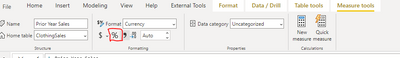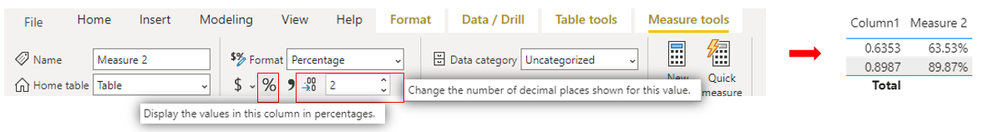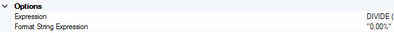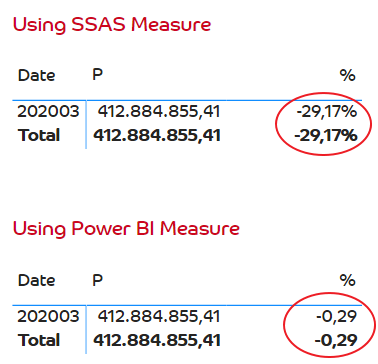FabCon is coming to Atlanta
Join us at FabCon Atlanta from March 16 - 20, 2026, for the ultimate Fabric, Power BI, AI and SQL community-led event. Save $200 with code FABCOMM.
Register now!- Power BI forums
- Get Help with Power BI
- Desktop
- Service
- Report Server
- Power Query
- Mobile Apps
- Developer
- DAX Commands and Tips
- Custom Visuals Development Discussion
- Health and Life Sciences
- Power BI Spanish forums
- Translated Spanish Desktop
- Training and Consulting
- Instructor Led Training
- Dashboard in a Day for Women, by Women
- Galleries
- Data Stories Gallery
- Themes Gallery
- Contests Gallery
- QuickViz Gallery
- Quick Measures Gallery
- Visual Calculations Gallery
- Notebook Gallery
- Translytical Task Flow Gallery
- TMDL Gallery
- R Script Showcase
- Webinars and Video Gallery
- Ideas
- Custom Visuals Ideas (read-only)
- Issues
- Issues
- Events
- Upcoming Events
Get Fabric Certified for FREE during Fabric Data Days. Don't miss your chance! Request now
- Power BI forums
- Forums
- Get Help with Power BI
- Desktop
- Re: Calculation Group Format Expressions doesn't w...
- Subscribe to RSS Feed
- Mark Topic as New
- Mark Topic as Read
- Float this Topic for Current User
- Bookmark
- Subscribe
- Printer Friendly Page
- Mark as New
- Bookmark
- Subscribe
- Mute
- Subscribe to RSS Feed
- Permalink
- Report Inappropriate Content
Calculation Group Format Expressions doesn't working with PBI measures
Hello everyone,
I'm currently using a PBI live connected in a Azure Analysis Services Tabular Model, in this model I have a calculation group with some calculation items in decimal format and others in percentage format ("0.00%").
The issue is that when I use the calculation group with measures created in Power BI Desktop, the percentage formation doesn't work properly. It only works when I use the calculation group with measures created inside the tabular model in SSAS. Anyone facing the same problem or with any tips?
Thanks in advance
Solved! Go to Solution.
- Mark as New
- Bookmark
- Subscribe
- Mute
- Subscribe to RSS Feed
- Permalink
- Report Inappropriate Content
Hi @Anonymous ,
You need to chnage the data format of your measure in Power BI.
Click on your measure in FIELDS Pane, then on the top ribbon, chnage it to PERCENTAGE as shown in the screenshot:
By Default, number of decimal places is 2, you can modify it to your requirement.
Thanks,
Pragati
- Mark as New
- Bookmark
- Subscribe
- Mute
- Subscribe to RSS Feed
- Permalink
- Report Inappropriate Content
Well, the solution is not a solution. When using Calculation groups for Time Intelligence, the Benefits of dragging in a measure and having 3 Columns for one measure are null, if i format the measure as a percentage.
For example:
Selectedmeasure = > Revenue = Sum(Revenue)
Calculation Groups:
- Current = Selectedmeasure()
- Previous Year = Calculate(Selectedmeasure(),Sameperiodlastyear(DateColumn)
- YOY % = [For Simplicity]: Divide ( Current; Previous Year) -1
When using such a calculation group, the used measure Revenue is not a percentage, but a Number. The Formatting is done within the calculation group.
When using SSAS Measures (Mesures created in the SSAS Model) the formatting is fine.
When using PoweBI Measure (Measures created in the pbix File and therefore local model) the Formatting of the calculation group is NOT APPLIED.
- Mark as New
- Bookmark
- Subscribe
- Mute
- Subscribe to RSS Feed
- Permalink
- Report Inappropriate Content
Hi @Anonymous ,
As @Pragati11 said , you just need to click the measure in Field pane firstly ,and then set the data type of the measure as “%”, change the number of decimal places shown for this value into “2”in Formatting tabs like this:
Did I answer your question ? Please mark my reply as solution.
If not, please upload some insensitive data samples and expected output.
Best Regards,
Eyelyn Qin
- Mark as New
- Bookmark
- Subscribe
- Mute
- Subscribe to RSS Feed
- Permalink
- Report Inappropriate Content
@Anonymous , I saw a similar post. But not sure you or someone posted a few days back. Seem like this is by design.
But check for an issue: https://community.powerbi.com/t5/Issues/idb-p/Issues
or an idea - https://ideas.powerbi.com/ideas/
I saw is something around tabular editor 3, not sure it is possible with that.
- Mark as New
- Bookmark
- Subscribe
- Mute
- Subscribe to RSS Feed
- Permalink
- Report Inappropriate Content
Hi @Anonymous ,
You will have to add more detail on why this is not working on a measure calculation.
https://community.powerbi.com/t5/Community-Blog/How-to-Get-Your-Question-Answered-Quickly/ba-p/38490
Thanks,
Pragati
- Mark as New
- Bookmark
- Subscribe
- Mute
- Subscribe to RSS Feed
- Permalink
- Report Inappropriate Content
Hello @Pragati11 ,
If helps, the problem is that the format string expression in a calculated item doesn`t reflect in Power BI Desktop when using a measure created in Power BI, but the format works when using a SSAS measure:
Format Expression in SSAS:
The issue in PBI format:
Thanks
- Mark as New
- Bookmark
- Subscribe
- Mute
- Subscribe to RSS Feed
- Permalink
- Report Inappropriate Content
Hi @Anonymous ,
You need to chnage the data format of your measure in Power BI.
Click on your measure in FIELDS Pane, then on the top ribbon, chnage it to PERCENTAGE as shown in the screenshot:
By Default, number of decimal places is 2, you can modify it to your requirement.
Thanks,
Pragati
Helpful resources

Power BI Monthly Update - November 2025
Check out the November 2025 Power BI update to learn about new features.

Fabric Data Days
Advance your Data & AI career with 50 days of live learning, contests, hands-on challenges, study groups & certifications and more!