FabCon is coming to Atlanta
Join us at FabCon Atlanta from March 16 - 20, 2026, for the ultimate Fabric, Power BI, AI and SQL community-led event. Save $200 with code FABCOMM.
Register now!- Power BI forums
- Get Help with Power BI
- Desktop
- Service
- Report Server
- Power Query
- Mobile Apps
- Developer
- DAX Commands and Tips
- Custom Visuals Development Discussion
- Health and Life Sciences
- Power BI Spanish forums
- Translated Spanish Desktop
- Training and Consulting
- Instructor Led Training
- Dashboard in a Day for Women, by Women
- Galleries
- Data Stories Gallery
- Themes Gallery
- Contests Gallery
- Quick Measures Gallery
- Notebook Gallery
- Translytical Task Flow Gallery
- TMDL Gallery
- R Script Showcase
- Webinars and Video Gallery
- Ideas
- Custom Visuals Ideas (read-only)
- Issues
- Issues
- Events
- Upcoming Events
To celebrate FabCon Vienna, we are offering 50% off select exams. Ends October 3rd. Request your discount now.
- Power BI forums
- Forums
- Get Help with Power BI
- Desktop
- Re: Calculating time difference does not deliver t...
- Subscribe to RSS Feed
- Mark Topic as New
- Mark Topic as Read
- Float this Topic for Current User
- Bookmark
- Subscribe
- Printer Friendly Page
- Mark as New
- Bookmark
- Subscribe
- Mute
- Subscribe to RSS Feed
- Permalink
- Report Inappropriate Content
Calculating time difference does not deliver the expected result
Dear community,
I need to calculate the time difference between a column named "time_val" (formatted as date/time) as provided in the image below and "1/1/1970 0:00:00". The result should be provided in hours.
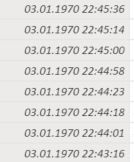
So I created a new column and tried to calculate the time difference with the following expression:
duration = DATEDIFF(DateValue("1/1/1970"),SomeTable[time_val].[Date],HOUR)
Unfortunately, this only provides the duration in multiples of 24, so it basically seems to calculate the days and multiply the result with 24. What I would need, however, is the exact number of hours.
To give an example: For an entry "01.01.1970 14:20:00" I would expect a response of 14 (hours). What I get, however, is 0.
I'd highly appreciate any help.
Thanks and best regards
Oliver
Solved! Go to Solution.
- Mark as New
- Bookmark
- Subscribe
- Mute
- Subscribe to RSS Feed
- Permalink
- Report Inappropriate Content
Don't use the .date extension on the field. That invokes the hidden auto time intelligence date field. Try this.
duration = DATEDIFF(DateValue("1/1/1970"),SomeTable[time_val],HOUR)
- Mark as New
- Bookmark
- Subscribe
- Mute
- Subscribe to RSS Feed
- Permalink
- Report Inappropriate Content
Don't use the .date extension on the field. That invokes the hidden auto time intelligence date field. Try this.
duration = DATEDIFF(DateValue("1/1/1970"),SomeTable[time_val],HOUR)
- Mark as New
- Bookmark
- Subscribe
- Mute
- Subscribe to RSS Feed
- Permalink
- Report Inappropriate Content


