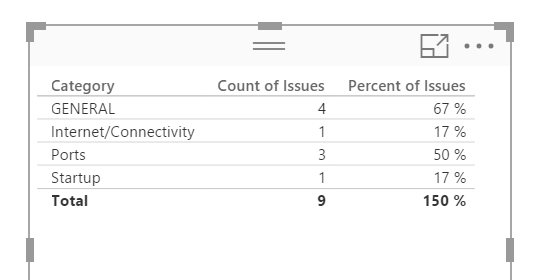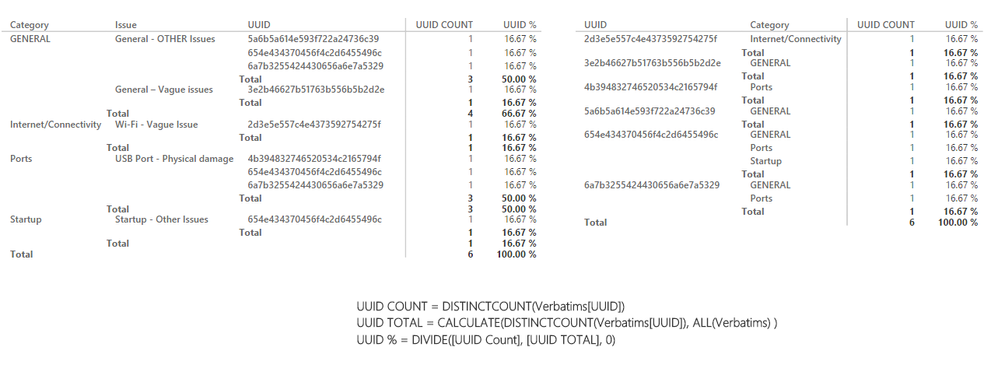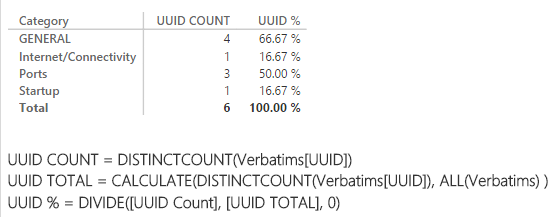FabCon is coming to Atlanta
Join us at FabCon Atlanta from March 16 - 20, 2026, for the ultimate Fabric, Power BI, AI and SQL community-led event. Save $200 with code FABCOMM.
Register now!- Power BI forums
- Get Help with Power BI
- Desktop
- Service
- Report Server
- Power Query
- Mobile Apps
- Developer
- DAX Commands and Tips
- Custom Visuals Development Discussion
- Health and Life Sciences
- Power BI Spanish forums
- Translated Spanish Desktop
- Training and Consulting
- Instructor Led Training
- Dashboard in a Day for Women, by Women
- Galleries
- Data Stories Gallery
- Themes Gallery
- Contests Gallery
- QuickViz Gallery
- Quick Measures Gallery
- Visual Calculations Gallery
- Notebook Gallery
- Translytical Task Flow Gallery
- TMDL Gallery
- R Script Showcase
- Webinars and Video Gallery
- Ideas
- Custom Visuals Ideas (read-only)
- Issues
- Issues
- Events
- Upcoming Events
The Power BI Data Visualization World Championships is back! Get ahead of the game and start preparing now! Learn more
- Power BI forums
- Forums
- Get Help with Power BI
- Desktop
- Calculating proportions with DAX
- Subscribe to RSS Feed
- Mark Topic as New
- Mark Topic as Read
- Float this Topic for Current User
- Bookmark
- Subscribe
- Printer Friendly Page
- Mark as New
- Bookmark
- Subscribe
- Mute
- Subscribe to RSS Feed
- Permalink
- Report Inappropriate Content
Calculating proportions with DAX
I’m having trouble “thinking in DAX” WRT describing proportions.
I have two tables.
- A table that defines a taxonomy of categories (Dictionary)[Category] and unique issues (Dictionary)[All Issues].
- A table of questionnaire responses. Each response can be parsed across multiple issues.
- Among many other columns, the table includes one named (Verbatims)[Unpivoted Issues].
- It also includes a unique respondent ID (Verbatims)[UUID].
Dictionary
Category | Issue |
GENERAL | General - OTHER Issues |
GENERAL | General – Vague issues |
Startup | Startup - Other Issues |
Ports | USB Port - Physical damage |
Internet/Connectivity | Wi-Fi - Vague Issue |
Verbatims
UUID | Unpivoted_Issues |
5a6b5a614e593f722a24736c39 | General - OTHER Issues |
3e2b46627b51763b556b5b2d2e | General – Vague issues |
654e434370456f4c2d6455496c | General - OTHER Issues |
654e434370456f4c2d6455496c | USB Port - Physical damage |
654e434370456f4c2d6455496c | Startup - Other Issues |
2d3e5e557c4e4373592754275f | Wi-Fi - Vague Issue |
6a7b3255424430656a6e7a5329 | USB Port - Physical damage |
6a7b3255424430656a6e7a5329 | General - OTHER Issues |
4b394832746520534c2165794f | USB Port - Physical damage |
I need to produce visualizations that show the proportions of issues within categories by unique respondents.
I didn’t have trouble coming up with a visualization for % of issues by unique respondents or count of issues within their categories but I can’t seem to get my arms around this one.
Solved! Go to Solution.
- Mark as New
- Bookmark
- Subscribe
- Mute
- Subscribe to RSS Feed
- Permalink
- Report Inappropriate Content
@russm - With the data you posted, I created 2 new columns in Dictionary:
Count of Issues = CALCULATE(COUNTROWS(DISTINCT(Verbatims[UUID])),RELATEDTABLE(Verbatims))
Percent of Issues = [Count of Issues] / COUNTROWS(DISTINCT(Verbatims[UUID]))
I get the visualization:
I think I like @Sean's better as it shows the total unique (6) and the percentage comes out to 100%. I guess it is just what makes more sense to your users, not all of the issues adding up to 9 or having 150%. Or, just turn off the totals row and don't tell them.
Follow on LinkedIn
@ me in replies or I'll lose your thread!!!
Instead of a Kudo, please vote for this idea
Become an expert!: Enterprise DNA
External Tools: MSHGQM
YouTube Channel!: Microsoft Hates Greg
Latest book!: DAX For Humans
DAX is easy, CALCULATE makes DAX hard...
- Mark as New
- Bookmark
- Subscribe
- Mute
- Subscribe to RSS Feed
- Permalink
- Report Inappropriate Content
@Sean - Assuming that your formulas are for measures, correct?
Follow on LinkedIn
@ me in replies or I'll lose your thread!!!
Instead of a Kudo, please vote for this idea
Become an expert!: Enterprise DNA
External Tools: MSHGQM
YouTube Channel!: Microsoft Hates Greg
Latest book!: DAX For Humans
DAX is easy, CALCULATE makes DAX hard...
- Mark as New
- Bookmark
- Subscribe
- Mute
- Subscribe to RSS Feed
- Permalink
- Report Inappropriate Content
- Mark as New
- Bookmark
- Subscribe
- Mute
- Subscribe to RSS Feed
- Permalink
- Report Inappropriate Content
So in this example - is this the result you are looking for?
GENERAL => General - OTHER Issues => 50%
=> General - Vague Issues => 50%
GENERAL => => 100%
and so on....
- Mark as New
- Bookmark
- Subscribe
- Mute
- Subscribe to RSS Feed
- Permalink
- Report Inappropriate Content
Thanks for the quick response!
Sort of. What I'm after is more like this (count of issues included for clarity):
| Category | Count of Issues | % of issues by Distinct UUID |
| GENERAL | 4 | 67% |
| Ports | 3 | 50% |
| Startup | 1 | 17% |
| Internet/Connectivity | 1 | 17% |
Where: Distinctcount(Verbatims)[UUID] = 6
(Apologies for the hex code in the original post. I should've just used names)
- Mark as New
- Bookmark
- Subscribe
- Mute
- Subscribe to RSS Feed
- Permalink
- Report Inappropriate Content
@russm - With the data you posted, I created 2 new columns in Dictionary:
Count of Issues = CALCULATE(COUNTROWS(DISTINCT(Verbatims[UUID])),RELATEDTABLE(Verbatims))
Percent of Issues = [Count of Issues] / COUNTROWS(DISTINCT(Verbatims[UUID]))
I get the visualization:
I think I like @Sean's better as it shows the total unique (6) and the percentage comes out to 100%. I guess it is just what makes more sense to your users, not all of the issues adding up to 9 or having 150%. Or, just turn off the totals row and don't tell them.
Follow on LinkedIn
@ me in replies or I'll lose your thread!!!
Instead of a Kudo, please vote for this idea
Become an expert!: Enterprise DNA
External Tools: MSHGQM
YouTube Channel!: Microsoft Hates Greg
Latest book!: DAX For Humans
DAX is easy, CALCULATE makes DAX hard...
- Mark as New
- Bookmark
- Subscribe
- Mute
- Subscribe to RSS Feed
- Permalink
- Report Inappropriate Content
@russm You changed the original data? => I had 9 distinct count and all of a sudden I see 6
- Mark as New
- Bookmark
- Subscribe
- Mute
- Subscribe to RSS Feed
- Permalink
- Report Inappropriate Content
Guilty. I realized right after I posted that the original was not illustrating my concern the way I wanted, I'd thought I caught it before I had any views.
- Mark as New
- Bookmark
- Subscribe
- Mute
- Subscribe to RSS Feed
- Permalink
- Report Inappropriate Content
- Mark as New
- Bookmark
- Subscribe
- Mute
- Subscribe to RSS Feed
- Permalink
- Report Inappropriate Content
@Sean - Assuming that your formulas are for measures, correct?
Follow on LinkedIn
@ me in replies or I'll lose your thread!!!
Instead of a Kudo, please vote for this idea
Become an expert!: Enterprise DNA
External Tools: MSHGQM
YouTube Channel!: Microsoft Hates Greg
Latest book!: DAX For Humans
DAX is easy, CALCULATE makes DAX hard...
- Mark as New
- Bookmark
- Subscribe
- Mute
- Subscribe to RSS Feed
- Permalink
- Report Inappropriate Content
Thank you. This does work against my example. The ratios are a little off when applied to my actual data model. I think I have some ALLEXCEPT work to do which goes beyond the scope of the original ask.
- Mark as New
- Bookmark
- Subscribe
- Mute
- Subscribe to RSS Feed
- Permalink
- Report Inappropriate Content
Yes all Measures.
- Mark as New
- Bookmark
- Subscribe
- Mute
- Subscribe to RSS Feed
- Permalink
- Report Inappropriate Content
Thank you for clarifying this.
Helpful resources

Power BI Dataviz World Championships
The Power BI Data Visualization World Championships is back! Get ahead of the game and start preparing now!

| User | Count |
|---|---|
| 38 | |
| 36 | |
| 33 | |
| 30 | |
| 28 |
| User | Count |
|---|---|
| 127 | |
| 88 | |
| 78 | |
| 66 | |
| 64 |