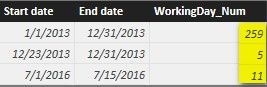Fabric Data Days starts November 4th!
Advance your Data & AI career with 50 days of live learning, dataviz contests, hands-on challenges, study groups & certifications and more!
Get registered- Power BI forums
- Get Help with Power BI
- Desktop
- Service
- Report Server
- Power Query
- Mobile Apps
- Developer
- DAX Commands and Tips
- Custom Visuals Development Discussion
- Health and Life Sciences
- Power BI Spanish forums
- Translated Spanish Desktop
- Training and Consulting
- Instructor Led Training
- Dashboard in a Day for Women, by Women
- Galleries
- Data Stories Gallery
- Themes Gallery
- Contests Gallery
- QuickViz Gallery
- Quick Measures Gallery
- Visual Calculations Gallery
- Notebook Gallery
- Translytical Task Flow Gallery
- TMDL Gallery
- R Script Showcase
- Webinars and Video Gallery
- Ideas
- Custom Visuals Ideas (read-only)
- Issues
- Issues
- Events
- Upcoming Events
Get Fabric Certified for FREE during Fabric Data Days. Don't miss your chance! Request now
- Power BI forums
- Forums
- Get Help with Power BI
- Desktop
- Re: Calculating number of days between two dates
- Subscribe to RSS Feed
- Mark Topic as New
- Mark Topic as Read
- Float this Topic for Current User
- Bookmark
- Subscribe
- Printer Friendly Page
- Mark as New
- Bookmark
- Subscribe
- Mute
- Subscribe to RSS Feed
- Permalink
- Report Inappropriate Content
Calculating number of days between two dates
Hi,
I have two dates columns and I want to calculate the number of working days between those two dates? like network days in excel.
How can we do this here in power BI?
Thanks.
Solved! Go to Solution.
- Mark as New
- Bookmark
- Subscribe
- Mute
- Subscribe to RSS Feed
- Permalink
- Report Inappropriate Content
Assume you have a dataset as below. We can create a calendar table and add a column in it to mark the working days. Then create a column in NetWorkDays table to show the number of working days.
- Create a calendar table and add a column. Create a 1:1 relationship between DimDate(Date) and Holidays(Date).
DimDate = CALENDAR ( MIN ( NetWorkDays[Start date] ), MAX ( NetWorkDays[End date] ) ) WorkingDay_Mark = VAR WeekDayNum = WEEKDAY ( DimDate[Date] ) RETURN ( IF ( OR ( OR ( WeekDayNum = 1, WeekDayNum = 7 ), RELATED ( Holidays[Date] ) <> BLANK () ), FALSE (), TRUE () ) ) - Create a column in NetWorkDays table.
WorkingDay_Num = COUNTROWS ( FILTER ( DimDate, AND ( AND ( DimDate[Date] >= NetWorkDays[Start date], DimDate[Date] <= NetWorkDays[End date] ), DimDate[WorkingDay_Mark] ) ) )
- Mark as New
- Bookmark
- Subscribe
- Mute
- Subscribe to RSS Feed
- Permalink
- Report Inappropriate Content
Assume you have a dataset as below. We can create a calendar table and add a column in it to mark the working days. Then create a column in NetWorkDays table to show the number of working days.
- Create a calendar table and add a column. Create a 1:1 relationship between DimDate(Date) and Holidays(Date).
DimDate = CALENDAR ( MIN ( NetWorkDays[Start date] ), MAX ( NetWorkDays[End date] ) ) WorkingDay_Mark = VAR WeekDayNum = WEEKDAY ( DimDate[Date] ) RETURN ( IF ( OR ( OR ( WeekDayNum = 1, WeekDayNum = 7 ), RELATED ( Holidays[Date] ) <> BLANK () ), FALSE (), TRUE () ) ) - Create a column in NetWorkDays table.
WorkingDay_Num = COUNTROWS ( FILTER ( DimDate, AND ( AND ( DimDate[Date] >= NetWorkDays[Start date], DimDate[Date] <= NetWorkDays[End date] ), DimDate[WorkingDay_Mark] ) ) )
- Mark as New
- Bookmark
- Subscribe
- Mute
- Subscribe to RSS Feed
- Permalink
- Report Inappropriate Content
When creating a new column using the below code, this method equates to an #ERROR (see attached screenshot)
WorkingDay_Num =
COUNTROWS (
FILTER (
DimDate,
AND (
AND (
DimDate[Date] >= NetWorkDays[Start date],
DimDate[Date] <= NetWorkDays[End date]
),
DimDate[WorkingDay_Mark]
)
)
)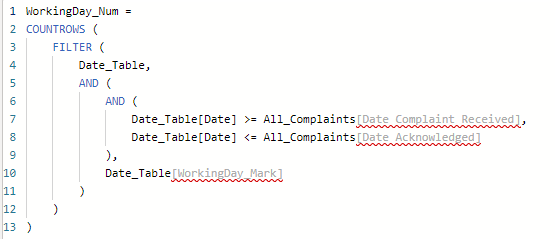
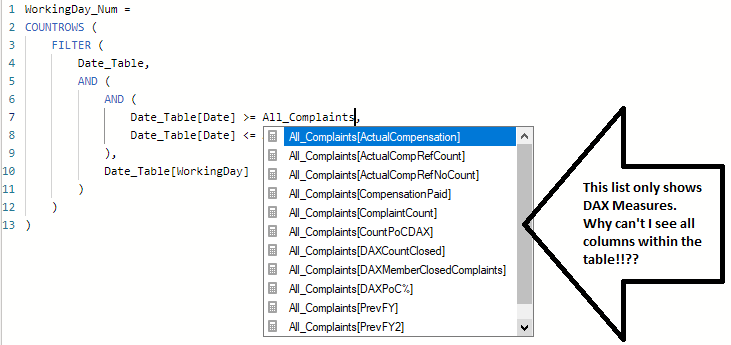
Were your columns on the 'NetworkDays' table named [Start Date] & [End Date] DAX/Measures?
Is there any reason why I can only choose measures?
- Mark as New
- Bookmark
- Subscribe
- Mute
- Subscribe to RSS Feed
- Permalink
- Report Inappropriate Content
What need to do if we mark like monday is holiday ?
in the ablove code
- Mark as New
- Bookmark
- Subscribe
- Mute
- Subscribe to RSS Feed
- Permalink
- Report Inappropriate Content
Do you have a 'Working Day' marker or identifier in your Date Dimension table?
If so, you can use this to mark Monday's as a non-working day and it can then be excluded from future calculations.
- Mark as New
- Bookmark
- Subscribe
- Mute
- Subscribe to RSS Feed
- Permalink
- Report Inappropriate Content
Please have alook at this, it may answer your question:
http://www.powerpivotpro.com/2012/11/networkdays-equivalent-in-powerpivot/
Can you try something like:
=CALCULATE(SUM(Dates[IsWorkday]),
DATESBETWEEN(Dates[Date],
TwoDates[Column1],
TwoDates[Column2] )
)
- Mark as New
- Bookmark
- Subscribe
- Mute
- Subscribe to RSS Feed
- Permalink
- Report Inappropriate Content
Please have alook at this, it may answer your question:
http://www.powerpivotpro.com/2012/11/networkdays-equivalent-in-powerpivot/
Can you try something like:
=CALCULATE(SUM(Dates[IsWorkday]),
DATESBETWEEN(Dates[Date],
TwoDates[Column1],
TwoDates[Column2] )
)
Helpful resources

Fabric Data Days
Advance your Data & AI career with 50 days of live learning, contests, hands-on challenges, study groups & certifications and more!

Power BI Monthly Update - October 2025
Check out the October 2025 Power BI update to learn about new features.