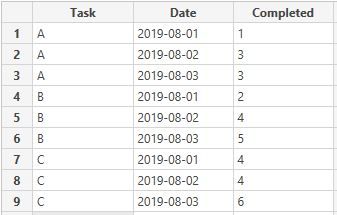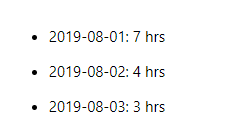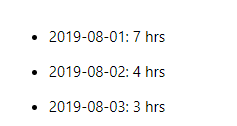Join us at FabCon Vienna from September 15-18, 2025
The ultimate Fabric, Power BI, SQL, and AI community-led learning event. Save €200 with code FABCOMM.
Get registered- Power BI forums
- Get Help with Power BI
- Desktop
- Service
- Report Server
- Power Query
- Mobile Apps
- Developer
- DAX Commands and Tips
- Custom Visuals Development Discussion
- Health and Life Sciences
- Power BI Spanish forums
- Translated Spanish Desktop
- Training and Consulting
- Instructor Led Training
- Dashboard in a Day for Women, by Women
- Galleries
- Data Stories Gallery
- Themes Gallery
- Contests Gallery
- Quick Measures Gallery
- Notebook Gallery
- Translytical Task Flow Gallery
- TMDL Gallery
- R Script Showcase
- Webinars and Video Gallery
- Ideas
- Custom Visuals Ideas (read-only)
- Issues
- Issues
- Events
- Upcoming Events
Compete to become Power BI Data Viz World Champion! First round ends August 18th. Get started.
- Power BI forums
- Forums
- Get Help with Power BI
- Desktop
- Re: Calculating difference against the values of p...
- Subscribe to RSS Feed
- Mark Topic as New
- Mark Topic as Read
- Float this Topic for Current User
- Bookmark
- Subscribe
- Printer Friendly Page
- Mark as New
- Bookmark
- Subscribe
- Mute
- Subscribe to RSS Feed
- Permalink
- Report Inappropriate Content
Calculating difference against the values of previous period
Hi,
The following is a sample of my dataset and I would like to derive how much time I have worked each day.
In the above data, note that the 3rd column is an incremental value.
- On 1st Aug, I have logged 1 hour in task A, 2 hours in task B and 4 hours in task C
- On 2nd Aug, I have logged 2 hours in task A, 2 hours in task B and 0 hours in task C
- On 3rd Aug, I have logged 0 hours in task A, 1 hours in task B and 2 hours in task C
I'm able to create a report that shows incremental data everyday but what I'm looking for is to show data that I logged each day. Like:
- 2019-08-01: 7 hrs
- 2019-08-02: 4 hrs
- 2019-08-03: 3 hrs
Please advise.
- Mark as New
- Bookmark
- Subscribe
- Mute
- Subscribe to RSS Feed
- Permalink
- Report Inappropriate Content
HI @Anonymous ,
Based on your sample data,
Here is the measure you can use:
Hrs total for Task =
CALCULATE(SUM('Table (2)'[Hrs]), ALLSELECTED('Table (2)'[Task]))Let me know if this works.
Thanks,
Tejaswi
- Mark as New
- Bookmark
- Subscribe
- Mute
- Subscribe to RSS Feed
- Permalink
- Report Inappropriate Content
It's still the same, here's the output:
- Mark as New
- Bookmark
- Subscribe
- Mute
- Subscribe to RSS Feed
- Permalink
- Report Inappropriate Content
Hi @Anonymous ,
Can you be more specific with your requriements?
How did you get this data from your sample data? ( what is the calculation you are using to get this?)
Thanks,
Tejaswi
- Mark as New
- Bookmark
- Subscribe
- Mute
- Subscribe to RSS Feed
- Permalink
- Report Inappropriate Content
Hi @Anonymous ,
My requirement is to report data like this, and need help!
As you see in my previous post, I'm only able to get accumulated data (7, 11 and 14).
Thanks!
- Mark as New
- Bookmark
- Subscribe
- Mute
- Subscribe to RSS Feed
- Permalink
- Report Inappropriate Content
Hi @Anonymous ,
Create a new index columns thru edit queries
Add these two DAX columns and give a try.
1. to get the sum by by dates
Total Hours bY category =
SUMX(FILTER(ALL('Table (2)'),[Date]=EARLIER('Table (2)'[Date])),[Hrs])2. Subtract from preious row.
Column 3 = VAR Index = 'Table (2)'[Index]
VAR Reference = 'Table (2)'[Task]
VAR Prevhrs =
CALCULATE (
FIRSTNONBLANK ( 'Table (2)'[Total Hours bY category], TRUE () ),
FILTER ( 'Table (2)', 'Table (2)'[Index] = Index - 1 && 'Table (2)'[Task] = Reference )
)
RETURN
IF (
ISBLANK ( Prevhrs ),
'Table (2)'[Total Hours bY category],
'Table (2)'[Total Hours bY category] - Prevhrs
)Thanks,
Tejaswi