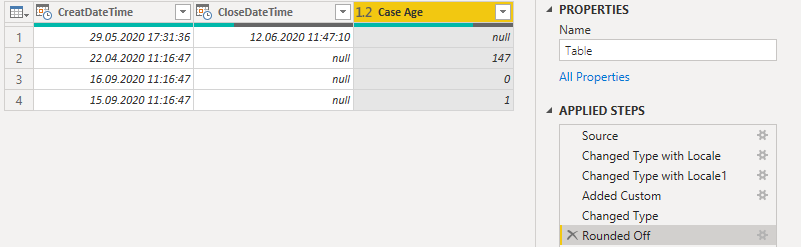FabCon is coming to Atlanta
Join us at FabCon Atlanta from March 16 - 20, 2026, for the ultimate Fabric, Power BI, AI and SQL community-led event. Save $200 with code FABCOMM.
Register now!- Power BI forums
- Get Help with Power BI
- Desktop
- Service
- Report Server
- Power Query
- Mobile Apps
- Developer
- DAX Commands and Tips
- Custom Visuals Development Discussion
- Health and Life Sciences
- Power BI Spanish forums
- Translated Spanish Desktop
- Training and Consulting
- Instructor Led Training
- Dashboard in a Day for Women, by Women
- Galleries
- Data Stories Gallery
- Themes Gallery
- Contests Gallery
- QuickViz Gallery
- Quick Measures Gallery
- Visual Calculations Gallery
- Notebook Gallery
- Translytical Task Flow Gallery
- TMDL Gallery
- R Script Showcase
- Webinars and Video Gallery
- Ideas
- Custom Visuals Ideas (read-only)
- Issues
- Issues
- Events
- Upcoming Events
The Power BI Data Visualization World Championships is back! Get ahead of the game and start preparing now! Learn more
- Power BI forums
- Forums
- Get Help with Power BI
- Desktop
- Re: Calculating case age
- Subscribe to RSS Feed
- Mark Topic as New
- Mark Topic as Read
- Float this Topic for Current User
- Bookmark
- Subscribe
- Printer Friendly Page
- Mark as New
- Bookmark
- Subscribe
- Mute
- Subscribe to RSS Feed
- Permalink
- Report Inappropriate Content
Calculating case age
Hi,
I have below columns and would like to create a new column Case Age that willl show days the case is open for.
If today is Sep 16 2020 then the Case Age column should show below. If there is closeddatetime entered then null for Case Age.
Thanks
Daven
| CreatDateTime | CloseDateTime | Case Age
|
| 5/29/2020 5:31:36 PM | 6/12/2020 11:47:10 AM | null |
| 4/22/2020 11:16:47 AM | 147 | |
09/16/2020 11:16:47 AM | 0 | |
09/15/2020 11:16:47 AM
| 1 | |
Solved! Go to Solution.
- Mark as New
- Bookmark
- Subscribe
- Mute
- Subscribe to RSS Feed
- Permalink
- Report Inappropriate Content
Hi @Anonymous
and here is my final version:
Measure =
VAR _CurrentCreatDateTime = CONVERT(MAX('Table'[CreatDateTime]),DOUBLE)
VAR _CurrentCloseDateTime = MAX('Table'[CloseDateTime])
RETURN
IF(
_CurrentCloseDateTime = BLANK(),
INT(CONVERT(NOW(),DOUBLE) - _CurrentCreatDateTime) ,
BLANK()
)
With kind regards from the town where the legend of the 'Pied Piper of Hamelin' is at home
FrankAT (Proud to be a Datanaut)
- Mark as New
- Bookmark
- Subscribe
- Mute
- Subscribe to RSS Feed
- Permalink
- Report Inappropriate Content
Hi @Anonymous
and here is my final version:
Measure =
VAR _CurrentCreatDateTime = CONVERT(MAX('Table'[CreatDateTime]),DOUBLE)
VAR _CurrentCloseDateTime = MAX('Table'[CloseDateTime])
RETURN
IF(
_CurrentCloseDateTime = BLANK(),
INT(CONVERT(NOW(),DOUBLE) - _CurrentCreatDateTime) ,
BLANK()
)
With kind regards from the town where the legend of the 'Pied Piper of Hamelin' is at home
FrankAT (Proud to be a Datanaut)
- Mark as New
- Bookmark
- Subscribe
- Mute
- Subscribe to RSS Feed
- Permalink
- Report Inappropriate Content
Hi @Anonymous
with a measure you can achieve the expected result like this:
Measure =
VAR _CurrentCreatDateTime = CONVERT ( MAX ( 'Table'[CreatDateTime] ), DOUBLE )
VAR _CurrentCloseDateTime = MAX ( 'Table'[CloseDateTime] )
RETURN
IF (
_CurrentCloseDateTime = BLANK (),
INT (
CALCULATE (
CONVERT ( NOW (), DOUBLE ) - _CurrentCreatDateTime,
'Table'[CloseDateTime] = BLANK ()
)
),
BLANK ()
)
With kind regards from the town where the legend of the 'Pied Piper of Hamelin' is at home
FrankAT (Proud to be a Datanaut)
- Mark as New
- Bookmark
- Subscribe
- Mute
- Subscribe to RSS Feed
- Permalink
- Report Inappropriate Content
Hi @Anonymous
you can try it very easy with Power Query like this (don't bother with date and time format in figur below, it's localized):
// Table
let
Source = Table.FromRows(Json.Document(Binary.Decompress(Binary.FromText("fcm7DcAgDAXAVZBrJPsZ7Ah3GQCJHrH/GvkVaaK0d3OSsTZWUUkWBVE8jU6ZnKEPA1G3gKS908qTKus78DOvyXSnNIb/rn3vOgA=", BinaryEncoding.Base64), Compression.Deflate)), let _t = ((type nullable text) meta [Serialized.Text = true]) in type table [CreatDateTime = _t, CloseDateTime = _t]),
#"Changed Type with Locale" = Table.TransformColumnTypes(Source, {{"CreatDateTime", type datetime}}, "en-US"),
#"Changed Type with Locale1" = Table.TransformColumnTypes(#"Changed Type with Locale", {{"CloseDateTime", type datetime}}, "en-US"),
#"Added Custom" = Table.AddColumn(#"Changed Type with Locale1", "Case Age", each if [CloseDateTime] = null then DateTime.LocalNow() - [CreatDateTime] else null),
#"Changed Type" = Table.TransformColumnTypes(#"Added Custom",{{"Case Age", type number}}),
#"Rounded Off" = Table.TransformColumns(#"Changed Type",{{"Case Age", each Number.Round(_, 0), type number}})
in
#"Rounded Off"
With kind regards from the town where the legend of the 'Pied Piper of Hamelin' is at home
FrankAT (Proud to be a Datanaut)
- Mark as New
- Bookmark
- Subscribe
- Mute
- Subscribe to RSS Feed
- Permalink
- Report Inappropriate Content
hi @Anonymous - you can achieve this by using a calculated column as seen in the below screenshot
Essentially I am checking if CloseDateTime is Blank and when it is I am building TODAY's date from Year, Month & Day (without time) and subtracting the CreateDateTime (again using Year, Month, Day) and formatting the difference as a number.
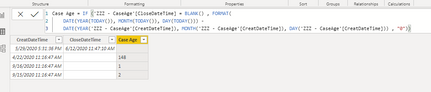
Please mark the post as a solution and provide a 👍 if my comment helped with solving your issue. Thanks!
Proud to be a Super User!
- Mark as New
- Bookmark
- Subscribe
- Mute
- Subscribe to RSS Feed
- Permalink
- Report Inappropriate Content
Thanks,
Is it possible to create a column from Transform Data --> Custom Column?
Best,
Daven
Helpful resources

Power BI Dataviz World Championships
The Power BI Data Visualization World Championships is back! Get ahead of the game and start preparing now!

| User | Count |
|---|---|
| 38 | |
| 36 | |
| 33 | |
| 31 | |
| 28 |
| User | Count |
|---|---|
| 129 | |
| 88 | |
| 79 | |
| 68 | |
| 63 |