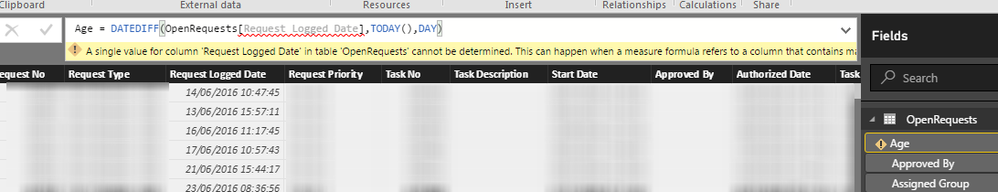FabCon is coming to Atlanta
Join us at FabCon Atlanta from March 16 - 20, 2026, for the ultimate Fabric, Power BI, AI and SQL community-led event. Save $200 with code FABCOMM.
Register now!- Power BI forums
- Get Help with Power BI
- Desktop
- Service
- Report Server
- Power Query
- Mobile Apps
- Developer
- DAX Commands and Tips
- Custom Visuals Development Discussion
- Health and Life Sciences
- Power BI Spanish forums
- Translated Spanish Desktop
- Training and Consulting
- Instructor Led Training
- Dashboard in a Day for Women, by Women
- Galleries
- Data Stories Gallery
- Themes Gallery
- Contests Gallery
- Quick Measures Gallery
- Notebook Gallery
- Translytical Task Flow Gallery
- TMDL Gallery
- R Script Showcase
- Webinars and Video Gallery
- Ideas
- Custom Visuals Ideas (read-only)
- Issues
- Issues
- Events
- Upcoming Events
To celebrate FabCon Vienna, we are offering 50% off select exams. Ends October 3rd. Request your discount now.
- Power BI forums
- Forums
- Get Help with Power BI
- Desktop
- Re: Calculating age from a date and time
- Subscribe to RSS Feed
- Mark Topic as New
- Mark Topic as Read
- Float this Topic for Current User
- Bookmark
- Subscribe
- Printer Friendly Page
- Mark as New
- Bookmark
- Subscribe
- Mute
- Subscribe to RSS Feed
- Permalink
- Report Inappropriate Content
Calculating age from a date and time
I'd be extreemly grateful if someone could help with this. I have a column containing date and time information. From this I need to create a new column which shows the age based on the date (in days).
I also have a seperate dataset with a start date and end date (date and time) which I need to calculate the days between the start and end.
Solved! Go to Solution.
- Mark as New
- Bookmark
- Subscribe
- Mute
- Subscribe to RSS Feed
- Permalink
- Report Inappropriate Content
- Mark as New
- Bookmark
- Subscribe
- Mute
- Subscribe to RSS Feed
- Permalink
- Report Inappropriate Content
FYI-
another quick way to convert DOB to age:
- In Query Editor> select the column that contains DOB
- Go to Date & Time Colmn section > Date> Select "Age"
- In Date & Time Colmn section > Duration > Select "Total Years"
- Highlight the transformed column, right click and select "Change Type"> Select "Whole Number"
- Rename the column
- Mark as New
- Bookmark
- Subscribe
- Mute
- Subscribe to RSS Feed
- Permalink
- Report Inappropriate Content
- Mark as New
- Bookmark
- Subscribe
- Mute
- Subscribe to RSS Feed
- Permalink
- Report Inappropriate Content
I had similar requirement of calculating age from DOB.
This is the easiest way to implement.
Thank you!!
- Mark as New
- Bookmark
- Subscribe
- Mute
- Subscribe to RSS Feed
- Permalink
- Report Inappropriate Content
One issue with this method is that for anyone that is over 6 months into their "current" age, their age will be rounded up. E.g. 26.7 will be rounded up to 27.
The solution to this is before you convert the column to a whole number, instead right click on the column header and go to Transform -> Round -> Round Down.
- Mark as New
- Bookmark
- Subscribe
- Mute
- Subscribe to RSS Feed
- Permalink
- Report Inappropriate Content
@Anonymous
hi,
To calculate the age in Days:
Age = DATEDIFF(Table1[DateTimeColumn],TODAY(),DAY)
to calculate the days between the start and end.
DaysBetween = DATEDIFF(Table1[StarDate],Table1[EndDate],DAY)
Lima - Peru
- Mark as New
- Bookmark
- Subscribe
- Mute
- Subscribe to RSS Feed
- Permalink
- Report Inappropriate Content
Hello,
If I then wanted to create a measure of the AVERAGE of all the "ages" how would I achieve this?
- Mark as New
- Bookmark
- Subscribe
- Mute
- Subscribe to RSS Feed
- Permalink
- Report Inappropriate Content
I used the Query Editor to "Insert a Custom Column" (Add Column tab). I inserted the formula given here, but PowerBI doesn't seem to like the DATEDIFF function. The system inserted the Table.AddColumn bit up to the DATEDIFF.
= Table.AddColumn(#"Removed Columns", "ItemAge", each DATEDIFF([FirstDetected],TODAY(),DAY))Advice welcome.
- Mark as New
- Bookmark
- Subscribe
- Mute
- Subscribe to RSS Feed
- Permalink
- Report Inappropriate Content
Thanks you...
I seem to have done something wrong (assuming it's me as a newbie):
- Mark as New
- Bookmark
- Subscribe
- Mute
- Subscribe to RSS Feed
- Permalink
- Report Inappropriate Content
@Anonymous
Use "New Column" not "New Measure"
Lima - Peru
- Mark as New
- Bookmark
- Subscribe
- Mute
- Subscribe to RSS Feed
- Permalink
- Report Inappropriate Content
Who wants an age in days? This is a silly solution!
- Mark as New
- Bookmark
- Subscribe
- Mute
- Subscribe to RSS Feed
- Permalink
- Report Inappropriate Content
Thank you for taking the time to help me, it's much appreciated.
- Mark as New
- Bookmark
- Subscribe
- Mute
- Subscribe to RSS Feed
- Permalink
- Report Inappropriate Content
My best guess is that you need to choose "New Column" first.