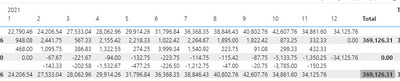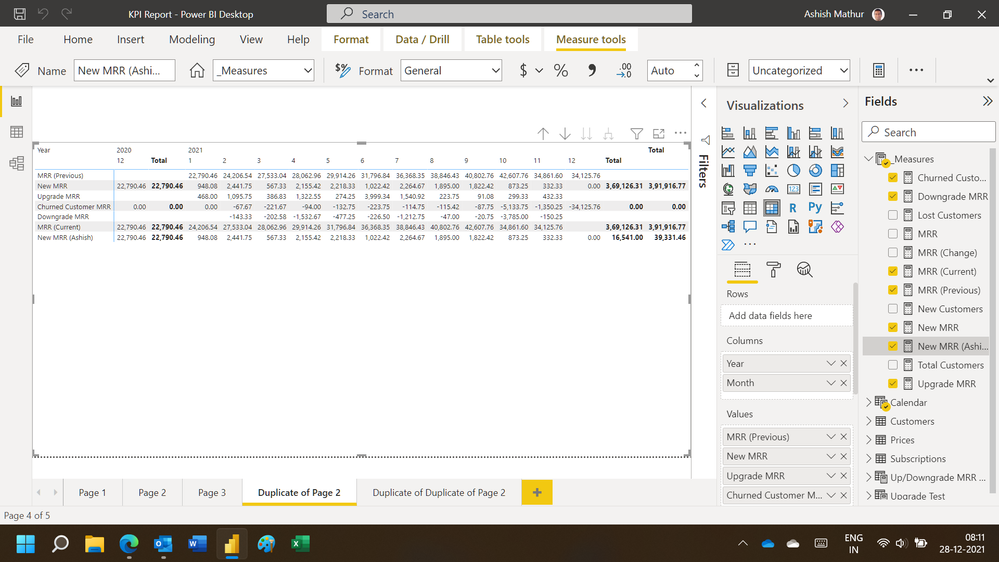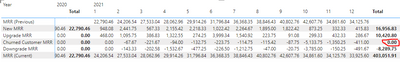- Power BI forums
- Updates
- News & Announcements
- Get Help with Power BI
- Desktop
- Service
- Report Server
- Power Query
- Mobile Apps
- Developer
- DAX Commands and Tips
- Custom Visuals Development Discussion
- Health and Life Sciences
- Power BI Spanish forums
- Translated Spanish Desktop
- Power Platform Integration - Better Together!
- Power Platform Integrations (Read-only)
- Power Platform and Dynamics 365 Integrations (Read-only)
- Training and Consulting
- Instructor Led Training
- Dashboard in a Day for Women, by Women
- Galleries
- Community Connections & How-To Videos
- COVID-19 Data Stories Gallery
- Themes Gallery
- Data Stories Gallery
- R Script Showcase
- Webinars and Video Gallery
- Quick Measures Gallery
- 2021 MSBizAppsSummit Gallery
- 2020 MSBizAppsSummit Gallery
- 2019 MSBizAppsSummit Gallery
- Events
- Ideas
- Custom Visuals Ideas
- Issues
- Issues
- Events
- Upcoming Events
- Community Blog
- Power BI Community Blog
- Custom Visuals Community Blog
- Community Support
- Community Accounts & Registration
- Using the Community
- Community Feedback
Register now to learn Fabric in free live sessions led by the best Microsoft experts. From Apr 16 to May 9, in English and Spanish.
- Power BI forums
- Forums
- Get Help with Power BI
- Desktop
- Re: Calculating Upgrade, Downgrade, New, and Cance...
- Subscribe to RSS Feed
- Mark Topic as New
- Mark Topic as Read
- Float this Topic for Current User
- Bookmark
- Subscribe
- Printer Friendly Page
- Mark as New
- Bookmark
- Subscribe
- Mute
- Subscribe to RSS Feed
- Permalink
- Report Inappropriate Content
Calculating Upgrade, Downgrade, New, and Canceled MRR For Each Month
Alright Power BI family, I've tried everything to make this work, and I need your help!
I'm creating a revenue report for a client, and I have been able to calculate their new, canceled, upgrade, and downgrade MRR, but I can't get the totals to add up correctly:
Here are all the relevant measures:
MRR =
CALCULATE(
SUM(Subscriptions[MRR Amount]),
Subscriptions[Status] <> "canceled"
)MRR (Current) =
VAR t1 =
SUMMARIZE(
Subscriptions,
Customers[Customer ID],
'Calendar'[Month Year],
"MRR",
_Measures[MRR]
)
RETURN
SUMX(
t1,
[MRR]
)MRR (Previous) =
VAR CurrentMonth = SELECTEDVALUE('Calendar'[Month])
VAR CurrentYear = SELECTEDVALUE('Calendar'[Year])
VAR MaxMonthNum = CALCULATE(MAX('Calendar'[Month]), ALL('Calendar'))
RETURN
IF(
HASONEVALUE('Calendar'[Month]),
SUMX(
FILTER(
ALL('Calendar'),
IF(
CurrentMonth = 1,
'Calendar'[Month] = MaxMonthNum && 'Calendar'[Year] = CurrentYear - 1,
'Calendar'[Month] = CurrentMonth - 1 && 'Calendar'[Year] = CurrentYear
)
),
_Measures[MRR]
),
BLANK()
)MRR (Change) =
_Measures[MRR (Current)] - _Measures[MRR (Previous)]New MRR =
VAR CustomerList = VALUES(Customers[Customer ID])
RETURN
SUMX(
FILTER(
CustomerList,
_Measures[MRR (Previous)] = 0
),
[MRR (Change)]
)Churned Customer MRR =
VAR CustomerList = VALUES(Customers[Customer ID])
RETURN
SUMX(
FILTER(
CustomerList,
_Measures[MRR (Current)] = 0
),
[MRR (Change)]
)Upgrade MRR =
VAR CustomerList = VALUES(Customers[Customer ID])
RETURN
SUMX(
FILTER(
CustomerList,
_Measures[MRR (Previous)] < [MRR (Current)] && _Measures[MRR (Previous)] <> 0
),
[MRR (Change)]
)Downgrade MRR =
VAR CustomerList = VALUES(Customers[Customer ID])
RETURN
SUMX(
FILTER(
CustomerList,
_Measures[MRR (Previous)] > _Measures[MRR (Current)] && _Measures[MRR (Current)] <> 0
),
[MRR (Change)]
)
I know that I need to include a Month Year column in my SUMX, but when I try the measure below, I get different values for the monthly totals (and I know the ones shown in my previous screenshot are correct).
Upgrade MRR =
VAR t1 =
SUMMARIZE(
Subscriptions,
Customers[Customer ID],
'Calendar'[Month Year],
"MRR Change",
_Measures[MRR (Change)]
)
RETURN
SUMX(
FILTER(
t1,
_Measures[MRR (Previous)] < [MRR (Current)] && _Measures[MRR (Previous)] <> 0
),
[MRR Change]
)
Also, here is a link to my PowerBI file. Thank you so much for your help with this!
Solved! Go to Solution.
- Mark as New
- Bookmark
- Subscribe
- Mute
- Subscribe to RSS Feed
- Permalink
- Report Inappropriate Content
Hi @ddbaker ,
Please create a new measure as follows, instead of updating the original measure [Churned Customer MRR]. Later put this new measure in the matrix visual to replace the measure [Churned Customer MRR]...
New measure =
SUMX (
VALUES ( Customers[Customer ID] ),
SUMX ( VALUES ( 'Calendar'[Month Year] ), [Churned Customer MRR] )
)If the total values are still incorrect, could you please provide me with a simplified pbix file in order to make troubleshooting and give a suitable solution? Thank you.
Best Regards
If this post helps, then please consider Accept it as the solution to help the other members find it more quickly.
- Mark as New
- Bookmark
- Subscribe
- Mute
- Subscribe to RSS Feed
- Permalink
- Report Inappropriate Content
Hi,
This measure seems to work
New MRR (Ashish) = SUMX('Calendar',[New MRR])See last row in the table
Regards,
Ashish Mathur
http://www.ashishmathur.com
https://www.linkedin.com/in/excelenthusiasts/
- Mark as New
- Bookmark
- Subscribe
- Mute
- Subscribe to RSS Feed
- Permalink
- Report Inappropriate Content
@v-yiruan-msft Thank you for your response.
I tried your measure:
Churned Customer MRR =
VAR CustomerList =
VALUES(Customers[Customer ID])
VAR Dates =
VALUES('Calendar'[Month Year])
VAR ChurnedMRR =
SUMX(
FILTER(
CustomerList,
_Measures[MRR (Current)] = 0
),
[MRR (Change)]
)
RETURN
SUMX(
Dates,
ChurnedMRR
)But the totals still don't work:
Any ideas?
- Mark as New
- Bookmark
- Subscribe
- Mute
- Subscribe to RSS Feed
- Permalink
- Report Inappropriate Content
Hi @ddbaker ,
Please create a new measure as follows, instead of updating the original measure [Churned Customer MRR]. Later put this new measure in the matrix visual to replace the measure [Churned Customer MRR]...
New measure =
SUMX (
VALUES ( Customers[Customer ID] ),
SUMX ( VALUES ( 'Calendar'[Month Year] ), [Churned Customer MRR] )
)If the total values are still incorrect, could you please provide me with a simplified pbix file in order to make troubleshooting and give a suitable solution? Thank you.
Best Regards
If this post helps, then please consider Accept it as the solution to help the other members find it more quickly.
- Mark as New
- Bookmark
- Subscribe
- Mute
- Subscribe to RSS Feed
- Permalink
- Report Inappropriate Content
@ddbaker , refer if my customer retention logic can help you
Customer Retention Part 1:
https://community.powerbi.com/t5/Community-Blog/Customer-Retention-Part-1-Month-on-Month-Retention/b...
Customer Retention Part 2: Period over Period Retention :https://community.powerbi.com/t5/Community-Blog/Customer-Retention-Part-2-Period-over-Period-Retenti...
Microsoft Power BI Learning Resources, 2023 !!
Learn Power BI - Full Course with Dec-2022, with Window, Index, Offset, 100+ Topics !!
Did I answer your question? Mark my post as a solution! Appreciate your Kudos !! Proud to be a Super User! !!
- Mark as New
- Bookmark
- Subscribe
- Mute
- Subscribe to RSS Feed
- Permalink
- Report Inappropriate Content
@amitchandak I did get some ideas from your logic. I was able to fix the calcs for New, Upgrade, and Downgrade MRR, but the same logic didn't work for Churned MRR for some reason. Here's the measure I tried:
VAR t1 =
SUMMARIZE(
Subscriptions,
Customers[Customer ID],
'Calendar'[Month Year]
)
RETURN
SUMX(
t1,
IF(_Measures[MRR (Current)] = 0, [MRR (Change)], 0)
)This gives me an incorrect monthly result (as opposed to the measure in the original post) and doesn't sum the months. Which is strange because the same logic works for the other MRR measures. Do you have any ideas?
@mahoneypat Feel free to chime in as well if you have any ideas.
- Mark as New
- Bookmark
- Subscribe
- Mute
- Subscribe to RSS Feed
- Permalink
- Report Inappropriate Content
Hi @ddbaker ,
Please try to create another new measure as below base on the original measure [Churned MRR] and put it on the visual to replace the measure [Churned MRR], later check whether it can get the correct total value.
New measure =
SUMX (
VALUES ( Customers[Customer ID] ),
SUMX ( VALUES ( 'Calendar'[Month Year] ), [Churned MRR] )
)In addition, you can refer the method in the following links to resolve it.
Why Your Total Is Incorrect In Power BI - The Key DAX Concept To Understand
Dax for Power BI: Fixing Incorrect Measure Totals
Best Regards
If this post helps, then please consider Accept it as the solution to help the other members find it more quickly.
Helpful resources

Microsoft Fabric Learn Together
Covering the world! 9:00-10:30 AM Sydney, 4:00-5:30 PM CET (Paris/Berlin), 7:00-8:30 PM Mexico City

Power BI Monthly Update - April 2024
Check out the April 2024 Power BI update to learn about new features.

| User | Count |
|---|---|
| 109 | |
| 105 | |
| 88 | |
| 75 | |
| 67 |
| User | Count |
|---|---|
| 123 | |
| 112 | |
| 96 | |
| 82 | |
| 72 |